VisionX 2.1 is out
It's done. We proudly present an awesome VisionX release. It has the version number 2.1.905 and has doubled its features.
Here are some of them:
- Undo & Redo
It's now possible to Undo and Redo Actions and Reports. Simply add an action to a button undo the creation if you want. The action will be removed from the screen. It's also possible to add the action again, via redo.
In VisionX 2.0, only UI elements could be deleted but not actions or reports.
- Eclipse integration
It's a developer feature and allows bidirectional communication between Eclipse IDE and VisionX. Simply select an editor in VisionX and the source code in Eclipse will be selected. The integration allows faster development because you jump exactly to the source file and code line of your screen. Don't was time for searching properties and files. More...
- Layout Assistant
The Layout assistant (designer) of VisionX 2.0 was column oriented and it wasn't possible to create free-form layouts without fixed positioning. The new layout assistant still is column oriented but you can use it free-form. You have all features of a layout manager (preferred size, automatic size calculation) but it's easy to create individual layouts which are not column oriented. - ActionEditor
It's a small feature, but the action editor now allows Finish without explicite validating the action. It save so many unnecessary klicks.
- PDF Reporting
We have built-in support for toPDF in VisionX. With VisionX it's possible to create PDF reports as Document and Spreadsheet with Word and Excel. Create your report templates with Word or Excel and create PDF reports out-of-the-box. More...
- Mobile and Web
VisionX got wizards for mobile und web settings. They allow styling of web and mobile applications like background color, background images, ...
Simply define which image should be used in web or mobile applications instead of the original image, e.g. the mobile application should use flat images but the
desktop shouldn't. - Developer features
It's now possible to set the name/ID of components. This feature is a developer feature and useful for automated GUI tests or styling via CSS. More...
- License options
We offer subscription based VisionX usage. You can use and pay on a monthly base. We don't offer SaaS. VisionX will run in your environment.
Also new is the support for SAP' Hana. If you work with Hana, you could use VisionX to create Hana based applications.
- Popup menu
It's very easy to create custom popup menus for a component. Simply use the new customizer and define the action.
More... - Manual dropdown-list configuration
We allow the creation of custom dropdown lists directly with VisionX. Create your own statements or storages and use the data wizard to configure the editors. More...
- Solution store
The solution store offers ready-made solutions. We offer free and demo applications for learning purposes and also commercial solutions. The solution store is also available for your environment. You can install the store for your intranet, if you need a distribution platform your your applications, addons or modules. More...
- Responsive application
Your new web applications will be responsive - out of the box. The styling of the application will be changed dependent of the browser size. We have an API for software developers to create responsive work screens. More...
- Desktop application
Create a desktop application per click. Use VisionX to create a desktop application package.
- Other features
Our customers should check their download area to get access to the new release.

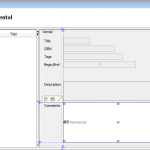

 RSS-Feed
RSS-Feed