Javilion plug-in 1.2.0
The current Javilion release 1.2.0 allows configuration via Preferences or Project properties. Now it is very easy to change the http port or to configure automatic reloads by file extension. With the old version, you had to change the .project file manually.
If you use the port parameter with Javeleon, no automatic reload is executed. The old Javilion plug-in sent a reload event after a java file was changed, but that was a bug. With the current version, you can configure, for which file extension you want to send a reload event.
The configuration is saved per project.
Open the project properties (right click on the project / Properties) and be sure that Javilion nature has been added to your project! Otherwise it is not possible to change the configuration. |
||
Open the preferences (Window / Preferences) and set the default values! The default values are used when you Reset the settings in your project setup. |
Have fun ![]()

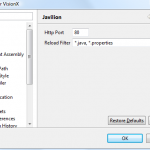
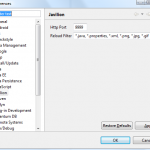
 RSS-Feed
RSS-Feed