Zoom support for applications
Some weeks ago, JavaFX links of the week contained a very interesting link: It was about ZoomFX 1.0.1.
It's a zoomable pane for your JavaFX application.
There's another small project, called MagniFiX. It's a "simple" magnifier but different than ZoomFX.
Why was this so interesting for us?
In the past we had a lot of requests from customers for automatic application scaling for simple touch devices (terminals). Usually we solved the problem with extra source code and specific fonts/control settings - horrible.
We had other requests about image zoom in/out features and charts, ...
So we thought that ZoomFX could be a very useful extension for our JavaFX UI. We tried the demo and configured a simple test application. But first: Maven. Not new: We aren't big fans.
Sure, it wasn't hard to start a test application but we were suprised about the dependencies:
<groupId>org.apache.commons</groupId>
<artifactId>commons-math3</artifactId>
</dependency>
<dependency>
<groupId>com.github.dejv78.commons.jfx</groupId>
<artifactId>jfx-binding</artifactId>
</dependency>
<dependency>
<groupId>com.github.dejv78.commons.jfx</groupId>
<artifactId>jfx-geometry</artifactId>
</dependency>
<dependency>
<groupId>com.github.dejv78.commons.jfx</groupId>
<artifactId>jfx-input</artifactId>
</dependency>
The overlays were saved as FXML and we thought that it's not a good idea for a library like ours. Anyway, we tried the integration in our lib and stopped suddenly because ZoomFX didn't work with our dynamic layouts. It simply didn't work out-of-the-box and it had too many dependencies for such a "simple" feature.
We had no luck... but we love researching new things. So we started with our own zoom implementation without any dependencies and also integrated in our UI. We made a short screencast of the result.
Application coder
Every application and internal frame has this zoom feature because it was integrated in the UI implementation. We need to do some fine tuning, but it works great!

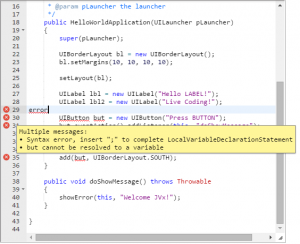

 RSS-Feed
RSS-Feed