VisionX compared to RAD
We started with VisionX as RAD tool because we tried to solve common problems with database development. If you create applications with access to databases, you know what I mean. It's horrible to do the same boring things multiple times. You have to create table definitions, create screens, bind models to controllers or views, use or don't use ORM, implement business logic, ...
The most interesting part is business logic because all other things are not that complex (of course, database modelling is not a trivial task).
Today I'm conviced that VisionX is the evolution of RAD.
Why do I think that?
Usually, RAD tools offer an all-in-one solution for developing applications. They contain IDE features but aren't an IDE. A RAD tool is more like a lightweight IDE with some useful addons like database modeler, GUI editor and debugger. Some RAD tools offer SCM integration, Test automation and other ALM methods.
RAD is not the right definition for VisionX because it's more than that. It doesn't show you the source code directly because an IDE is better for that. Why shouldn't we use an IDE for editing source code? VisionX doesn't offer SCM features because there are enough good tools available.
VisionX primarily supports Eclipse as IDE and all available SCM tools but not directly linked with VisionX. VisionX is not open source but it uses open source frameworks and all built applications are available with their source code. We didn't re-invent the wheel but tried to allow end-users to create their own applications without being a developer.
We think it's better to use the best tools, instead of creating something similar. You decide what's the best tool.
VixionX wasn't designed for developers. It was designed for end users. This is a big difference compared to RAD tools.
But VisionX is not limited to end users, because it creates and reads Java source code. Every Java developer can work with VisionX but with familiar development tools like Eclipse. The tool offers a WYSIWYG editor and has some useful addons, but it goes a few steps further.
VisionX doesn't need a database modeler because an end user doesn't know what a database(model) is. The user knows which data is needed, like Phone number, currency, description. The user also knows if a selection field is needed or an image should be shown. But primary key, foreign key and constraints are totally unknown.
You can compare VisionX with Excel because the user enters data and the application decides what is shown. But there's no hidden magic because VisionX simply works with generated and interpreted source code. If you change the source code, VisionX takes care of it.
And another big difference to RAD tools is, that VisionX creates modern 3-tier applications following single-sourcing approach. It's the only tool that creates an application that runs without source code changes as Desktop application, native HTML5 application in modern web browsers and as native smartphone app. It offers live preview on all targets and it has a unique reporting included. It's not based on XML files or meta information. It's based on Word or Excel templates. Every end user is able to create a word or excel file.
VisionX is a tool, designed for end users but a developer will love it because it helps to do all the boring work and under the hood it's still a modern development tool.


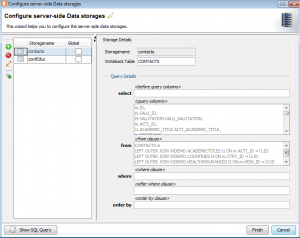
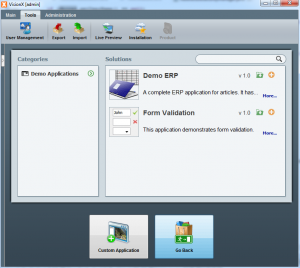
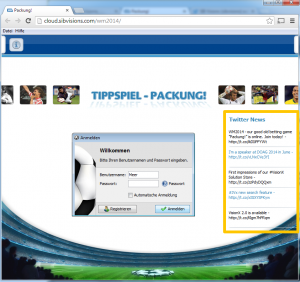

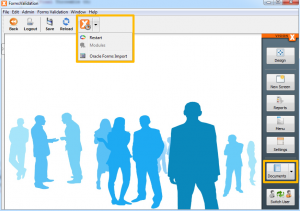
 RSS-Feed
RSS-Feed