Our upcoming release of JVx - version 2.0 will provide a nice new feature. It's a special record navigation for databooks. If you know Oracle Forms applications you should know what I'm talking about. For all others, a snippet from an Oracle Froms application:
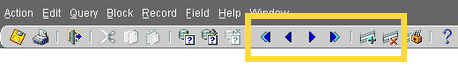
Oracle Forms Navigation
We'll support similar navigation via JVx for our databooks without changing your whole application:

JVx Navigation
To support this old-school record Navigation, we introduced two new interfaces (IController and IControllable). If you need more details, read the Feature Request.
You should know that your existing applications won't change automatically. JVx has full support for new navigation but doesn't implement a UI for it. If you want to use it, you have to add your own controls like:
In your application init method:
UIButton butIns
= new UIButton
("Insert");
butIns.
setImage(UIImage.
getImage(UIImage.
ADD_SMALL));
butIns.
eventAction().
addListener(this,
"doInsert");
registerCommandButton(IControllable.COMMAND_INSERT, butIns);
And that's all you need. Don't change your screens or your UI controls. Everything will work out-of-the-box.
The event receiver should be an instance of javax.rad.application.genui.ControllerContent. Our Application javax.rad.application.genui.Application and javax.rad.application.genui.WorkScreen are ControllerContents. So it's very easy to use existing actions. All available actions are defined and implemented in ControllerContent, like
public void doInsert()
public void doEdit()
public void doDelete()
...
If you want to know the current state of an action command, simply ask:
isCommandEnabled(IControllable.COMMAND_INSERT_SUB);
If you want a different handling than already implement, simply overwrite the method
public void doConfigureCommandButtons()
and do whatever you want, e.g. hide buttons instead of disabling:
butInsert.setVisible(isCommandEnabled(IControllable.COMMAND_INSERT));
No worries, we still prefer record navigation directly on the UI control:
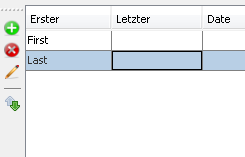
Control Navigation
because it's easier for end-users to find the right buttons.
But especially Oracle Forms users will love the new Feature 


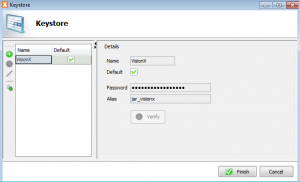
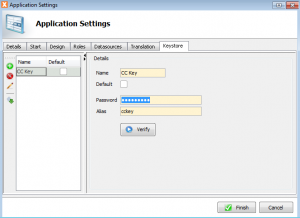
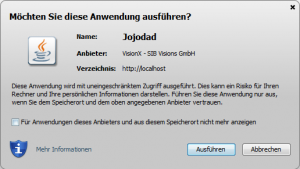
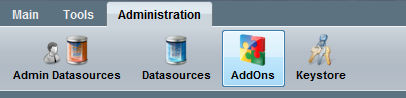
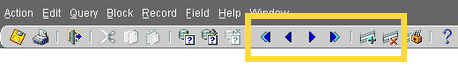

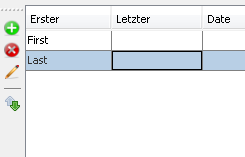
 RSS-Feed
RSS-Feed