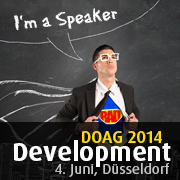 |
|
I'm a speaker at DOAG 2014 in Dusseldorf. My talk will be about "Rapid development - Oracle Forms and Java united"
Check the schedule at 3:30 pm Schnell entwickeln! Vorteile von Forms und Java vereint.
I'll show you how you can develop ERP Applications with Java and embedd them into your existing Forms. You'll see how both worlds work together. Don't miss well known Features of Oracle Forms. I'll show you that Java has the same features and more. If you want to know more about fancy Forms - listen to my talk. |
With the next VisionX release we'll include the Solution Store. It's exactly what it sounds like and even better.
The Solution Store is a place for Applications, AddOns, Modules and other pluggable components for VisionX. The Store will be hosted in our infrastructure and it will be a Store in the cloud. But it will be possible to run your own store in your own infrastructure. The "cloud store" will be public and has special offers for users which owns a valid VisionX license. We'll use the store to share demo applications and other free stuff. It'll be easier for you to install our demo applications because you'll know where they will be.
The Solution Store is seamless integrated in VisionX and is super easy to use.
A first impression:
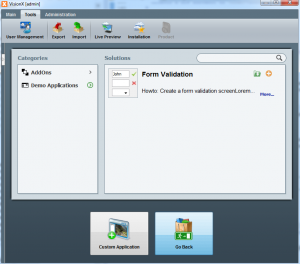
VisionX Solution Store
The store itself is a JVx application (backend and frontend) but it's not Open Source.
The big advantage is flexibility for you and your suppliers. Your suppliers will be able to add specific versions of an application without changing your VisionX installation. If you have different AddOns or test applications, simply add it to the store and don't loose anything. If you delete an application, no problem it's still in your own Store.
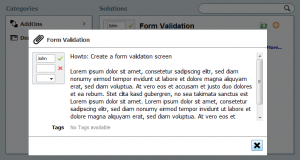
More...
The Store integration will be available with one of our next nightly builds for a small group of customers.
Since VisionX 2.0 we have a feature that checks "application healthieness". This feature is not important for end-users but could be important for developers. If a developer manually changes source code of an application, it's possible that the application has compile problems after next VisionX update. This could happen if an API was changed or a library was missing. If an application couldn't be updated or has other unexpected errors, you'll get following in VisionX
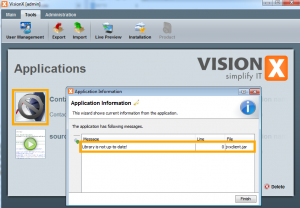
Application check
If you click on the black sign, you'll see all problems. You can export the list and after all problems were fixed, the application sign will be removed. It's not possible to start an application with such a sign because you could destroy parts or the whole application. It's a quality improvement for VisionX and you.
We've added a new feature to our model. It's an additional search row. The row is invisible per default, but you can show the row if you need/want it. With this additional row visible, your tables automatically will show a search row like this:
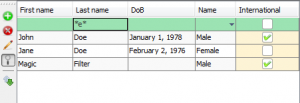
New search row
We use the search row with background color green, in our applications. The feature will be available with next nightly build and it's already available in our repository.
It will be possible to en-/disable the search row with VisionX via Customizer:
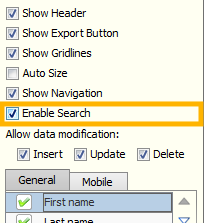
En-/Disable search
This new feature is a must-have for all Oracle Forms users because this is a replacement for Enter-Query Mode.
If you have a lot of work-screens in your application, it's not so easy to find the right screen because VisionX didn't offer search functionality in its open-screen wizard. With upcoming releases, VisionX will have such search functionality:
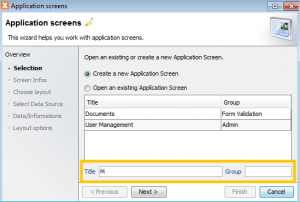
Screen search
The search fields will be visible if you have more than 5 screens!
Another problem with screens is that you can't search for fields or don't see automatically hidden fields, like ID columns. We have another nice search feature for you:
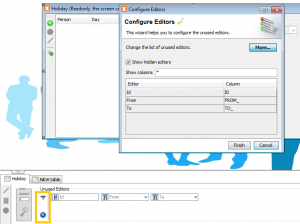
It will be possible to show hidden fields and also the used column name of your database table. The column names are not visible by default, but will be after you've pressed More... 
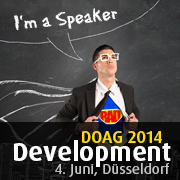

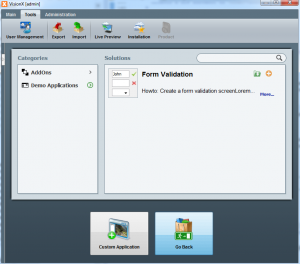
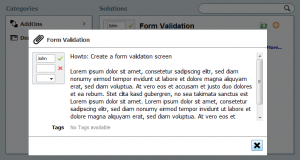
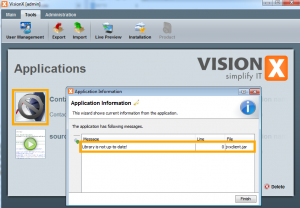
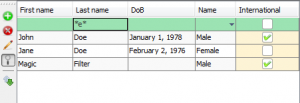
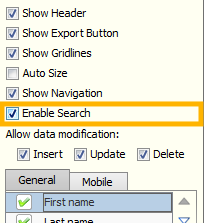
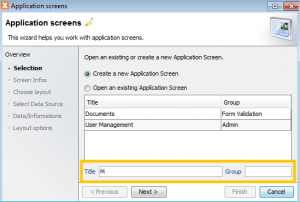
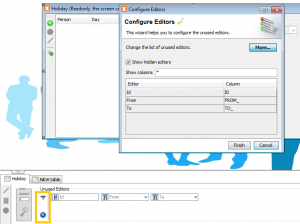
 RSS-Feed
RSS-Feed