New application frame feature - No menu
All our applications have a menu and a toolbar. This is great for backend applications but not always good for web frontends. Our web UIs have a different menubar, styled for web, but it's always visible. If you have simple web forms, you won't use a menu. We did some changes and have new options for applications without menu and toolbar ![]()
Some impressions with standard (backend) Desktop application and as (frontend) web application:
It's very simple to hide the menu. Simply set an application property via application.xml or directly via launcher - that's it. We changed our web menu and allow access to internal panels and components. It will be possible to hide buttons, change layouts, etc.
It's still possible to create your own, custom, application frame or extend our pre-defined frame. The new feature will be available in the next VisionX update.

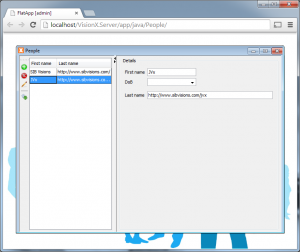
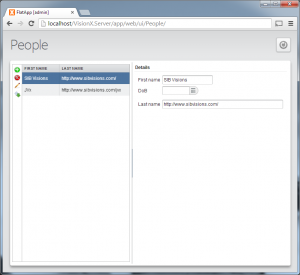
 RSS-Feed
RSS-Feed