I'm happy to show you first impressions of our upcoming Vaadin UI for JVx 
What is JVx Vaadin UI?
It's cool. It's modern. It's fantastic. It's the replacement of our GXT WebUI and it's back to the roots - back to Java.
Simply use your existing JVx applications and use Vaadin as UI technology.
Not clear enough?
Develop your application with JVx and start the application as Desktop application with Swing or simply run the same application with Vaadin. There's no need to change your application if want another UI technology!
GXT WebUI vs. VaadinUI?
The big difference between our existing WebUI (based on GXT) and Vaadin UI is that you can extend your application easily with Vaadin AddOns, if you want. Use the whole Vaadin universe to enrich your web application, but use JVx to be UI technology independent. There's no need to code JavaScript.
The license of Vaadin is great for business applications and 3rd party extensions.
We'll post more details about our Vaadin UI, but now it's time for some impressions. We used our good old showcase application with a picture of Hans:
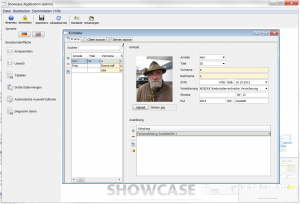 JVx with Swing |
|
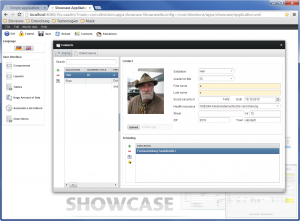 JVx with Vaadin |
Above images show exactly the same JVx application. The Vaadin version still looks like a desktop application and we're planning a new application style for web applications because MDI is not really cool in browsers...
Have you ever tried to add/remove/change style sheets of Vaadin components dynamically, without css file modification? We didn't find suitable methods in Vaadin' standard components.
We miss methods like
setStyle("margins: 2px;");
addStyle("padding-left: 5px;");
removeStyle("padding-left: 5px;");
in Vaadin. It's very easy to change style sheets with css files that are included in your project(s), but if you need a little bit more control... or must create dynamic applications - it's not possible out-of-the-box.
I'm not sure why there are no such methods, because GWT has all of them?
But no worries, with Vaadin 7 it's easy to add support for CSS manipulation. Simply use UI Extensions.
You'll find our CssExtension in our Vaadin UI project.
Vaadin 7 is still in beta phase. Thats not really a problem, but you don't find a source and/or javadoc archive? Maybe the archives are available, but I couldn't find them!
The source code is available here and in README.TXT you'll find a link to Git of v7.
The heads section contains a link to beta11. Download a snapshot from there and you'll get most source files.
To generate your own javadoc, you'll need some library (jar) files. Simply download complete Vaadin 7.0.0 beta11 archive. This archive contains a lib directory.
Let's create the javadoc
Extract your downloaded source snapshot (e.g. D:\Temp\vaadin-7.0.0.beta11) and create a libs sub-directory. Extract all libraries from beta archive into this directory. Download additional libraries: Portlet API, Servlet API and GWT. (you'll need gwt-servlet.jar and gwt-user.jar). Copy all jar files into the libs directory.
I used following ant task to generate my javadoc:
<target name="vaadin.javadoc">
<property name="vaadin" location="D:/temp/vaadin-7.0.0.beta11"/>
<property name="doc" location="${vaadin}/javadoc"/>
<property name="doc.src" location="${vaadin}/allsrc"/>
<delete dir="${doc}" />
<delete dir="${doc.src}" />
<copy todir="${doc.src}">
<fileset dir="${vaadin}/client/src/" />
<fileset dir="${vaadin}/server/src" />
<fileset dir="${vaadin}/shared/src" />
</copy>
<javadoc packagenames="*"
sourcepath="${doc.src}"
destdir="${doc}"
author="false"
version="false"
use="true"
windowtitle="Vaadin 7.0.0 beta 11 (temporary)"
source="1.6"
encoding="UTF-8">
<classpath>
<fileset dir="${vaadin}/libs">
<include name="**/*.jar" />
</fileset>
</classpath>
<doctitle>
<![CDATA[<h1>Vaadin 7.0.0 beta 11 (temporary)</h1>]]>
</doctitle>
<bottom>
<![CDATA[Manually built]]>
</bottom>
<link href="http://docs.oracle.com/javase/6/docs/api/" />
<link href="http://java.sun.com/j2ee/1.4/docs/api/" />
<link href="http://google-web-toolkit.googlecode.com/svn/javadoc/latest/" />
</javadoc>
<jar destfile="${vaadin}/vaadin-7.0.0-beta11-javadoc.jar">
<zipfileset dir="${doc}" />
</jar>
Customize the "location" parameter of the properties and use jdk6 or jdk7 to execute the task.
Source code is available in allsrc directory and javadoc is available in javadoc directory or as zip archive.
Good luck and have fun 
![]()

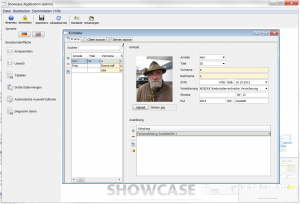
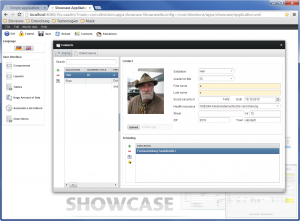
 RSS-Feed
RSS-Feed