I'm happy to announce that our Workflow Engine will work with Oracle Forms.
The current state is beta but we'll release our Workflow engine in the next days. We found some time to test the integration in Oracle Forms and the result is soo cool. It works like a charm.
So it will be possible to embed our Workflow engine in your oracle Forms. It'll be possible for your users to design custom flows and processes. The engine itself is database driven and will work with your Oracle Forms application.
More details will follow in the next days, but here's a first impression:

Workflow Engine - Oracle Forms
It's a standard Oracle Forms window/canvas with our Workflow Designer, embedded as Java Bean.
Feel free to ask your questions 
We improved the support for standard MacOS LaF in our Swing UI and VisionX. The LaF has a lot of rendering problems. We tried to use another LaF implementation but had other problems. So we decided to keep the standard Java MacOS LaF.
The problems
- The InternalFrame border problem
- The field border problem
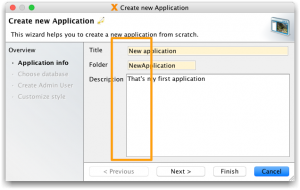 Field border problem |
A simple JTextField has a 5 pixel focus border. This is horrible because the focus is about 2 pixel. The other problem is that a JTextArea wrapped in a JScrollPane doesn't have the 5 pixel border. This makes it hard to create nice looking layouts.
We fixed this problem:
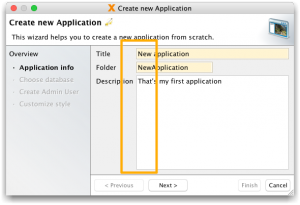 Field border without gap |
Looks better. One problem is that the JScrollPane doesn't paint the focus if the JTextArea has the focus. This is a LaF problem and we didn't find a workaround for this problem.
- Application Menubar
Standard Java appliacations show the menubar in the same frame
 Application menu |
If you set the system property:
System.setProperty("apple.laf.useScreenMenuBar", "true");
the menu will be placed in the menu bar of MacOS:
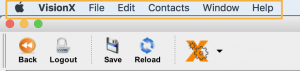 macOS Menu |
We fixed the problem that setting the menu to null will keep the menu as it was.
- Comboboxes
The height of Standard Comboboxes is wrong:
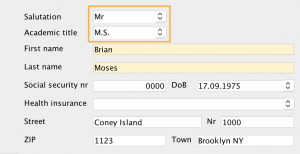 Combobox wrong |
We fixed the problem as good as possible:
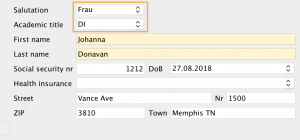 Combobox fixed |
- VisionX Toolbar height
The toolbar height was wrong because of layout calculation problems:
 Wrong Toolbar height |
We fixed the problem and the toolbar height is correct:
 Toolbar fixed |
- VisionX Wizard gaps
The image gaps in VisionX wizards was not recognized:
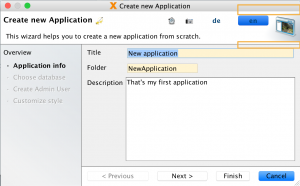 Wrong gaps |
It looks better without gaps:
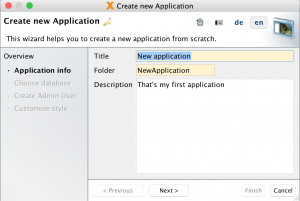 No gaps |
- Wrong button rendering
If you had a button without an image and a button with an image, the height of the button without image was higher than the button with an image. This is a LaF rendering bug:
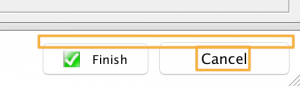 Wrong size and font |
The fonts are also different. We didn't know why there has to be such a difference, but we fixed the problem in Swing UI:
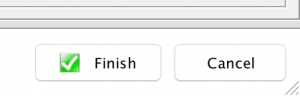 Button with correct size and font |
All changes are available in our nightly JVx builds
![]()


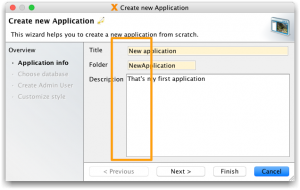
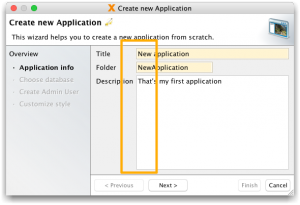

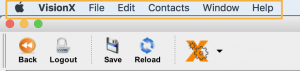
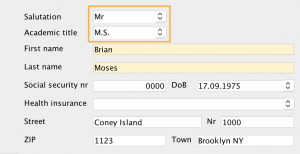
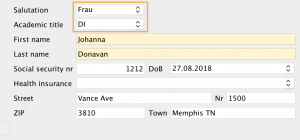


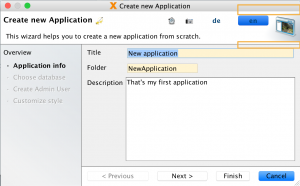
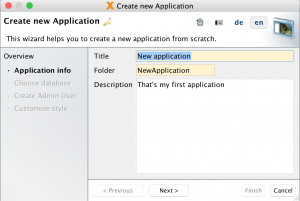
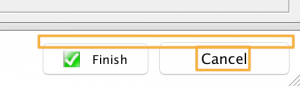
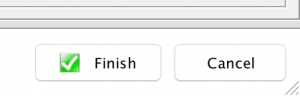
 RSS-Feed
RSS-Feed