We are happy to announce that our EPlug 1.2.43 is out.
EPlug is our Eclipse plugin for JVx applications and also for our low-code platform VisionX.
The main improvements were a complete redesign and a big performance tuning.
For sure, we have some great new features like:
- Support for ColumnViews
- Support for MasterReferences
- Support for SortDefinitions
- Support for new Var(...)
- Metadata cache improvements
- Avoid compile Errors when columns cannot be checked
- Show element in tree (one click)
- Bugfixes
Feel free to try out our new version and send us your feedback.
-> Eclipse Marketplace
With VisionX 5.6 it will be possible to open the design mode a little bit faster. Simply start an application, press Shift + Ctrl and click the element with left or right mouse. The left mouse key will start the design mode and automatically selects the element. The right mouse key will open the customizer as well.
The quick design mode also shows the name of the element, if you need the information for css customization.
And this is how it looks like:
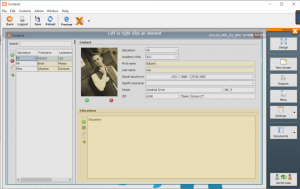
Quick design
Upcoming version 5.6 has two hidden features. More interesting for Java developers than for Citizen developers. The first feature makes it possible to include external application directories.
Usually, you start creating a new application with VisionX. The location is <visionx_install_folder>/rad/apps/<appname>. This is not the best place if you have your own directory structure or if you want to use a VCS like git or subversion. In this case, no worries. Simply copy the application folder to the right place and drag the folder back into VisionX. An information message will be shown and everything is done. If you delete such "linked" application, only the link will be removed. This hidden feature replaces manual usage of apps.xml in your rad directory. It was a manual task which is not necessary anymore.
The second hidden feature is in the main screen of VisionX. If you press Shift + Alt, two new icons will appear for every application:
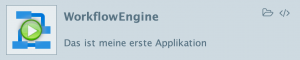
New options for an application
A click on the first icon will open the application directory in system explorer and the second icon will import or open the application in a running Eclipse installation, if EPlug is installed.
Both features are a big help in your daily work with VisionX.
VisionX 5.6 will have awesome new features like
- VisionX Cloud support
- Dashboard support
- Chart support
- Scheduler
- AuditLog (optional)
- REST action calls
The new release will be available by the end of this week!
And another new big feature is our Video recorder:

VisionX Recorder
The recorder is a small bar under VisionX, if enabled:

VisionX with recorder
To enable this bar, press Shift + Alt (MacOS: Shift + Option). It makes it possible to record a video of the whole screen or just the application. It's also possible to take a screenshot instead of a Video. The videos are compressed with Techsmith Screen Capture Codec. So it's required to install this codec in your OS to playback recorded videos. It's also possible to use VLC as video player. On macOS the elmedia Player is a good option.
If you want a standard video format, it's possible to automatic convert the videos. Simply download the Videoconverter archive and extract its content into the lib directory of your VisionX installation folder. If converter is available, all recorded videos will be converted automatically into the converted folder of your recordings directory. The format is AVI with MPEG4 codec. This should playback well under most OS'.
The recorder should be used especially if you talk to our support. It's easier to find problems if you record them.

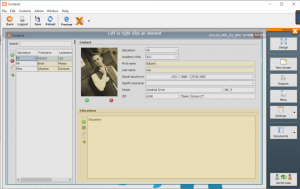
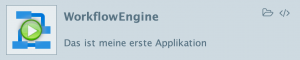

 RSS-Feed
RSS-Feed