VisionX 5.6 - New quick design mode
With VisionX 5.6 it will be possible to open the design mode a little bit faster. Simply start an application, press Shift + Ctrl and click the element with left or right mouse. The left mouse key will start the design mode and automatically selects the element. The right mouse key will open the customizer as well.
The quick design mode also shows the name of the element, if you need the information for css customization.
And this is how it looks like:

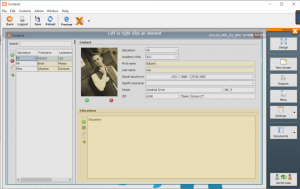
 RSS-Feed
RSS-Feed