We no longer have restricted access to our early access versions of VisionX. We build VisionX automatically every week. Not all versions will be available via early access program but many 
Starting with today, all our customers have an early access folder in their download area and it's possible to use the latest early access version of VisionX. The latest release version will be available and the latest early access version as well.
Don't wait for the next release, be up-to-date with our early access versions. The current early access version number is 5.6.2000.
Please send us your feedback if you have any problems but you should know that early access versions don't have the same support conditions. Only release versions are part of support contracts. Our quality standards are very high and we try to avoid problems, but it's possible that some problems will occur!
The current early access version comes with all new features like: HTML editor, TAG Editor, Assignment controls, CSV Import AddOn (optional). It also contains a preview version of our upcoming react UI.
With next VisionX update, we'll offer a simple HTML editor for labels.
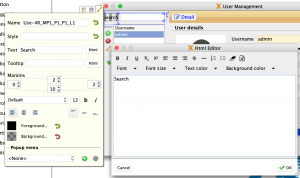
HTML editor
The HTML editor will be available as customizer for labels and buttons. It supports you with colors, font (bold, underline, ...) and alignment. It'll be possible to work with html code or to use the visual editing mode.
We didn't find any "special" gauges for our new reactUI, so we developed our own "special" gauges. They are SVG based and will work in any Javascript environment. The project is available on github.
We have
Example code is available here.
With next VisionX update release, we'll introduce a new control: TAG editor
The TAG editor shows a list of keywords as separate panels with a small remove button, like this one:
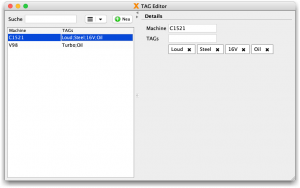
TAG editor
The editor has different options. It's possible to show the input field before or after the tag list, as first or last element in the list. It's possible to choose from a list of known tags and optionally extend the list of known tags.
The TAG editor stores all keywords with a specific delimiter e.g. semicolon. The control will work with every text column without any changes.
With next VisionX update release we'll also release a new CSV AddOn. The AddOn contains a module for an application. The module will replace the standard export functionality of tables with a configurable export functionality.
Currently, if you export data of a table, a CSV will be generated with visible columns and labels. It's not possible to remove a column or to change the separator. To offer more options, we have a new feature:
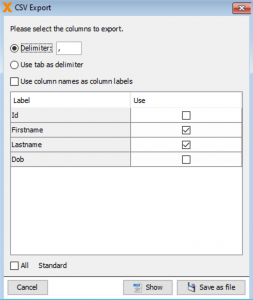
Export dialog
With new export dialog, it'll be possible to show or save the export data. It's also possible to use column names as labels.
The module also comes with an awesome import dialog:
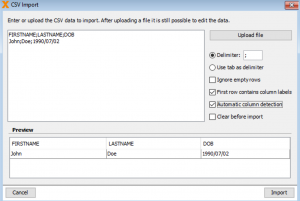
Import dialog
The dialog supports retry on errors and a live preview of imported data.
We have some really cool new controls for you and your applications. We talk about assignment controls.
An assignment control can be used to solve a specific problem: Imagine you have a user and roles in your application. Every user can have multiple roles. To assign a role to a user, you need for example a table control. Every record in the table is a valid role assignment. To fill the table, it's necessary to have a combobox with all available roles.
This is a standard functionality of VisionX but it's not user friendly. So we tried to solve the problem with better controls.
Here are some impressions:
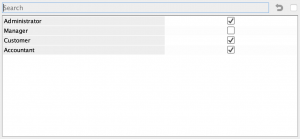 Simple assignment |
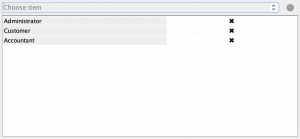 Choose item |
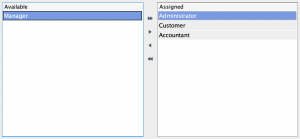 Shuffle Box |
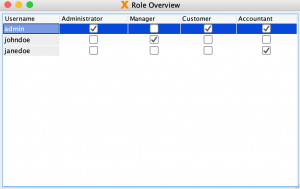 Matrix |
With above controls you have better user experience and the Matrix table is perfect for a fast overview.
The controls will be available in the next VisionX update release - this week.
![]()

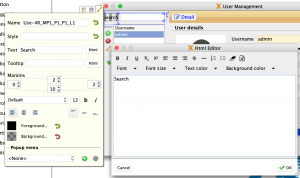
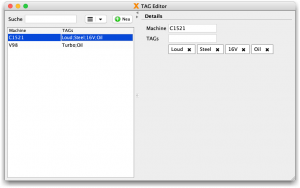
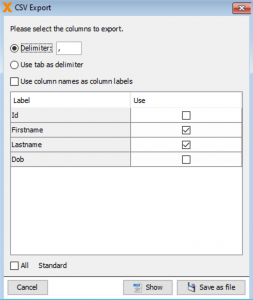
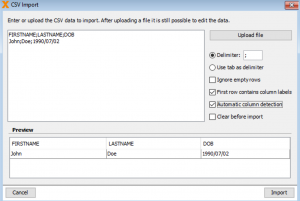
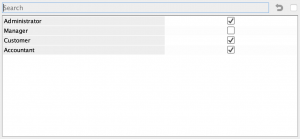
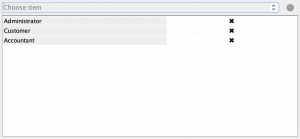
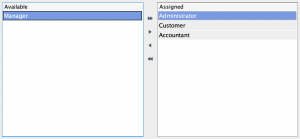
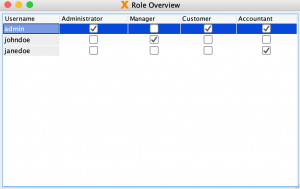
 RSS-Feed
RSS-Feed