Download the new version from the project page.
Our showcase is up to date and all features are available. Login as admin (password.equals(username)).
Some impressions
- Mandatory/readonly coloring
The WebUI shows mandatory and readonly fields with different background colors, in Editors:
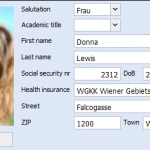 WebUI 0.7 |
|
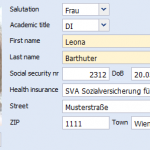 WebUI 0.8 beta-1 |
and Tables:
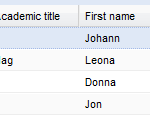 WebUI 0.7 |
|
 WebUI 0.8 beta-1 |
- A modest mask
With WebUI 0.7 we had this big loading bar, centered over the whole application. That was not very stylish. Now we have a small reload image.
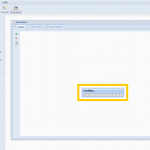 WebUI 0.7 |
|
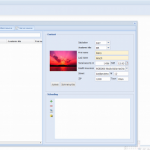 WebUI 0.8 beta-1 |
- Show file handles (external content)
With the Swing UI it is possible to open files and URLs. Now this is possible with WebUI:
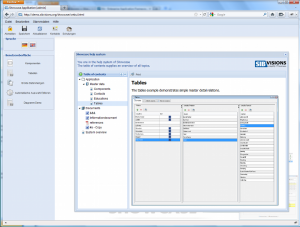 WebUI FileHandle |
Check the Changelog for a complete list.
The last beta of JVx 0.9 will be available on Friday. We have some really cool improvements in it. I think the most impressive one is the performance improvement up to 60% for meta data handling. The meta data detection takes a lot of time because of the database access, but with the new (dynamic) meta data cache mechanism this delay is gone!
Together with the 0.9 beta-4, we release the first beta of JVx WebUI 0.8. It is significantly faster and supports a lot of new properties defined by the UI.
We have invested much time and energy and look forward to the publication 
The Plat_Forms contest 2011 is over. We are proud to have participated.
Working together was really fun:

collaboration
The task (Conferences and Participants) was very interesting and we tried to use our JVx WebUI for the implementation (somewhat riskily, but an interesting challenge).
The user interface was not a real problem, of course the WebUI needs some additional features, but it is ok. On the other side, we had problems with the REST service implementation because we tried to solve it very dynamic, to be reusable for JVx.
But there was not enough time to finish the implementation. And last but not least, we damaged the REST authentication during the last possible deployment. That means that our REST service does not work - very frustrating... but we had a lot of fun.
We know that our solution has some problems, but the usage of the framework during the whole contest was really fun. And we used our single sourcing mechanism for development: We developed with our Swing Launcher and deployed the app as Ajax/HTML application - it worked great.
We give a first insight into our result (the design did not matter):

SIB Visions - Plat_Forms 2011
The Web interface is competitive, even if it was not designed for the creation of content management systems:) For classical web development, we need a different application style, but that has nothing to do with the technology behind.
Now we look forward to the results of the Jury.
Die Web UI Implementierung von JVx wurde bereits in früheren Postings vorgestellt. Kurz zusammengefasst handelt es sich dabei um die Möglichkeit, eine bereits entwickelte Applikation als HTML/Ajax Anwendung zu starten, ohne auch nur eine Zeile Source Code zu verändern. Die vormals als RIA gestartete Anwendung wird einfach (zusätzlich) als Web Anwendung zur Verfügung gestellt z.B. für mobile Geräte.
Seit heute steht unsere Showcase Anwendung als Rich Internet Application und Web Application zur Verfügung. In beiden Fällen wird die selbe Applikation verwendet!
Überzeugen Sie sich von unserer Innovation und starten Sie die RIA und die Web Anwendung getrennt voneinander.
Selbstverständlich funktioniert unsere Web Anwendung auch auf mobilen Geräten wie dem iPad/iPhone oder einem Android Device wie dem HTC Desire. Die Anwendung wurde jedoch nicht für die Auflösung dieser Geräte optimiert. Das Ergebnis sollte aber auf alle Fälle beeindrucken:
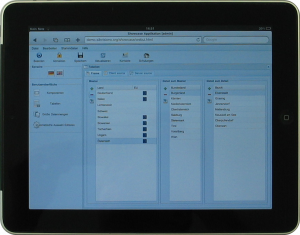 iPad Showcase |
|
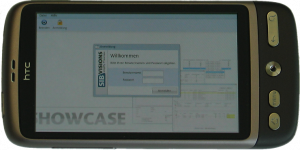 HTC Desire Showcase |
Am gestrigen JUGAT Event haben wir unsere Web Implementierung von JVx UI vorgestellt.
Was genau ist die Web Implementierung von JVx UI?
Dabei handelt es sich um eine HTML/Ajax Implementierung des Plattform unabhänigen User Interfaces das von JVx vorgegeben wird. Dadurch ist es nun möglich, eine JVx Applikation als klassische Web Anwendung zu starten. Und der entscheidende Vorteil dabei ist, daß die Applikation nicht geändert oder neu codiert werden muss. Eine Applikation die bisher als Swing Applet verwendet wurde, kann nun auch ohne Anpassung als HTML Client betrieben werden!
Und wie kann so eine Applikation im Web aussehen?
Auf den ersten Blick ist die Web Anwendung nicht von einer Swing Anwendung/Applet Anwendung zu unterscheiden. Und auch beim zweiten Blick sollte genau hingesehen werden. Doch genug der Worte - mit Screenshots sollte der WOW Effekt nun eintreten.
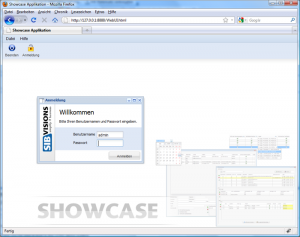
WebUI login |
|
Die Anmeldung
Im Vergleich zur Applet Anwendung ist der Unterschied kaum merkbar. |
|
| Die Konkakte verwalten
Die gewohnten Features der Swing Anwendung stehen natürlich auch in der Web Implementierung zur Verfügung, wie z.B.: Master/Detail, Automatische Zellen Editoren, Bildanzeige usw. |
|
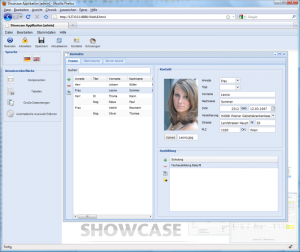 WebUI contacts |
|
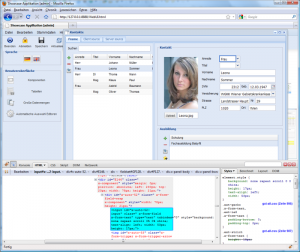 WebUI contacts firebug |
|
Der Beweis
Mit Firebug treten wir den Beweis an, daß es sich bei der Anwendung tatsächlich um eine HTML/Ajax Anwendung handelt. |
|
Für die Umsetzung der JVx WebUI wurde die ext GWT Bibliothek eingesetzt. Diese bietet gute Komponenten auf denen wir aufsetzen konnten. Es wäre jedoch auch denkbar eine andere Bibliothek wie z.B.: qooxdoo zu integrieren.

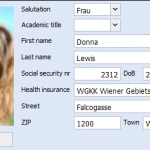
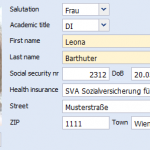
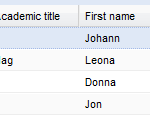

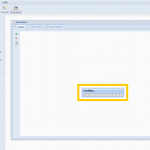
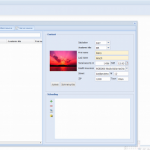
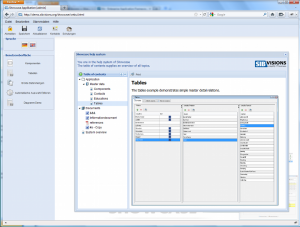


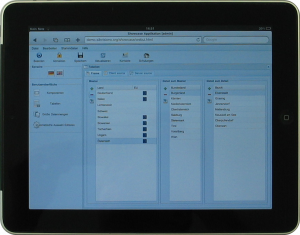
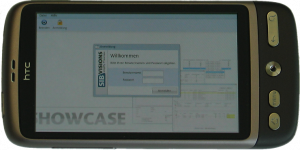
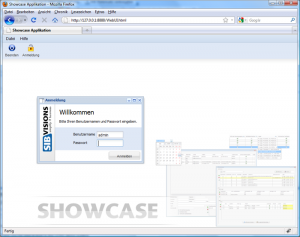
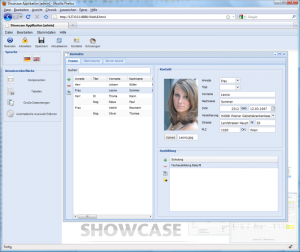
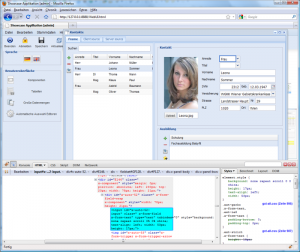
 RSS-Feed
RSS-Feed