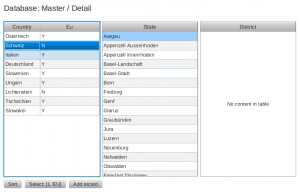 TableView |
|
This is my first application for the board.
It's not rocket science but was already developed 
This screenshot was captured via VNC. The installation of VNC was very easy:
opkg install angstrom-x11vnc-xinit
killall Xorg
Wait until X was restarted and use a VNC Viewer (e.g. TightVNC) to create a connection to port 5900. More details are available here.
|
The application was developed with JavaFX 2.2.2, but on the beagleboard (with the current preview version) it is version 8.0.0-ea-b55. If you develop custom controls be careful because SkinBase was moved to javafx.scene.control. If you want develop with an 8.x version, you must download a JDK8 EA version. It works for me but some methods are different in 8.x as in 2.x and of course they removed some deprecated "impl_" methods 
Another problem with my test application is that I have no scrollbars (see screenshot) and scrolling with my mouse does not work. Sort on header and resize columns is not possible.
Don't expect too much from the current JavaFX support for ARM. It's in a very early phase, but if you create your own "controls" you get a powerful toy.
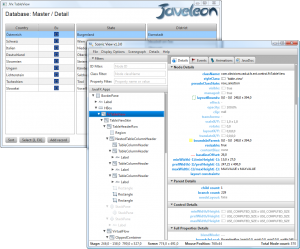 JavaFx + ScenicView |
|
If you use JavaFX for development, normally you create applications with a GUI - so far so good. How often do you restart your application to check if a simple code change works? Many times?
If you develop a control, wouldn't it be great to see your code changes immediately?
We use Javeleon for application development together with JVx because it saves a lot of development time and creates live feeling. We thought that Javeleon could also be useful for JavaFX application or control development because application restarts always waste development time.
|
The integration of Javeleon in your JavaFX application is not difficult, simply add two VM arguments
-Xbootclasspath/p:"D:\temp\JaveleonBoot\default"
-javaagent:D:\libs\javeleon\javeleon.jar
to your launch/run configuration (use your directories). If you use Javeleon for development, it reduces application restarts to a bare minimum, but you should know the limits.
Javeleon reloads classes directly in your VM, but it does not recreate members of your loaded instances and does not call the constructor of your classes again.
You should use a Javeleon reload listener to trigger reload of resource files (css, xml) and call specific methods after reload e.g. call init again.
Imagine you have a GUI with a button and on click you start the creation of a report or execute some business logic, etc. If you change the source code for your button click action or change a method used in the action, your application always invokes the changed "code".
Sounds tricky? It isn't, but live coding is not well known.
If you are interested, simply try it out!
I'm not sure whether the current downloadable Javeleon 3.0 is up-to-date because I found some smaller problems with ScenicView. The problems were already fixed and hopefully released asap.
My working version number: Javeleon version 3.0.1 dev 2012-11-13 (r699).
If you have problems, simply contact the Javeleon team.
![]()

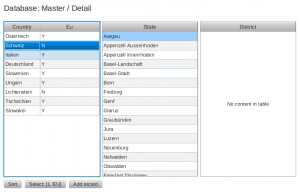
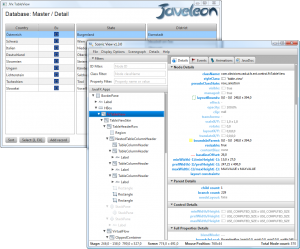
 RSS-Feed
RSS-Feed