MacOS JInternalFrame border problem
With new MacOS versions, the good old Aqua LaF has some problems.
If you create a simple MDI application with JDesktopPane and JInternalFrame, following problem will occur:
The code for our problem:
import java.awt.Color;
import java.awt.Component;
import java.awt.Dimension;
import java.awt.Graphics;
import java.awt.Insets;
import java.awt.Rectangle;
import java.awt.event.WindowAdapter;
import java.awt.event.WindowEvent;
import javax.swing.JDesktopPane;
import javax.swing.JFrame;
import javax.swing.JInternalFrame;
import javax.swing.JLabel;
import javax.swing.JTabbedPane;
import javax.swing.border.Border;
import javax.swing.border.CompoundBorder;
import javax.swing.plaf.UIResource;
public class TestJVxTabbedPane
{
public static void main(String[] args) throws Exception
{
new TestJVxTabbedPane();
}
public TestJVxTabbedPane()
{
JFrame frame = new JFrame();
frame.setDefaultCloseOperation(JFrame.EXIT_ON_CLOSE);
frame.getContentPane().setLayout(new BorderLayout());
JDesktopPane dpan = new JDesktopPane();
dpan.setBackground(Color.white);
JInternalFrame fr = new JInternalFrame();
fr.setTitle("Super Frame");
fr.setPreferredSize(new Dimension(200, 200));
fr.pack();
fr.setResizable(true);
fr.setMaximizable(true);
fr.setIconifiable(true);
fr.setClosable(true);
fr.setVisible(true);
dpan.add(fr);
frame.getContentPane().add(dpan, BorderLayout.CENTER);
frame.setSize(500, 400);
frame.setLocationRelativeTo(null);
frame.setVisible(true);
}
}
(nothing special, a simple JInternalFrame, JDesktopPane combination)
We don't like bad looking UIs, so we fixed the problem in JVx:
The fix will work without JVx as well. We made tests with different MacOS versions and our solution worked in all our tests.

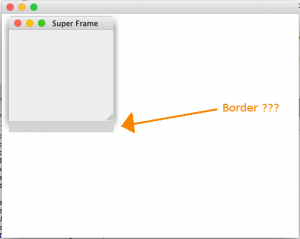
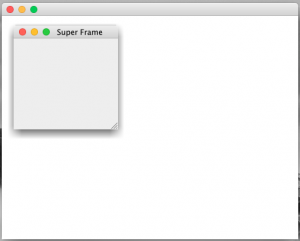
 RSS-Feed
RSS-Feed
And what is the workaround without using JVx??
see https://sourceforge.net/p/jvx/code/HEAD/tree/trunk/java/swing/src/com/sibvisions/rad/ui/swing/ext/JVxInternalFrame.java
The constructor contains the fixed border.