VisionX 5.6 - New hidden feature for developers
Upcoming version 5.6 has two hidden features. More interesting for Java developers than for Citizen developers. The first feature makes it possible to include external application directories.
Usually, you start creating a new application with VisionX. The location is <visionx_install_folder>/rad/apps/<appname>. This is not the best place if you have your own directory structure or if you want to use a VCS like git or subversion. In this case, no worries. Simply copy the application folder to the right place and drag the folder back into VisionX. An information message will be shown and everything is done. If you delete such "linked" application, only the link will be removed. This hidden feature replaces manual usage of apps.xml in your rad directory. It was a manual task which is not necessary anymore.
The second hidden feature is in the main screen of VisionX. If you press Shift + Alt, two new icons will appear for every application:
A click on the first icon will open the application directory in system explorer and the second icon will import or open the application in a running Eclipse installation, if EPlug is installed.
Both features are a big help in your daily work with VisionX.

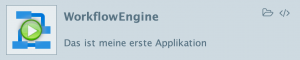
 RSS-Feed
RSS-Feed