DOAG 2015 - I'm a speaker
 |
I'm a speaker at DOAG 2015 in Nuremberg. My talk will be about "Mobile applications with JavaFX" Read more. |
 |
I'm a speaker at DOAG 2015 in Nuremberg. My talk will be about "Mobile applications with JavaFX" Read more. |
Our next VisionX release will support OpenShift. We wrote about OpenShift and our application test some weeks ago. It was so impressive that we did an integration in VisionX.
VisionX got additional menus and options for OpenShift and it handles complete communication. It's really end-user friendly. Usually, only developers can use OpenShift and create applications for the platform.
OpenShift platform was our preferred platform for VisionX because it has a complete REST API and a simple Java library. Many other platforms don't offer the same quality or are too complex for an integration. OpenShift itself has a simple frontend but it wasn't designed for end-users.
To realize ideas.
Why does and end-user need a website? ... to present itself or products.
Many end-users create Excel sheets or use app builders to realize ideas. The problem is often the deployment because and end-user can't deal with databases, application servers or PaaS providers. The same applies to startups.
VisionX is end-user friendly and enables innovation.
VisionX supports configuration of your OpenShift account. The only thing you need is an already activated OpenShift account. Simply register on OpenShift and that's it. The rest will be handled by VisionX. Don't create SSH keys or open tunnels to access your remote database or application server. VisionX will do all this tricky things for you.
We have a short Video for you. It demonstrates the OpenShift integration of VisionX. The first part shows configuration of a fresh OpenShift account. In the second part, we create a simple (unstyled) application and the last part is the deployment.
The whole video lasts 4:30 minutes. Have you ever created a full database application with menu, toolbar, user authentication, an input form and deployed in around 5 minutes?
Multi-IDE support for VisionX
Both products are code complete and JVx passed all tests. We're in the test phase with VisionX and do some smaller fixes, but it looks very stable.
We set the official release of VisionX 2.2 to August, 17th. We will release JVx 2.3 during the coming week (~ August, 7th).
VisionX 2.2 will come with some great new features like Java 8 + Multi-IDE support and our new MorphPanel.
MorphPanel?
It's a new UI component. You can use it to visualize a table of records (grid) and show record details as form in a tab area, as split panel, a popup or as replacement of your grid (= web mode).
It's soo useful. Usually you would create two or more screens for the same use-case but one screen with one MorphPanel is enough with VisionX 2.2.
A simple use-case: You have one master-data screen and want to show an edit screen for the records on double click or button click. You need one screen for showing master-data and another screen for the edit form. The master screen opens the edit screen with an additional parameter, to show the correct record in the edit screen... (boring).
Simply add a MorphPanel to your master-data screen, set Popup mode, design the popup and you're done. This is great for desktop applications and awesome for web applications!
Details and screenshots will follow!
Interested?
Get ready for VisionX 2.2.
You know that we use SourceForge (SVN services) for our open source projects like JVx, Vaadin UI, JavaFX UI, Online Help and some others.
The whole platform had big problems and so we couldn't use our repositories as usual. It wasn't a real problem for us because we had backups and our local repositories were up-to-date, but it wasn't possible to build snapshots or create nightly builds.
Our build infrastructure is directly connected to our SVN repositories and so we had no chance to build our projects.
Since yesterday, all our repositories are online. We made some tests and everything was fine. We lost one full day (July, 17th) because SourceForge stopped working at July, 17th and backups were from July, 16th. But also not a problem because we had local copies.
We did some migration checkins and now, everything is online. Our SF repositories are up-to-date.
Our "nightly build" was started some minutes ago and everything was finished without problems.
So, we're back in the game.
(A big "Thank you" to all SF operators for their support, daily reports and countless hours of restoration)
Future?
We got some questions during last days and most of you asked us if it wouldn't be better to leave SF and use GitHub instead. We don't think this makes sense because such problems can happen with all providers - sure, they should never happen.
The migration effort from SF to GitHub is high and we don't have visible benefits. We know that git has some advantages compared to SVN but we don't need more than Source Code versioning and the checkin history. It's that simple. SF services aren't as fancy as GitHub services and the repository access via browser is better with GitHub, but this wasn't important for our decision.
It was important for us to use a big OpenSource provider and SF is a dinosaur in this area. We don't plan to leave SF but it's not impossible, e.g. if the environment changes.
Since last year we are offering an Eclipse Plugin that integrates the JVx workflow into Eclipse. Now that EPlug 1.2 has been released, we believe it's long overdue to give you a guided tour of the experience that EPlug is offering.
We offer a free trial period so that you can test EPlug without any problems. The first time you start Eclipse with EPlug you will be asked if you'd like to only test EPlug, or if you'd like to select an already purchased Pro license.
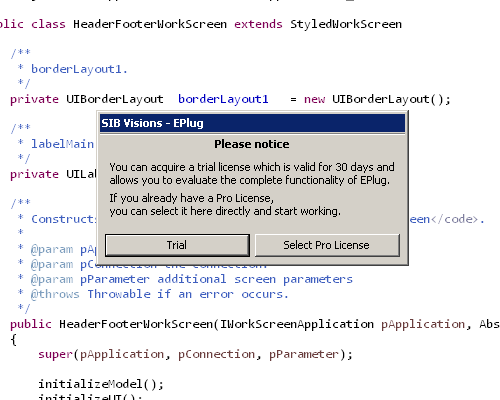
When clicking the Trial button, a new trial license will be issued and you'll be able to evaluate EPlug with all features for 30 days.
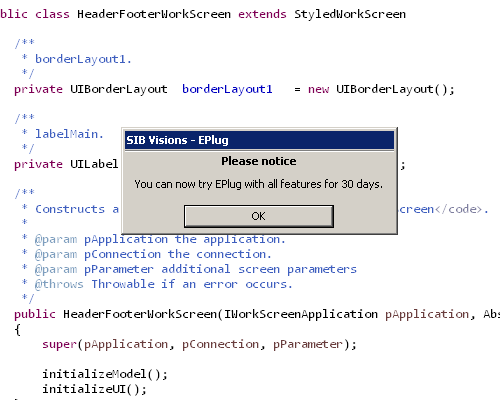
One of the biggest usability improvements compared to previous versions is discoverability of how to use and activate EPlug. With the new version we have added a "First Run Wizard" which allows to directly activate EPlug on selected projects.
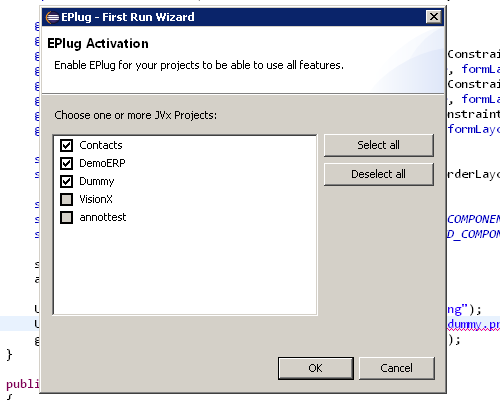
EPlug integrates seamlessly into Eclipse, but to use most of its features it has to be activated on each project you want to use it with. This can be done in the previously shown First Run Wizard, or by right-clicking a project and selecting "Activate EPlug" under "Configure".
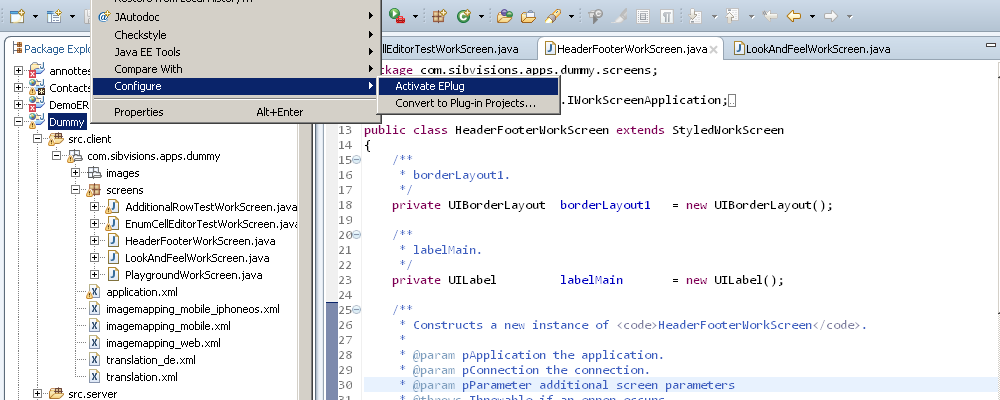
From there on you will be able to use code completion, compile time checks and all the other features on this project.
A handful of commands are added by EPlug, which make it faster to navigate in JVx projects.
It's often the case that you want to go from the server to the client class, or from the client to the server class. Most of the time in Eclipse this involves expanding trees and looking for the correct class in the Package Explorer. That is why we've implement the command "Go to complement class", which enables you to quickly jump from the server to client, or the other way round.
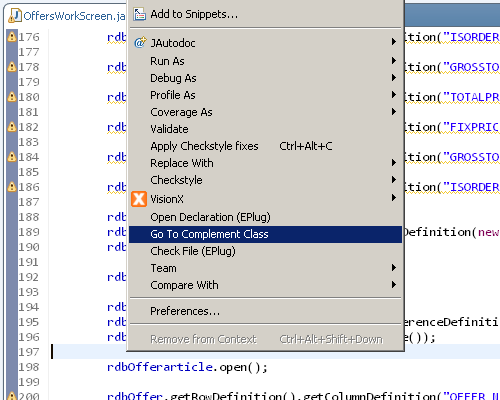
As you can see the command is available from the context menu, but you can also bind it to a key in the "Keys" preferences.
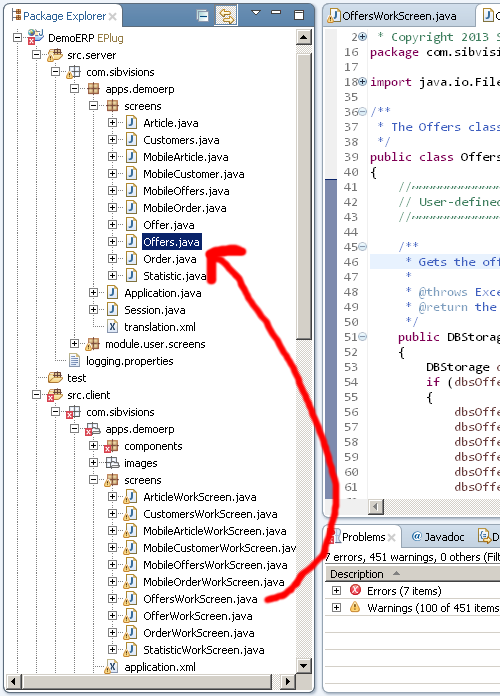
The "Open Declaration" command, sometimes known by its key binding "F3", allows you to jump to the declaration of whatever is currently under the cursor. We've extended this command with the possibility to jump to the declaration of event handlers (actions), server methods and storage's. If the item underneath the cursor is not handled by our extension, the default "Open Declaration" command will be invoked.
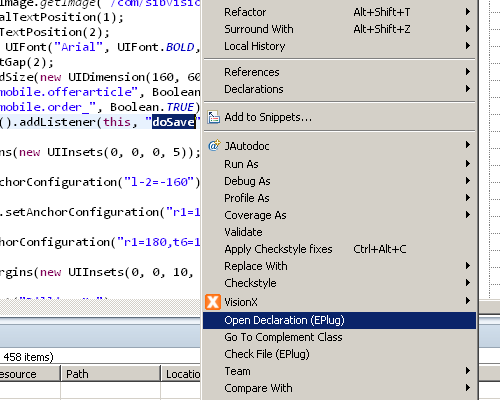
The declaration:
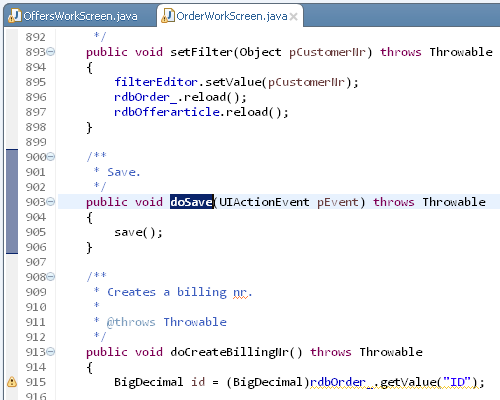
Because we've extended the "Open Declaration" command, you can bind the "Open Declaration (EPlug)" command also to "F3" and enjoy faster navigating in your JVx files without any downsides.
The biggest and most important feature of EPlug is its support for data books. EPlug offers code completion, compile time checks and more for column names on remote and local data books.
Everytime you want to get or set a value, or wire up an editor you will receive code completion suggestions with all column names that are in the databook, it doesn't matter if those are remote or added locally.
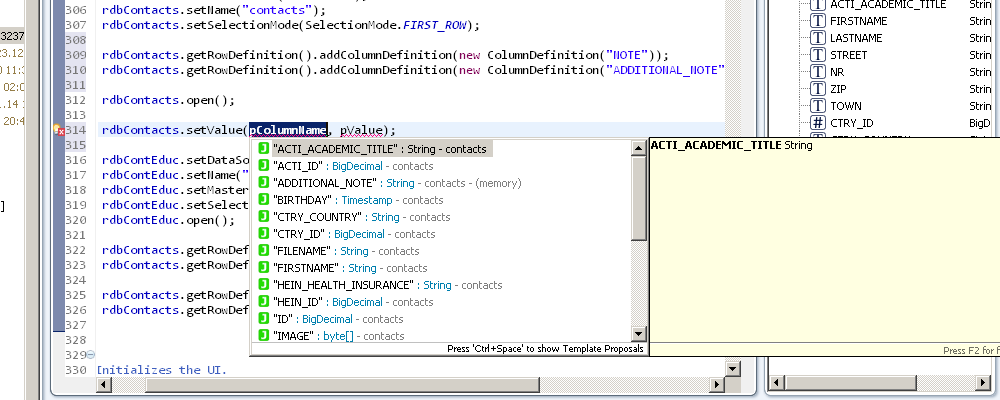
Of course we also added compile time checks, which means that you can never mistype a column name ever again.
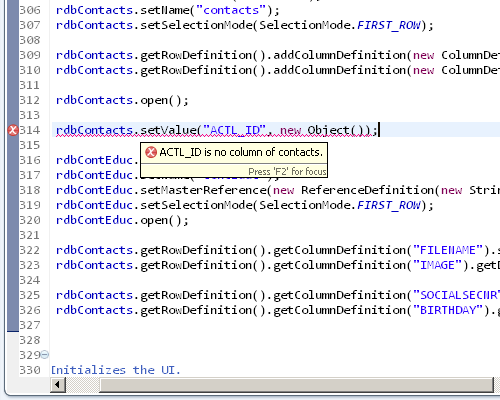
With the newest version, these compile time checks are even active while you type!
When hovering above a column name, a simple text hover will inform you about the type of the column.
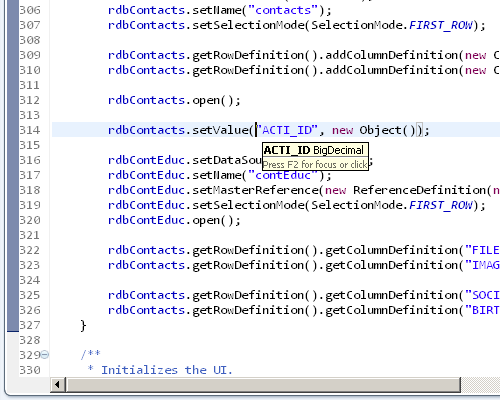
RemoteDataBooks require to have the correct name set so that the server side storage is found, of course we do also offer code completion, compile time checks, text hovers and hyperlinks for this.
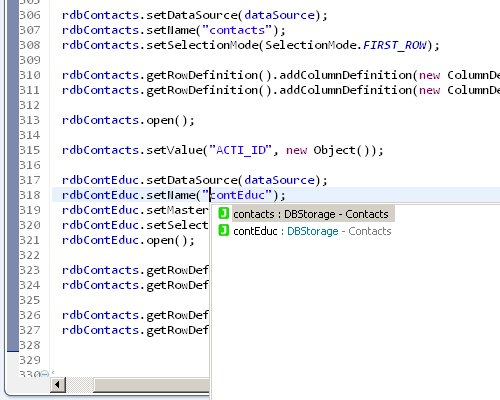
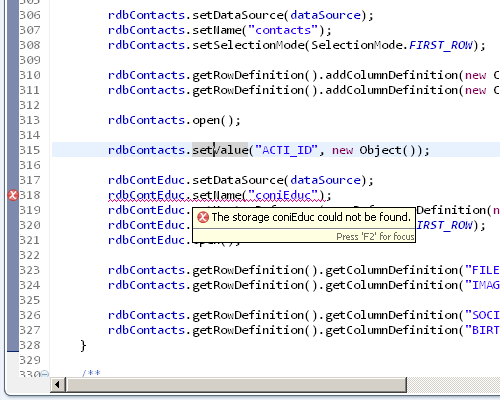
And last but for sure not least, with the newest version a feature has been added which I've been looking forward to for quite some time: The DataBook View. A view similar to the Outline view, which displays all databooks in the current file and all of its columns.
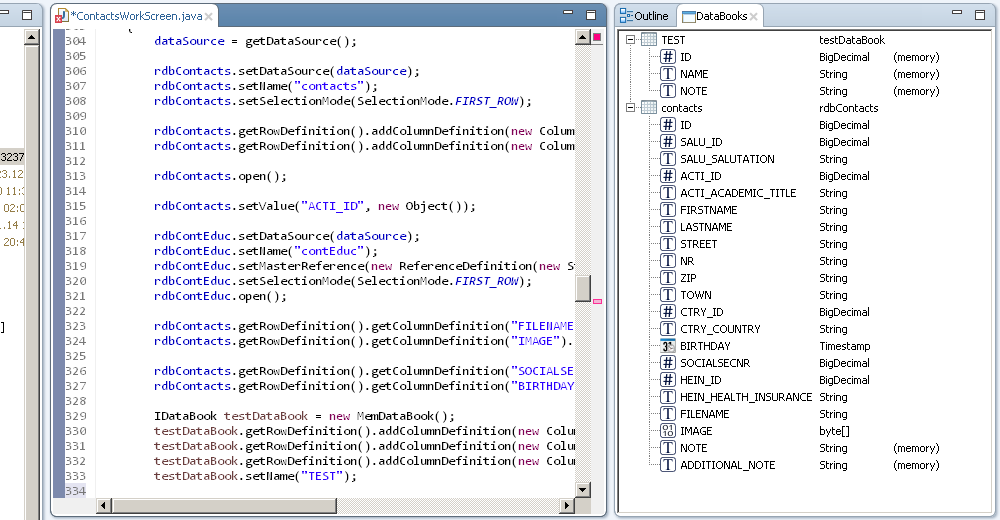
Support for actions, events and server calls is the second big EPlug feature. For events and actions we support a very Lambda-like system that uses reflection and strings. Obviously the compiler was never able to understand this system and provide feedback or support for it, but with EPlug this has changed.
Whenever you want to wire up an event, you'll now receive code completion for all fitting methods in the used class.
Action methods:
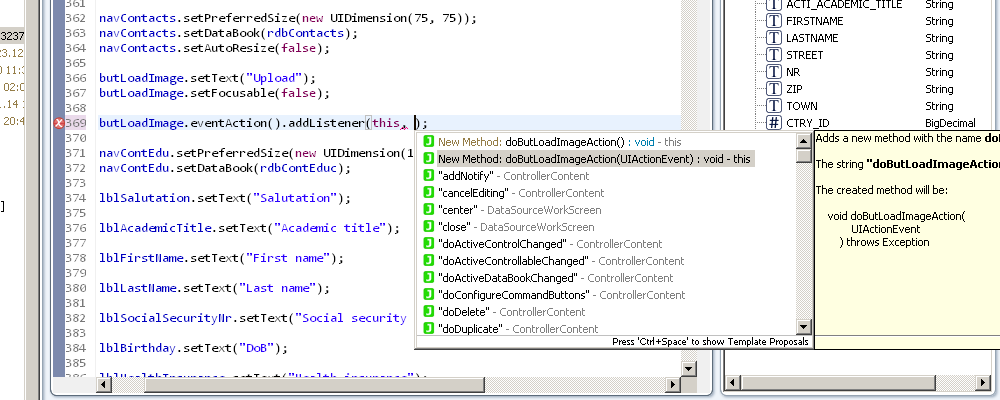
Remote calls:
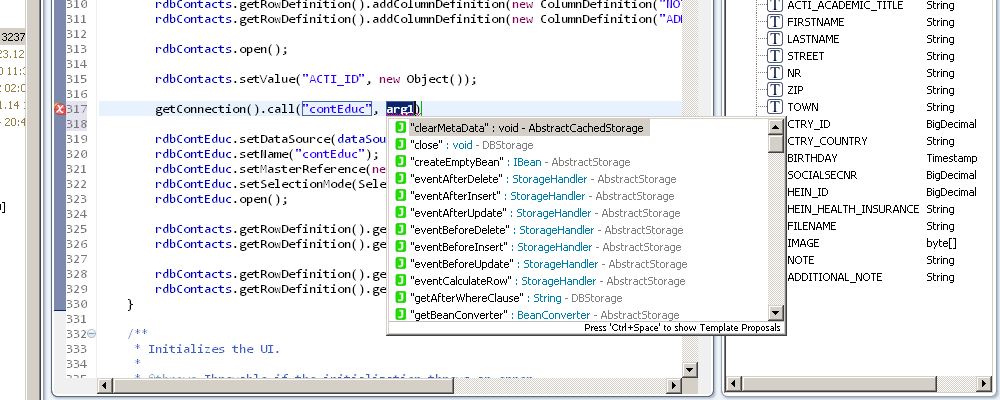
As you can see in upper image, we also provide a fast and convenient way to create methods if necessary.
During compilation the actions, events and server calls are checked for their correctness, and if there is a problem it'll be reported to you.
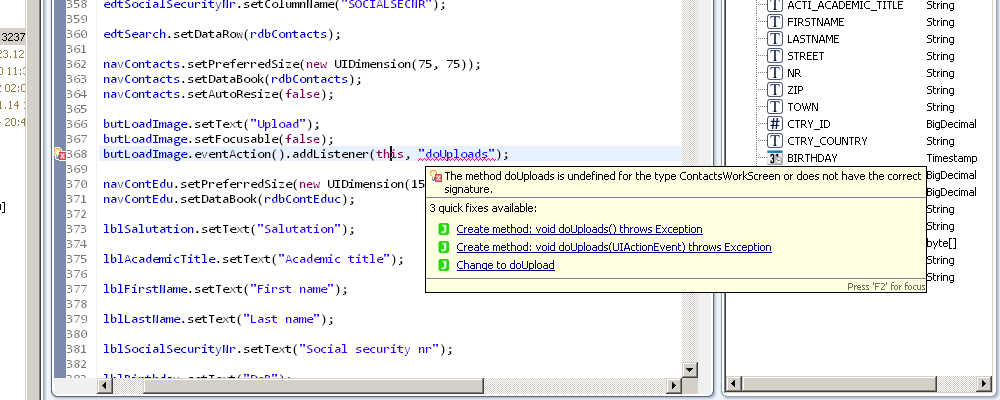
You can also see the quick fixes for this problem, which do not only offer to create the missing method, but also suggesting methods with similar names in case a typo happened.
Additionally EPlug provides text hover and hyperlink support, that means that you can now jump to the methods by using your mouse (Ctrl+Left Click) or the "Open Declaration (EPlug)" command. Refactoring support has also been added, which means that you can now rename action/event handlers without having to manually search for all uses and change those.
Dealing with resources can often be a pain in the neck, especially if you constantly have to look up the path and check if you're now using the correct image. Because we also felt these pains, we've added functionality to EPlug to make sure that working with resources becomes easy and painless.
Whenever you use UIImage methods, you can now enjoy code completion, previews of the images and compile time checks.
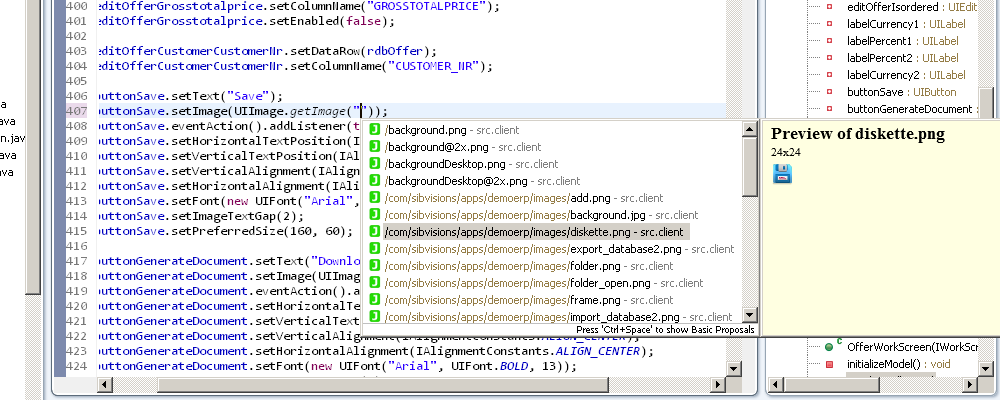
Preview:
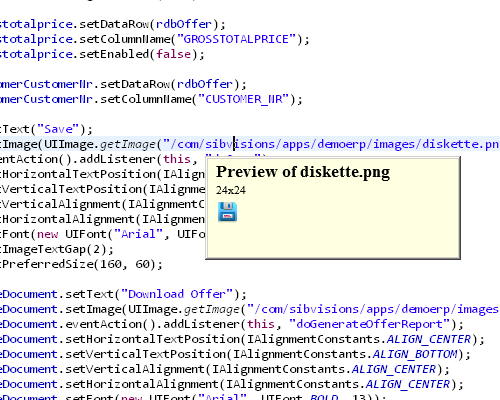
Compile checks:
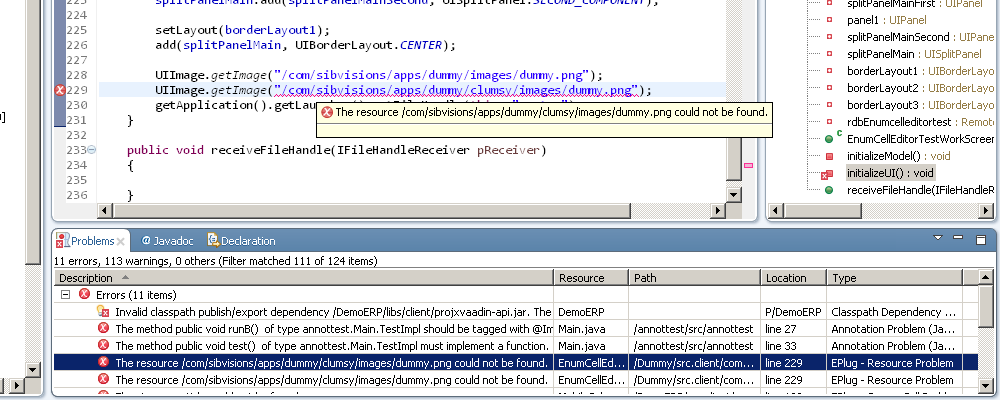
For all other resources, we do only offer a "generic" code completion system and no preview. Still, this is a huge help.
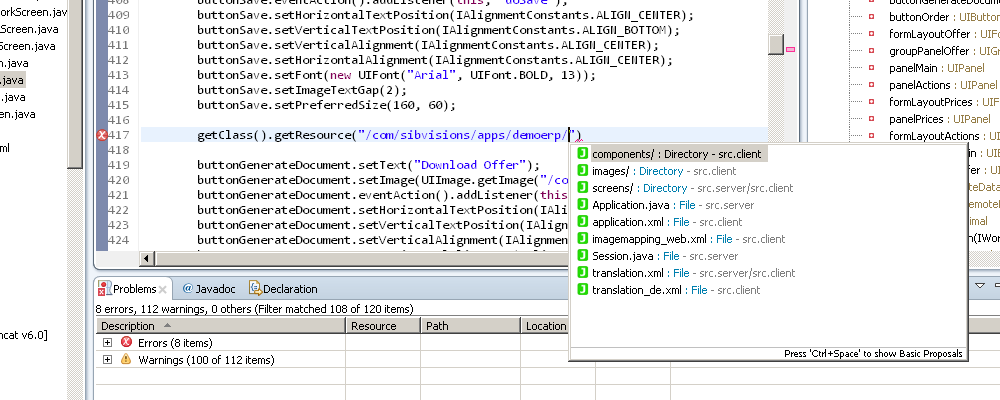
One of the more simple and not so obvious features of EPlug is that it allows to have code completion of the current class in comments, and also provides the JVx category separators.
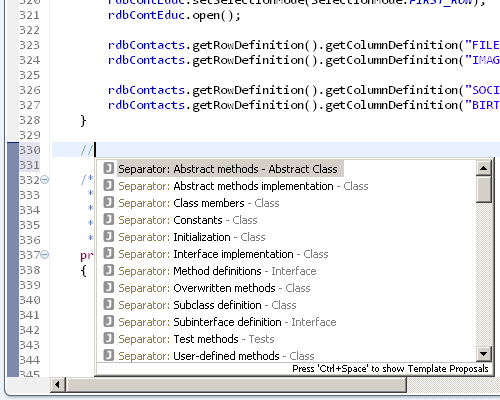
Separator:
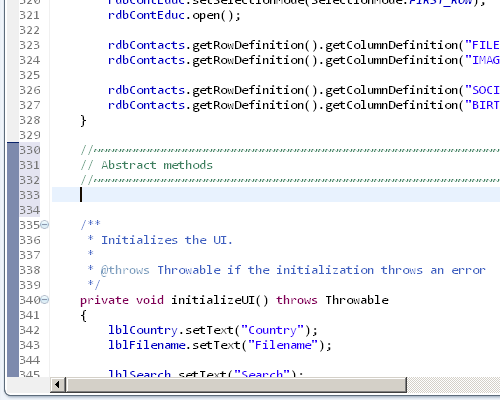
Action/call completion in comments:
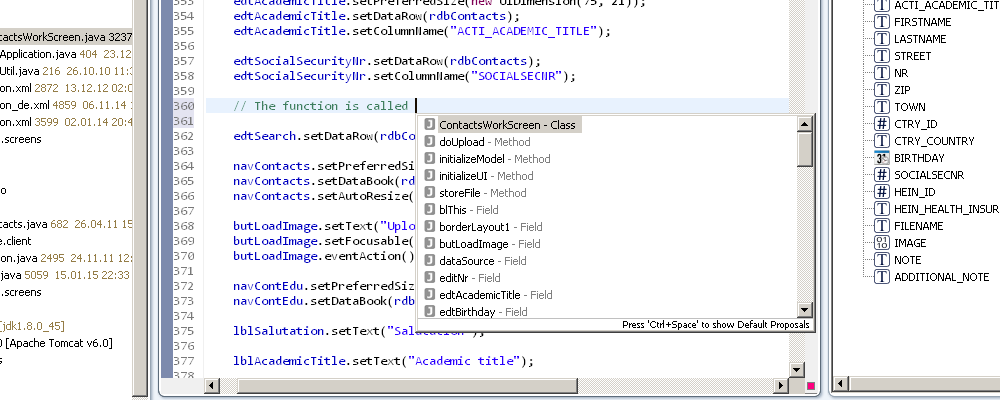
Now we've arrive at the big final, support for VisionX. For all of you who do not know VisionX, it is our product for rapidly building applications from scratch or migrating already existing systems. It allows to build GUIs and the respective database backend within a matter of minutes. Even though VisionX allows you to build whole applications, from time to time you'll want to do something by hand and this is the great thing about VisionX, all projects and applications are automatically and by design already Eclipse projects. So all you need to do is import the project into Eclipse and start working on it. To improve this workflow further EPlug does offer various features.
The selection in Eclipse and VisionX can be automatically synchronized, so that whatever you're working on in the one application is also visible and selected in the other
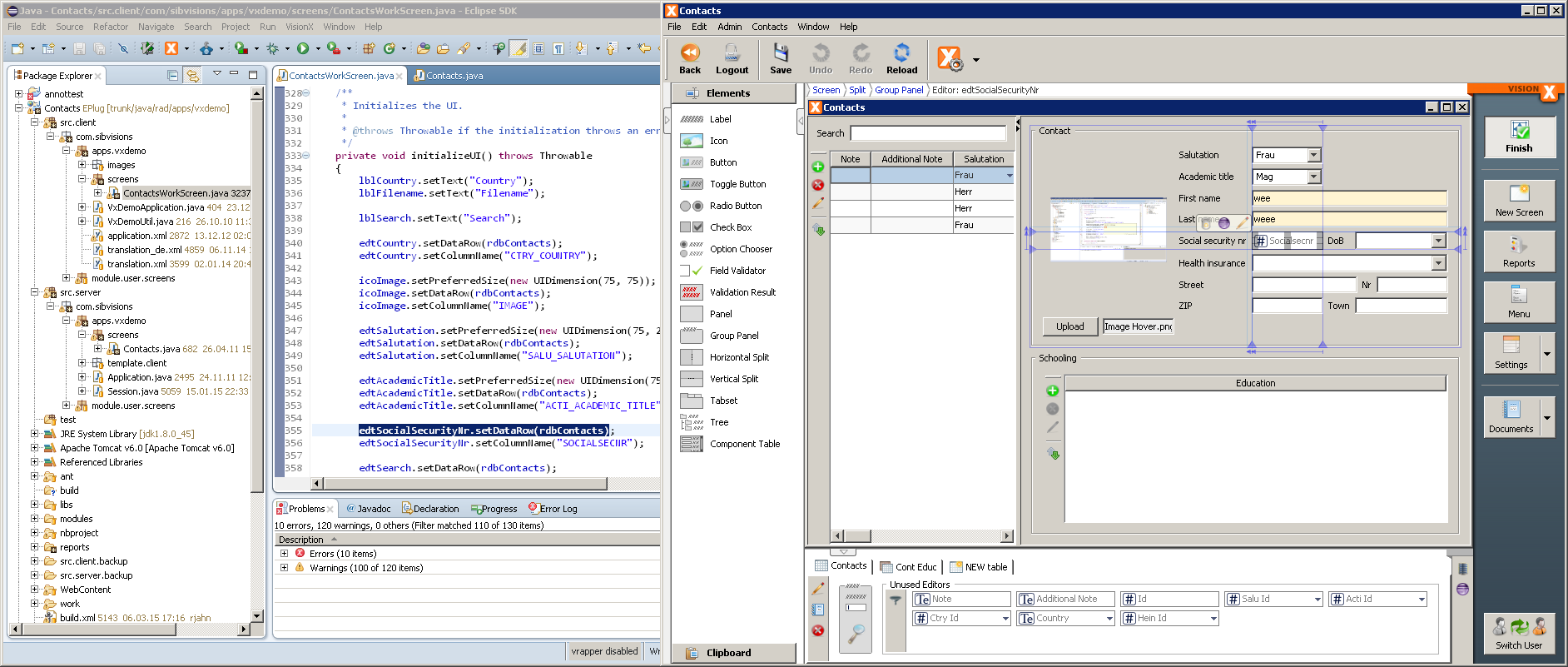
VisionX will also automatically refresh its current view if you change a sourcefile in Eclipse, allowing to rapidly and verify changes in a workscreen without the need to manually reload the workscreen.
EPlug comes in two flavors, EPlug for JVx and EPlug for VisionX, both are available from the Eclipse Marketplace and can be installed and used freely for 30 days. Afterwards a license is necessary to keep using all features.
Our next JVx release is code complete (but not yet released). It was planned as smaller bugfix release but we have some cool new features, because it's sunny and warm outside ![]()
What's new?
This is an awesome feature for JVx - not rocket science but was missing!
We did update RESTlet to 2.3.2 and recognized IFileHandle as transfer object. Simply call your action and return an IFileHandle and your REST client will receive the content.
Just sayin'
...Virtual Filesystem if "exploded" wasn't enabled
It's a great feature but not for everyone of interest
We'll do some tests during the next week but it looks very stable right now.
The complete list of changes.
We've good news for you. Since our JavaFX UI has reached version 1.0, we thought it might be a good idea to integrate the UI into VisionX. It wasn't that easy because JavaFX needs Java8 and VisionX runs with Java7. It wasn't enough to switch the JVM because VisionX had Eclipse JDT under the hood and the used version wasn't Java8 ready and also some other libraries had problems with Java8.
It was a lot of work to support JavaFX but now it's done. We have Java8 support in VisionX and all referenced projects were updated. We don't have a public version for you right now because the new features need some additional tests. But we're very happy with the current status. Our development version is very stable and all features are still working.
We have a short screencast for you:
JavaFX with VisionX
We're happy to announce that our JavaFX UI 1.0 was released.
The release contains all planned features and some more. We have the complete MDI implementation, Zoom support for windows and the scene, a custom scene style, custom comboboxes and much more.
All custom controls are available as separate library, JFXtensions. This library will work without JVx because it has no dependency to JVx. Simply use our MDI implementation or zoom feature for your own JavaFX application without using JVx.
Jar files are available at SourceForge or Maven central.
Our next steps?
We'll integrate the UI in our product VisionX to allow Live Preview with JavaFX. The first update release with version number 1.1. will contain smaller bugfixes and improvements based on user feedback.
So, send us your Feedback if you use our library.
The last black stain was removed. JVx didn't fully support connection pools. It was because of our internal statement cache mechanism and load-on-demand.
We had inofficial support for connection pooling but it wasn't a solution without problems (we weren't proud of it).
With next JVx release or next nightly build, you will be able to use connection pools with same caching mechanism and with full backwards compatibility. We still support load-on-demand for storage records and binary data e.g. BLOBs.
We've some documentation for you:
and for another new JVx (server-side) feature:
Server-side Call events
Thanks for your patience ![]()
First, we've released version 1.1 of our Demo ERP application. The full source code is available on SourceForge. It doesn't have more features than 1.0 because it's a simple lib upgrade release with improvements for developers.
The DemoERP.zip now contains the whole project structure and not only the source files. Simply unzip the archive, import the project in your Eclipse IDE and start the DemoERP.launch file (sure, DB must be configured manually). The archive contains small README files with additional information.
We fixed code signing problems and you shouldn't have any problems with DemoERP.war. So, simply deploy the war and open http://localhost/DemoERP/web/ui in your browser (see README).
The release contains our latest vaadinUI based on 7.4.5 and our latest JVx.mobile lib. The mobile lib was needed for our updated mobile apps for iOS and Android.
Yepp, we've new apps in the stores (still native but not based on JavaFX). The apps have a buch of new features like custom view styles (based on style property of JVx), image viewer/editor or the new Form view. But the biggest improvement was offline support. It's now possible to switch to offline mode and back to online mode. Sure, we sync your offline data!
It's an awesome feature because it's a generic solution and you don't have to change anything in your application. It simply works!
Both applications have the same features but system specific.
Here's the iOS link.
The Android app via Google Play.
Both apps work great with latest VisionX releases and simply use it to test your VisionX application - LIVE - without redeployments - on your mobile devices!