We made some smaller changes to VisionX that supports developers in their daily work. The first improvement is that database connection messages will be developer friendly (original message) instead of user-friendly (simple language). It'll be easier to debug VisionX applications because we've added debug information to included Open Source projects like JVx, JVx.vaadin, ...
VisionX enterprise comes with source code of our Open Source projects like JVx and JVx.vaadin. The source code matches the binary versions, used in VisionX, and a developer has exactly the same code to debug problems. It was possible to get the source code from our sourceforge project site, but you didn't know the exact revision.
We've also added VisionX API jar and javadoc archives to enterprise VisionX. That makes it easier to develop modules or AddOns (will be a new feature in upcoming releases).
With VisionX 2.0 it'll be possible to access the embedded database directly with an integrated database editor. We use an existing tool with the name pgAdmin (see developer site). It's a very popular tool, especially for PostgreSql users.
Here's a screenshot of the integration
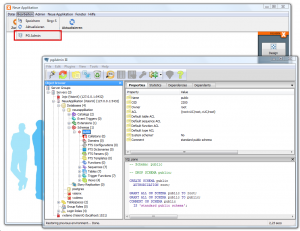 pgAdmin III |
The tool will be available in every application and the menu item will be available in Edit menu.
The tool pgAdmin is open source and was not developed by SIB Visions! It was integrated for better database support and for all database lovers.
VisionX 1.2 will be VisionX 2.0 because it's more than just a minor update. It's too powerful for 1.x and has awesome new features. We have so many new features and didn't release smaller version updates... but we started with weekly builds for our customers in decemter 2013.
Most of our customers have access to early release versions with all available features. This is not usual for product development companies, but we develop high quality software and take the risk 
We've releasd a bigger update of VisionX with the version number 1.2.136 in december for all our customers. So please check your download areas.
Some new features for the next weekly build will be:
We have more amazing features, that covers reporting and new JVx features. If you have access to VisionX' nightly builds, simply check the changelog of VisionX and ProjX for details.
Our vaadin UI implementation is ready for Liferay portals because vaadin has built-in support for portlets and we added some magic to our UI implementation. With our last integration project we made it possible to run a JVx screen without changes as Liferay portlet. It was amazing but there was a limitation to one screen. It wasn't possible to open screens from the portlet itself, because we didn't implement this feature.
With our current implementation, we support whole applications running as portlet. It's possible to open other screens directly from your portlet. It's also possible to navigate between screens but with full JVx security mechanism (which is directly connected to Liferay security). Now it's really amazing:
We have two screenshots for you. The first shows the embedded variant with two opened screens, but only one screen is visible. It's possible to navigate between screens via navigation links. The second one shows the window variant. Every new screen will be opened as separate window.
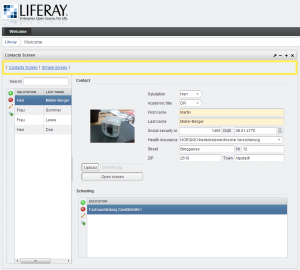 Screen embedded |
|
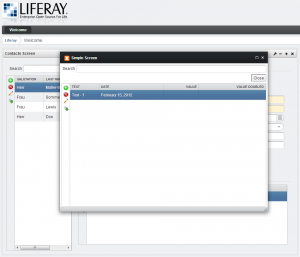 Screen as window |
Our new JVx' pages are online: http://www.sibvisions.com/jvx
We reduced everything to a bare minimum and it's now much better than before. We added missing information like usage with Maven, Nightly builds, repositories for our demo application. The demo application is now up-to-date. We replaced our showcase application with our new ERP demo application.
We have a new JVx' video that shows all JVx features and projects like Online Help.
Have fun with JVx 
We know that VisionX 1.2 will be #awesome because it has endless power under the hood. It'll combine productivity features with state-of-the-art technologies. The release is still planned for 2013. But we won't let you wait 
The brand new preview version of VisionX 1.2 is available as trial and as cloud service. The preview version is not feature complete but contains a lot of new features and of course, many improvements.
A short intro
- New html5 client based on VaadinUI
|
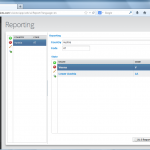 |
|
It's awesome to design an application and see all changes live in your web application. One mouse click is enough to be amazed. |
|
- Mobile client support is on board
VisionX has support for native iOS and Android apps. This is a killer feature, because you design your application and your native app is ready without additional steps. We're still working on our native apps because they aren't available in app stores. This needs some additional time. But our open source clients work without problems!
- Super fast Oracle support
The last VisionX versions had performance problems with (very) large databases. You had to wait about 10 minutes or more, to select a table. This was so frustrating. The performance is now better than ok. It works without delays!
- New actions
We have new actions for tabset and component handling, for environment access (web, desktop, mobile) and much more.
- New events
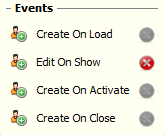 |
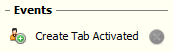 |
|
| We have new events for work-screens and tabsets. |
|
- Extended reporting syntax
Our old solution was loop oriented. Loops were used for iterating all records. You had no chance to get the value of a specific record. This is now possible. We now support following: [LOOP@storage#3][YEAR]/[MONTH][LOOP@storage#3]. This placeholder prints the value of YEAR and MONTH from the third record. The short syntax, for one single column is [storage#3!YEAR].
- Self-joined trees
It's now possible to create trees with self-joined tables.
- Environment control
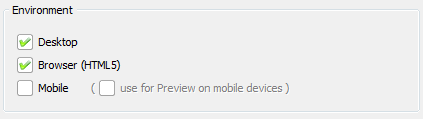 |
|
| It's now possible to hide specific screens on specific environments, e.g. You won't see the user-management screen with html5 mode, but it'll be available in your desktop application. Don't create new roles or new users for that, simply change environment flags via menu management. |
|
- New LIVE preview wizard
|
 |
|
The wizard allows html5, mobile or desktop preview and shows additional information for manually previewing applications.
VisionX shows scannable QR Code for mobile preview mode.
|
|
- New online help based on Vaadin
Our new online help system supports full-text search and has a modern style.
Above list is not complete because we have about 250 changes in this version (most are new features).
Simply try the preview and send us your feedback. Every comment is welcome!
Our customers should check their download area!
Our new vaadin UI is available. It's the first release and it's awesome.
Get the binaries from our project site. It's licensed under Apache 2.0 and free for all.
The installation is very simple:
- Download jvxvaadin-1.0.zip
- Unzip the archive
- Add all files to your existing JVx application
- Change Deployment descriptor (web.xml) and replace simpleapp with your application
Have fun 
Our new Online Help system is available. It's the first release with our new vaadin UI. It's fully compatible with our old, GXT based, help system.
Get the binaries from our project site. It's licensed under Apache 2.0 and free for all.
The installation is very simple:
- Download jvxhelp-1.0.zip
- Unzip the archive
- Copy the new directory to your application server, e.g. /webapps/
- Open http://yourserver:port/jvxhelp-1.0/help/
The help content is saved under /structure. The system reads all available files and directories from the structure directory and creates a table of contents.
We released JVx 1.2 today - as planned 
The binaries are available on SourceForge or via Maven central. We also updated our Archetype to version 1.2.0 and it should be available in Maven central in the next days.
We told you that the release contains about 90 tickets. The real number of changes is 123.
Check the changelog for a complete list.
Next version will be 2.0
We did decide that version 1.2 is the last release before 2.0. It's not because of new killer features or big API changes.
The higher version number should represent the maturity of JVx.
JVx was started in 2008 and the low version numbers were fine for our own goals, but our users asked for bigger steps. If we compare our 1.2 with other frameworks, we could use 5.0 without problems.
The version 2.0 will be a smaller feature release that changes MetaData handling on server-side. We'll introduce a new caching mechanism that allows manual change of storage metadata.
We plan the release for the end of this year - without guarantee.
We also plan maintenance releases starting with 2.0
Currently, we don't fix bugs in old JVx releases. We only fix bugs in our development version. We offer nightly builds and maven snapshots and we thought that's enough, but some users want to keep old releases. No worries, we'll do our best to make you happy!
We'll be live on stage at W-JAX '13 in Munich.
Our session is scheduled for Tuesday, 5th November - 10:15 to 11:30.
We'll talk about UI independent application development in practice
Are there enough web and UI frameworks for us developers? Absolutely! There are really cool web UI frameworks like GXT or Vaadin. There are swing and JavaFX for desktop apps and many others. Don’t forget all web frameworks! Which UI framework is the best for your next project and works with browsers and OS‘ in 5 or 10 years? Which investment is future save? The only solution is a technology and UI independent framework. Such a solution is JVx (Apache 2.0). It is a full-stack app framework, designed as library. Develop UI independent and decide which UI technology is best for you. If you prefer Swing, start your app as Swing Application. If it’s Vaadin, use Vaadin. Don’t rewrite your application, just choose the preferred UI technology!
Come and talk with us

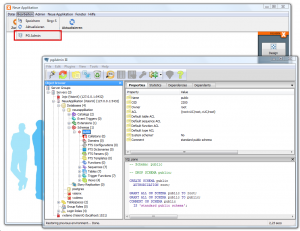

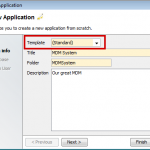
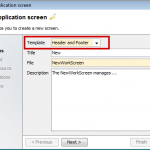
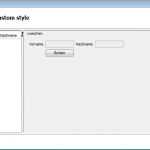
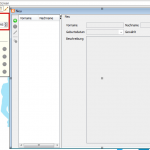
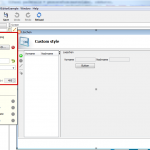
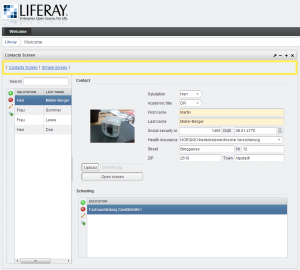
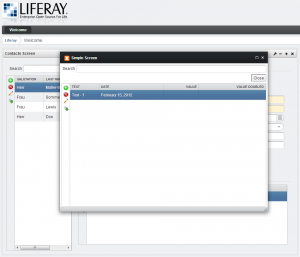
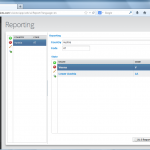
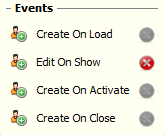
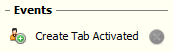
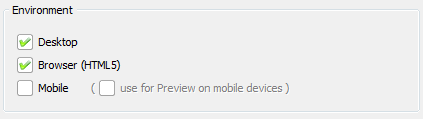

 RSS-Feed
RSS-Feed