We've been waiting for this moment, and now it's here: VisionX 6.5.157 is officially out!. It's been a while since 6.0, but the wait was worth it.
This release isn't just an update. It's a massive refresh: nearly every library has been upgraded (some because of patched vulnerabilities), and new features unlocked. Even though VisionX apps weren't at risk, we wanted you to have the latest, safest, and most feature-packed version possible.
Bottom line: VisionX 6.5 is stronger, faster, and fresher than ever.
Highlights you will love
Mobile App (VisionX Previewer)
- Speed boost: faster than ever
- Customizable comboboxes: style them your way (see article)
- Deep link and push notifications: build modern apps without worrying about the tech details (read more...)
- Badges for elements and menu: because every great app deserves flair (read here and here)
Next-Gen Web App (React UI)
- Upgraded: React 19 and PrimeReact 10.9
- Compatibility: full dependency refresh
- Keyboard navigation: Tab and Enter work seamlessly in tables, date pickers, and comboboxes
- Performance: tables handle thousands of rows reliably
- Style Designer: revamped to make custom theming effortless
Classic Web App (Vaadin UI)
- Future-proof: compatible with upcoming browser changes (Chrome and beyond)
- Stability: behind-the-scenes work to keep VisionX rock-solid
VisionX Features
- Live preview: VisionX now supports direct preview for the classic and next-gen web app, and remembers your last choice
- Connection pooling: designed for high-traffic apps to reduce database load and boost performance, simple enough for citizen developers
- Morph between 1-tab tabsheet and Group panel seamless
Also available: VisionX Previewer App 3.3.2 in the app stores.
Next stop: VisionX 6.6.
Until then, enjoy the muscle and polish of VisionX 6.5.157
Available now in the customer download area.
Short Status Update for the Upcoming VisionX Release
We’re currently in the final stages of testing. All our libraries are up to date and free of security issues. We've made extensive updates to our React UI, and our native mobile client has received numerous refinements, including full support for push notifications and deep linking. Background APIs have also been successfully tested with both Apple and Android devices. The native mobile client has been upgraded to the latest versions as well.
At the moment, we're addressing a few visual issues that surfaced during our pre-release testing. These are purely cosmetic and do not affect functionality.
The new VisionX version will include an updated React UI, an enhanced React UI Designer, and the latest native mobile client.
Although the release took longer than expected, it was well worth the effort!
We’ll notify you here once the release is officially available. Thanks for your patience!
We officially support badges for every component. It's super easy to show a badge for e.g. a button, but first let's have a look:
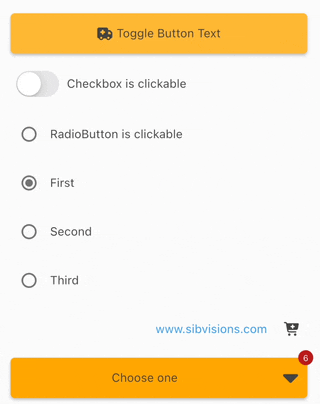
Badge animated
The badge will appear animated if you change the value. The API is simple, because we use our style system, e.g.:
Style.addStyleNames(comp, "f_badge_1);
You have many options to customize the badge, e.g. color, border, position:
Style.addStyleNames(comp, "f_badge_color_#205090, f_badge_align_bottomLeft, f_badge_offset_20, f_badge_border_2_#FFFFFF");
Another example:
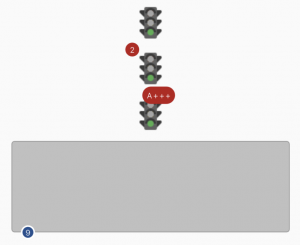
Badges
The app is not available in the app stores because it's still under development, but the feature is already available in our repository.
Also, the app is ready for latest flutter version: 3.35.0
Use all features of latest flutter and dart to create your custom application without limits.
It's truly incredible how quickly you can build database apps using our generic application. The unrestricted native access is unmatched, and the standard components with all included features already enable the creation of outstanding apps.
We're happy to announce that our application monitoring is now available for our VisionX cloud applications.
With next VisionX release, it will be possible to include the optional application monitoring in your applications. It's not necessary to install the Monitoring AddOn. We'll add everything to your cloud installation.
Here's how it looks like:
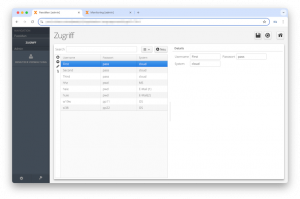 Application |
|
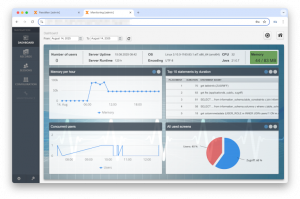 Monitoring |
With application monitoring it's super easy to detect performance problems or to get an overview of used features. If you want to know how many users are using your application, no problem with application monitoring.
The application monitoring is an extra option for your existing VisionX cloud subscription. Please talk to our sales team to get more information.
We have summer 2025 and VisionX 6 was the last release in December 2024. Usually we release a VisionX update in the middle of the year, but this year it will be a little bit later.
The reason is: Security.
Our next update release of VisionX will be a big security update because of found security vulnerabilities from used libraries. We take the time to update to secure versions of used libraries and this is not a simple task. Also in the last month many used tools have changed like Maven central or Browsers. We try to hide technology problems from our customers because things should just work. It should be easy for our customers to work with latest technologies but it's not so easy for us to achieve this big goal.
We had to take care of changes and did updates of some tools in our development chain as well.
As a big extra, we now officially support IBM DB2 iSeries (AS400) with VisionX. We don't support every feature because such systems are always maintained by professional software developers. It's not a system for citizen developers. Anyway, a citizen developer is now able to create professional and modern applications with VisionX for IBM DB2 iSeries. If you're interested in details, just send us a message.
What's next?
You know that we play around with AI since 2023 and we still use AI in our product development process. Currently, every low code tool has some support for AI, but we think different and wait until it's not just nice to have it integrated. So AI is on our roadmap, but we still research. We're always open for feedback in this area 
Why we think different is also because VisionX is different. It's completely Java based and you have full control about the Source Code - no vendor lock-in. So you can use any AI to integrate any feature in your VisionX application. If you know the prompt, just use copilot or chat GPT. If you ask for Java Source Code, you'll get it out and just use this in your VisionX application. We made so many tests with this approach and it was really helpful and easy - also without a custom AI integration in VisionX.
We also have a new option for your cloud applications. Our Monitoring Tool will be available for cloud installations. You will be able to get detailed information about your installed application if you want or need.
Also on our roadmap for 2025 is an update of our VisionX Previewer app. Because Google and Apple have changed the requirements for apps, we will also make improvements here. It's also planned to update the integrated push mechanism.
You can look forward to it — we'll keep you posted!
With next VisionX Previewer release we'll have a really useful feature. It's an automatic feedback in case of unexpected application errors.
It's entirely possible that the app can't handle all use cases equally well. This can lead to overflows or even unexpected display issues. Usually your users won't report such problems if they don't persist. For such cases, we have implemented an automated feedback handling. Any unexpected issues are reported automatically. The application will send the internal error message and stack trace to the backend and a Screenshot of the current application if possible.
Examples:
 Text overflow |
|
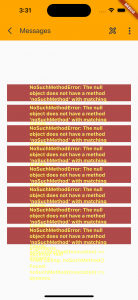 Exceptions |
This will be reported to the backend e.g.
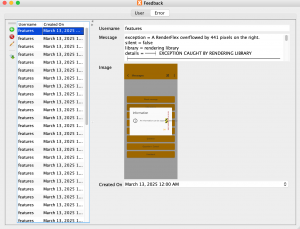 Overflow feedback |
|
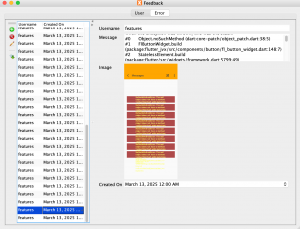 Exceptions feedback |
No worries, it's just a demo screen. It doesn't look fancy. Just use VisionX to create your own cool screen.
Our feedback handling is not comparable with commercial products like Sentry.io which is the recommended system in the flutter docs. But it's simple, free and built-in. If you use our flutter client as base of your own application client it's also possible to use other reporting systems like Sentry.io without any limitations.
We always try to keep things simple for you!
We work hard on our VisionX Previewer app and have some really cool new features for you 
You know that we use a table for data representation. It looks like following:
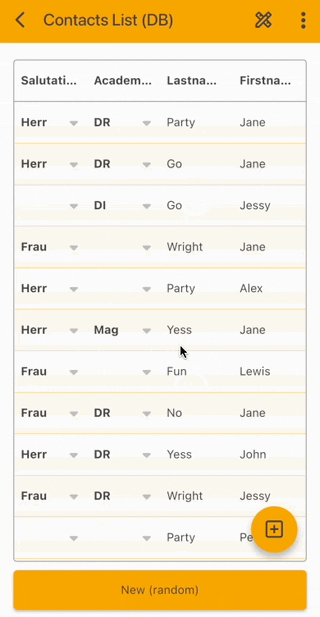
Standard table
We know that a table is not really cool on mobile devices. A table on mobile devices often looks like a list, like this one:
Our problem was the layout of the list elements. This is easy for a table but complex for a list. Anyway, we found a super flexible solution for the problem and now it's possible to show a table as list, like following:
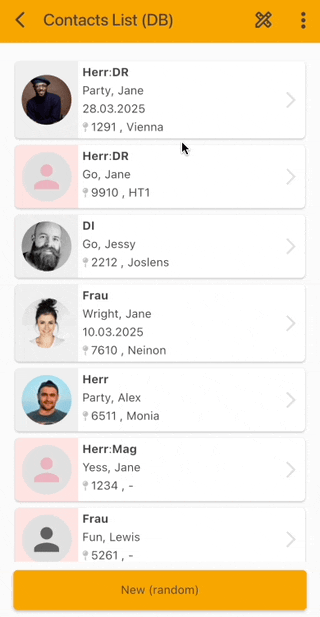
Table as List
You don't need to change your application to show a table as list, just add a style information to your existing tables and everything will work. The list supports same features as the table. It's sortable, editable and you can delete records. The list has some additional style options like as Card, with + button, with border, with arrow:
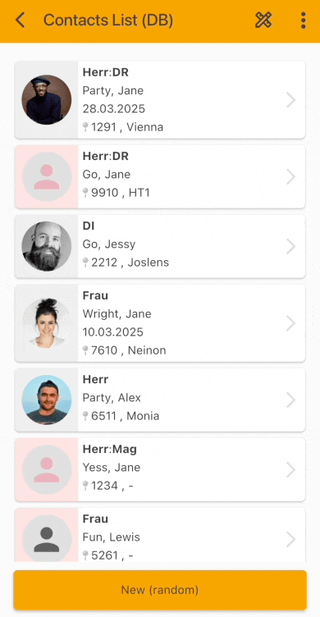
Style options
This is the default layout implementation of the list. If you want another layout, you can use a template mechanism to create your own customized list. The template is a json file which defines the layout. It's not super easy but with a little patience it will work.
The new list feature will be available together with the next VisionX update in some weeks, because the template mechanism is new and not available in older VisionX versions.
Our VisionX Previewer App 3.2.0 is available. PLEASE read this article BEFORE updating the app.
It's a performance and feature release for flutter 3.24.
The new version fully supports table cell formatting (Cell profiles), fixed table cell size calculation, improved image loading and caching (no more flickering), supports full-screen content without safe are (optional), contains new date and time picker components and comes with updated dependencies.
With next version we will use flutter 3.27 and later.
A full changelog is available here and information about 3.2.0.
We're happy to announce VisionX 6.0.351
The new version is full with updates. It doesn't contain many new features but many new possibilities because of Java 21, JavaFX 23, latest reactUI, flutter UI and an updated Previewer app.
Before starting with VisionX 6, PLEASE read our update guide and also additional information about our Previewer app update.
What's new?
- Disable translation
It's possible to disable the translation temporary while you design your application, because sometimes it's not good to show translated labels/names immediate. The VisionX button in your application now contains a checkbox. This doesn't change your application, only temporary in VisionX.
- Improved layout drag/drop
We changed dragging and dropping elements for our layouts a little bit, to show gaps. This is not a big thing, but it just looks right now.
- Java 21
- JVx application framework 3.0
- Apache Tomcat 11 support
- Postgres database 14
- ARM64 support (Apple silicon (M1), linux, windows)
- Version update for all AddOns and Modules
As usual, VisionX 6.0.351 is available in the download area for our customers or as trial.
Have fun!
We'll release VisionX 6 by the end of the year. Some hours later, we'll release VisionX Previewer 3.2.0 for Android and iOS.
You should know that this app is not compatible with applications, created with VisionX 5 and earlier. If you update the Previewer app and try to use your old applications, it will show a version mismatch message.
So be sure to update all your applications with VisionX 6 or just keep VisionX Previewer 3.1.0.
If you update your applications with VisionX 6 and keep VisionX Previewer 3.1.0, the same version mismatch message will appear because VisionX Previewer 3.2.0 is required for VisionX 6 and later.
Why is it incompatible?
The Previewer app now supports features which were not available in VisionX 5 and earlier. Such features are cell styling with fonts, images, colors (Cell Profiles) and readonly cells (Read only checker).
But no hurry, no rush. Take your time to update to VisionX 6, update your installed applications and if you're done, just update the Previewer app.

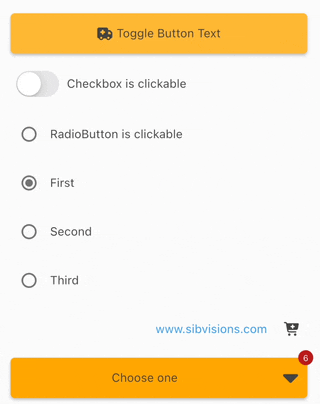
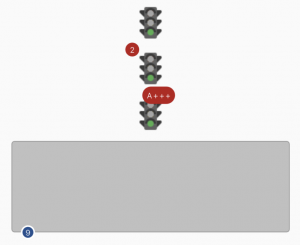
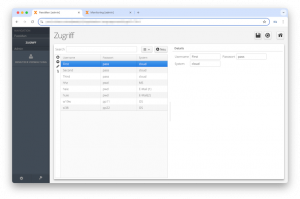
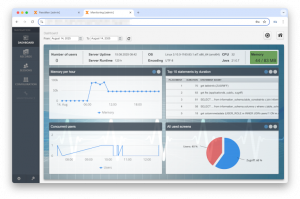

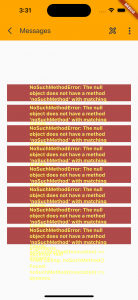
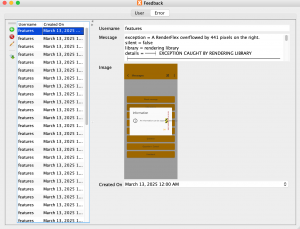
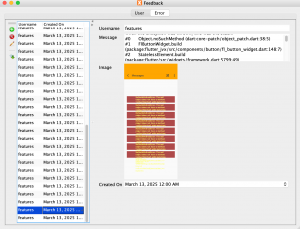
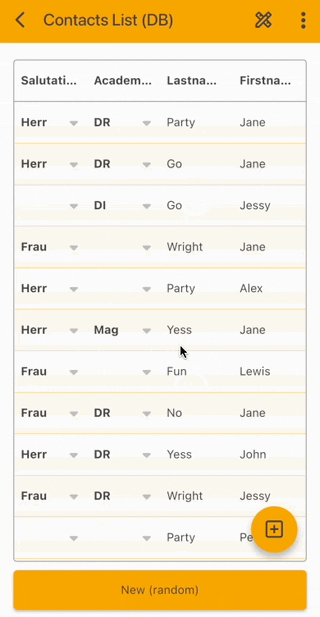
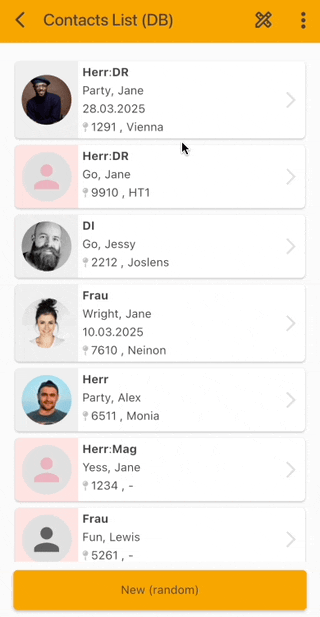
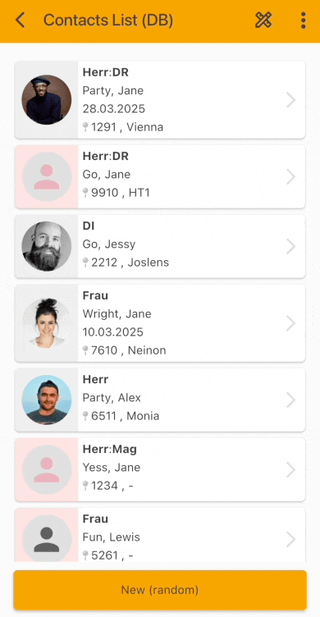
 RSS-Feed
RSS-Feed