HANA support for VisionX
What is HANA?
It's the In-Memory database system of SAP, developed in 2010 for, or togehter with some customers to handle big data. You'll find all details here.
The system should be super fast and brilliant... That was the reason why we thought it might be interesting for VisionX and of course, VisionX could be useful for HANA customers.
So what?
We have a lot of experience with most important database systems like Oracle, SQLServer, DB2, PostgreSQL and MySQL but we had absolutely no idea what HANA was. But it has a JDBC driver ![]() . We also have a lot of experience with JDBC drivers.
. We also have a lot of experience with JDBC drivers.
So we had the Know-How to do some cool things with HANA. Our simple idea was the integration into VisionX via JDBC driver like all other databases which are already supported. We tried to find out how we could start.
The starting point for HANA development is: http://hana.sap.com/abouthana/developers.html.
To be honest... We didn't read a lot of documentation because we are Researcher. Simply clicked on Try SAP HANA and... found more information.
The first thing we had to learn was, that it's not too easy to start and there's a lot of information about everything and nothing. We tried the "SAP HANA Cloud Platform Developer Edition" but got an error...
After Googling around, we found another starting point: http://scn.sap.com/docs/DOC-31722.
But what about development tools?
We love using Eclipse and SAP has HANA studio and Eclipse plugins. Sounds great, and we found a strange site. A really simple site with minimal information but we didn't find information about the JDBC driver. We read about HANA client which should contain the JDBC driver, but it also was available here. It was another place for downloading HANA software.
Did I tell you that we are Researcher? We love to solve complex and tricky software problems but why are there so many different download sites. All sites are different with more or less information.
Did I tell you that we're tough? You're right, we found the little pieces.
After we found the right path, we made progress because Plugin installation was as simple as it should be. The registration of a dev account was not big problem.
The next "problem" was using Eclipse because we didn't find a simple web site with configuration details. After some googling we had some stackoverflow hints but no complete guide. But it wasn't that hard to find out how it works. Oh I forgot to mention that we tried to get direct access to the DB and not to create a hello world example.
The SAP HANA Administration Console perspective was our friend and we tried to add a new System. After we saw that there's an option for Cloud system, we made some progress ![]() But don't think it's that easy. Don't forget to create a schema via online system, called Cockpit!
But don't think it's that easy. Don't forget to create a schema via online system, called Cockpit!
To shorten the story: It's NOT easy to start and too much documentation doesn't help if someone forgets to KIS.
After we had access to our HANA schema and understood how the cockpit worked, we tried to create our first application with VisionX. The next problem was that it's not allowed to connect to HANA instances directly via Internet, without tunneling (as usual). To create a standard JDBC connection via VisionX, we had to create a tunnel. What do you think: An easy task for about 5 minutes or a job for Google?
Long story short:
Learn using NEO (console client). It's part of the HANA SDK.
Working command:
(The URL is important! We found other URLs which didn't work)
Used the result of the command to create a JDBC connection and we were back in the game.
What was next?
Our dev environment was up and running and VisionX could connect to HANA but we had to do some laborious tasks because HANA had some specifics (not surprisingly). We solved most problems in HanaDBAccess which is now available in JVx.
One of the biggest problem was the JDBC driver. Especially if you try to find some answers in the HANA forum about getting generated keys. The driver developers should listen to their community! (Don't ignore defacto standards)
But ok, that was only one thing. A big problem was the performance of metadata operations. If you try to get a list of unique keys, a list of colum names for a table or foreign keys, be sure you have some extra time because such operations can take a minute or more. Not sure if trial accounts are the botleneck but we thought HANA is always super fast.
We're not sure if no one needs metadata or if we have special requirements, but especially metadata access should be fast in any case!
We learned to live with slow performance and we're pretty sure that SAP will solve this problem.
Did we reach our goals?
![]() What do you think about this:
What do you think about this:
HANA application with VisionX
This video demonstrates the creation of an application based on HANA. The application was developed with VisionX and deployed as JVx' Vaadin application. I'm not sure if there's a tool which can do it like VisionX but I don't think so because SAP doesn't have one
One hint
If you have problems with locked accounts because of invalid connection attempts. Use Eclipse, connect to your schema and execute:
Our Eclipse was blocked with this command, but everything worked fine after restart.

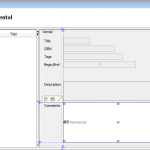

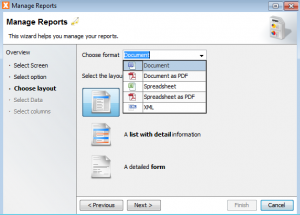
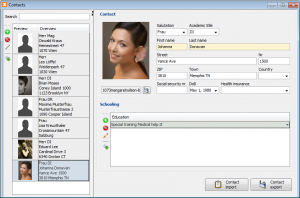
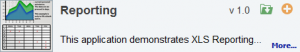


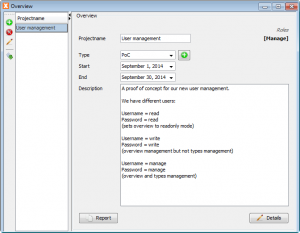
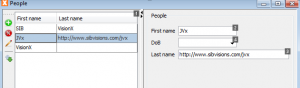
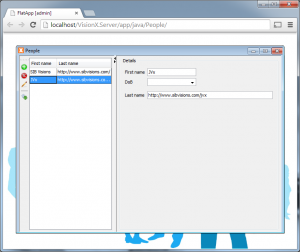
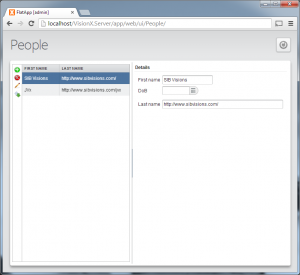
 RSS-Feed
RSS-Feed