JVx' JavaFX UI 1.0
We're happy to announce that our JavaFX UI 1.0 was released.
The release contains all planned features and some more. We have the complete MDI implementation, Zoom support for windows and the scene, a custom scene style, custom comboboxes and much more.
All custom controls are available as separate library, JFXtensions. This library will work without JVx because it has no dependency to JVx. Simply use our MDI implementation or zoom feature for your own JavaFX application without using JVx.
Jar files are available at SourceForge or Maven central.
Our next steps?
We'll integrate the UI in our product VisionX to allow Live Preview with JavaFX. The first update release with version number 1.1. will contain smaller bugfixes and improvements based on user feedback.
So, send us your Feedback if you use our library.

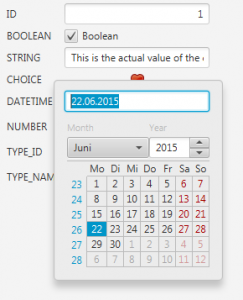
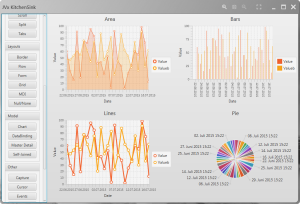
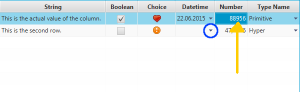
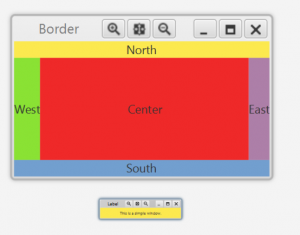
 RSS-Feed
RSS-Feed
The custom controls without JVx are in Maven central under JFXtensions - http://search.maven.org/#search%7Cga%7C1%7CJFXtensions or in souceforge at http://sourceforge.net/projects/jvxfx/files/1.0/ - jfxtensions-1.0.zip
any samples available for the custom controls?
Yepp, we have a KitchenSink application:
https://github.com/sibvisions/jvx.kitchensink
And some test applications in test and test.manual folder:
http://sourceforge.net/p/jvxfx/code/HEAD/tree/trunk/java/
We also have a ready-to-use DemoERP:
http://sourceforge.net/projects/erpdemoapplication/
This application runs with SwingUI, but it's enough to add the JavaFX UI jar file to the classpath and changing the UI factory in .launch file (source zip contains a full-configured Eclipse WTP project) should do it. Simply reply if you need more information.
Hello, guys!
Could you please give some example of using mdi windows using your nice framework for JavaFX apps? I use class FXInternalWindow and FXDesktopPane, but I have some problems with resizing & maximizing my window. Thank you.
The repository contains test classes for every component/control/layout.
see https://sourceforge.net/p/jvxfx/code/HEAD/tree/trunk/java/test.manual/com/sibvisions/rad/ui/javafx/ext/
MDI test: https://sourceforge.net/p/jvxfx/code/HEAD/tree/trunk/java/test.manual/com/sibvisions/rad/ui/javafx/ext/mdi/MDITestMain.java
Thanks a lot! But I have a question - why there is exception throws everytime, when I minimize or maximize MDI window?
" java.lang.RuntimeException: Button.disable : A bound value cannot be set. "
And how can I get the active window in pane? I need to bind some property with titleProperty of active window, but I can't get where I should call method "getActiveWindow" of my pane?
Please post your questions in the form: http://forum.sibvisions.com/viewforum.php?f=25
It's better to ask the developers