New VisionX solution is available: Users and Roles
A new demo application is available for VisionX.
It's a very simple application that demonstrates the user and role capabilities of VisionX.
The application has two screens: Overview and Project types.
The overview screen has three buttons:
The buttons Report and Details are not enabled for users with role Read. The Add button near type field only is visible for users with Manage role. If a user has Read role, the window title will contain (readonly). The assigned user roles will be shown beside the project name.


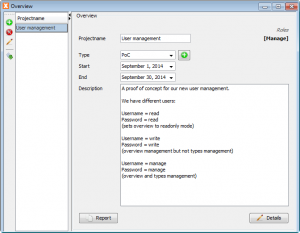
 RSS-Feed
RSS-Feed