Simple DB application with JavaFX
In our last article, we told you that we're working on a JavaFX UI implementation for JVx. It's getting better every day and we think it's time to show you some source code ![]()
We use a very simple application for database access tests, it's this one:
It's a simple screen that shows a table of contacts with Search/Insert/Delete/Edit/Export options. There's a detail form that shows an image and all available information as editors. The editors were bound to the table and are always in sync.
You can change the value of an editor and the table will be updated automatically. The editors will be updated, if you change a cell in the table.
The Oracle database tables were created with following statements:
(
id NUMBER(16) NOT NULL,
academic_title VARCHAR2(200) NOT NULL
);
ALTER TABLE ACADEMICTITLES
ADD PRIMARY KEY (ID);
ALTER TABLE ACADEMICTITLES
ADD constraint ACTI_UK UNIQUE (ACADEMIC_TITLE);
(
id NUMBER(16) NOT NULL,
country VARCHAR2(200) NOT NULL,
eu CHAR(1) DEFAULT 'N' NOT NULL
);
ALTER TABLE COUNTRIES
ADD PRIMARY KEY (ID);
ALTER TABLE COUNTRIES
ADD constraint CTRY_UK UNIQUE (COUNTRY);
(
id NUMBER(16) NOT NULL,
health_insurance VARCHAR2(200) NOT NULL
);
ALTER TABLE HEALTHINSURANCES
ADD PRIMARY KEY (ID);
ALTER TABLE HEALTHINSURANCES
ADD constraint HEIN_UK UNIQUE (HEALTH_INSURANCE);
(
id NUMBER(16) NOT NULL,
salutation VARCHAR2(200)
)
ALTER TABLE SALUTATIONS
ADD PRIMARY KEY (ID);
ALTER TABLE SALUTATIONS
ADD constraint SALU_UK UNIQUE (SALUTATION);
(
id NUMBER(16) NOT NULL,
salu_id NUMBER(16),
acti_id NUMBER(16),
firstname VARCHAR2(200) NOT NULL,
lastname VARCHAR2(200) NOT NULL,
street VARCHAR2(200),
nr VARCHAR2(200),
zip VARCHAR2(4),
town VARCHAR2(200),
ctry_id NUMBER(16),
birthday DATE,
hein_id NUMBER(16),
filename VARCHAR2(200),
image BLOB
);
ALTER TABLE CONTACTS
ADD PRIMARY KEY (ID);
ALTER TABLE CONTACTS
ADD constraint CONT_ACTI_ID_FK FOREIGN KEY (ACTI_ID)
REFERENCES ACADEMICTITLES (ID);
ALTER TABLE CONTACTS
ADD constraint CONT_CTRY_ID_FK FOREIGN KEY (CTRY_ID)
REFERENCES COUNTRIES (ID);
ALTER TABLE CONTACTS
ADD constraint CONT_HEIN_ID_FK FOREIGN KEY (HEIN_ID)
REFERENCES HEALTHINSURANCES (ID);
ALTER TABLE CONTACTS
ADD constraint CONT_SALU_ID_FK FOREIGN KEY (SALU_ID)
REFERENCES SALUTATIONS (ID);
CREATE sequence SEQ_CONTACTS_ID
minvalue 1
maxvalue 9999999999999999
start WITH 1
increment BY 1
nocache
ORDER;
/
CREATE OR REPLACE TRIGGER TR_CONTACTS_BR_I
before INSERT ON CONTACTS
FOR each row
begin
IF :new.id IS NULL then
SELECT seq_contacts_id.NEXTVAL INTO :new.id FROM dual;
end IF;
end;
/
You can see that the table definition contains foreign keys for every selection (like salutations or academic titles). It's a clean relational database model. All foreign keys are combobox editors editors in our GUI:
The birthday field is a date editor:
Here's the full source code of the application and I'll explain all relevant parts in detail:
import javax.rad.application.IContent;
import javax.rad.application.genui.Application;
import javax.rad.application.genui.UILauncher;
import javax.rad.genui.celleditor.UIDateCellEditor;
import javax.rad.genui.celleditor.UIImageViewer;
import javax.rad.genui.celleditor.UINumberCellEditor;
import javax.rad.genui.component.UILabel;
import javax.rad.genui.container.UIGroupPanel;
import javax.rad.genui.container.UIPanel;
import javax.rad.genui.container.UISplitPanel;
import javax.rad.genui.control.UIEditor;
import javax.rad.genui.layout.UIBorderLayout;
import javax.rad.genui.layout.UIFormLayout;
import javax.rad.model.ModelException;
import javax.rad.ui.IContainer;
import javax.rad.util.event.IExceptionListener;
import com.sibvisions.apps.components.FilterEditor;
import com.sibvisions.apps.components.NavigationTable;
import com.sibvisions.rad.persist.StorageDataBook;
import com.sibvisions.rad.persist.jdbc.DBAccess;
import com.sibvisions.rad.persist.jdbc.DBStorage;
public class SimpleDBApplication extends Application
implements IExceptionListener
{
//~~~~~~~~~~~~~~~~~~~~~~~~~~~~~~~~~~~~~~~~~~~~~~~~~~~~~~~~~~~~~~~~
// Class members
//~~~~~~~~~~~~~~~~~~~~~~~~~~~~~~~~~~~~~~~~~~~~~~~~~~~~~~~~~~~~~~~~
private static final String NO_IMAGE =
"/com/sibvisions/apps/vxdemo/images/nobody.gif";
private static final UIImageViewer IMAGE_VIEWER =
new UIImageViewer(NO_IMAGE);
private StorageDataBook sdbContacts;
private UIBorderLayout blThis = new UIBorderLayout();
private UISplitPanel splitMain = new UISplitPanel();
private NavigationTable navContacts = new NavigationTable();
private UIFormLayout flDetails = new UIFormLayout();
private UIFormLayout layoutDetails = new UIFormLayout();
private UIPanel panDetails = new UIPanel();
private UIGroupPanel gpanDedails = new UIGroupPanel("Contact");
private UIBorderLayout blContacts = new UIBorderLayout();
private UIPanel panContacts = new UIPanel();
private UIFormLayout layoutSearch = new UIFormLayout();
private UIPanel panSearch = new UIPanel();
private UILabel lblSalutation = new UILabel("Salutation");
private UILabel lblAcademicTitle = new UILabel("Academic title");
private UILabel lblFirstName = new UILabel("First name");
private UILabel lblLastName = new UILabel("Last name");
private UILabel lblStreet = new UILabel("Street");
private UILabel lblNr = new UILabel("Nr");
private UILabel lblZip = new UILabel("ZIP");
private UILabel lblTown = new UILabel("Town");
private UILabel lblBirthday = new UILabel("DoB");
private UILabel lblHealthInsurance = new UILabel("Health insurance");
private UILabel lblSearch = new UILabel("Search");
private UIEditor edtSalutation = new UIEditor();
private UIEditor edtAcademicTitle = new UIEditor();
private UIEditor edtFirstName = new UIEditor();
private UIEditor edtLastName = new UIEditor();
private UIEditor edtStreet = new UIEditor();
private UIEditor editNr = new UIEditor();
private UIEditor edtZip = new UIEditor();
private UIEditor edtTown = new UIEditor();
private UIEditor edtCountry = new UIEditor();
private UIEditor edtBirthday = new UIEditor();
private UIEditor edtHealthInsurance = new UIEditor();
private FilterEditor edtSearch = new FilterEditor();
private UIEditor icoImage = new UIEditor();
//~~~~~~~~~~~~~~~~~~~~~~~~~~~~~~~~~~~~~~~~~~~~~~~~~~~~~~~~~~~~~~~~
// Initialization
//~~~~~~~~~~~~~~~~~~~~~~~~~~~~~~~~~~~~~~~~~~~~~~~~~~~~~~~~~~~~~~~~
/**
* Creates a new instance of <code>Showcase</code>.
*
* @param pLauncher the launcher
* @throws Throwable if the initialization failed
*/
public SimpleDBApplication(UILauncher pLauncher) throws Throwable
{
super(pLauncher);
setName("Simple DB application");
initModel();
initUI();
}
/**
* Initializes model.
*
* @throws ModelException
*/
private void initModel() throws ModelException
{
DBAccess dba = DBAccess.getDBAccess("jdbc:oracle:thin:@localhost:1521:xe");
dba.setUsername("vxdemo");
dba.setPassword("vxdemo");
dba.open();
DBStorage dbsContacts = new DBStorage();
dbsContacts.setDBAccess(dba);
dbsContacts.setWritebackTable("CONTACTS");
dbsContacts.open();
sdbContacts = new StorageDataBook(dbsContacts);
sdbContacts.open();
sdbContacts.getRowDefinition().getColumnDefinition("IMAGE").
getDataType().setCellEditor(IMAGE_VIEWER);
sdbContacts.getRowDefinition().getColumnDefinition("SOCIALSECNR").
getDataType().setCellEditor(new UINumberCellEditor("0000"));
sdbContacts.getRowDefinition().getColumnDefinition("BIRTHDAY").
getDataType().setCellEditor(new UIDateCellEditor("dd.MM.yyyy"));
}
/**
* Initializes UI.
*
* @throws Throwable if the initialization failed
*/
private void initUI() throws Throwable
{
navContacts.setDataBook(sdbContacts);
navContacts.setAutoResize(false);
icoImage.setDataRow(sdbContacts);
icoImage.setColumnName("IMAGE");
icoImage.setPreferredSize(200, 140);
edtSearch.setDataRow(sdbContacts);
edtSalutation.setDataRow(sdbContacts);
edtSalutation.setColumnName("SALU_SALUTATION");
edtAcademicTitle.setDataRow(sdbContacts);
edtAcademicTitle.setColumnName("ACTI_ACADEMIC_TITLE");
edtFirstName.setDataRow(sdbContacts);
edtFirstName.setColumnName("FIRSTNAME");
edtLastName.setDataRow(sdbContacts);
edtLastName.setColumnName("LASTNAME");
edtStreet.setDataRow(sdbContacts);
edtStreet.setColumnName("STREET");
editNr.setDataRow(sdbContacts);
editNr.setColumnName("NR");
edtZip.setDataRow(sdbContacts);
edtZip.setColumnName("ZIP");
edtTown.setDataRow(sdbContacts);
edtTown.setColumnName("TOWN");
edtCountry.setDataRow(sdbContacts);
edtCountry.setColumnName("CTRY_COUNTRY");
edtBirthday.setDataRow(sdbContacts);
edtBirthday.setColumnName("BIRTHDAY");
edtHealthInsurance.setDataRow(sdbContacts);
edtHealthInsurance.setColumnName("HEIN_HEALTH_INSURANCE");
panSearch.setLayout(layoutSearch);
panSearch.add(lblSearch, layoutSearch.getConstraints(0, 0));
panSearch.add(edtSearch, layoutSearch.getConstraints(1, 0, -1, 0));
panContacts.setLayout(blContacts);
panContacts.add(panSearch, UIBorderLayout.NORTH);
panContacts.add(navContacts, UIBorderLayout.CENTER);
gpanDedails.setLayout(flDetails);
gpanDedails.add(icoImage, flDetails.getConstraints(0, 0, 1, 7));
flDetails.setHorizontalGap(15);
gpanDedails.add(edtSalutation, flDetails.getConstraints(3, 0));
flDetails.setHorizontalGap(5);
gpanDedails.add(edtAcademicTitle, flDetails.getConstraints(3, 1));
flDetails.setHorizontalGap(15);
gpanDedails.add(lblSalutation, flDetails.getConstraints(2, 0));
flDetails.setHorizontalGap(5);
gpanDedails.add(lblAcademicTitle, flDetails.getConstraints(2, 1));
gpanDedails.add(lblFirstName, flDetails.getConstraints(2, 2));
gpanDedails.add(edtFirstName, flDetails.getConstraints(3, 2, -1, 2));
gpanDedails.add(lblLastName, flDetails.getConstraints(2, 3));
gpanDedails.add(edtLastName, flDetails.getConstraints(3, 3, -1, 3));
gpanDedails.add(lblBirthday, flDetails.getConstraints(2, 4));
gpanDedails.add(edtBirthday, flDetails.getConstraints(3, 4, 3, 4));
gpanDedails.add(lblHealthInsurance,
flDetails.getConstraints(2, 5));
gpanDedails.add(edtHealthInsurance,
flDetails.getConstraints(3, 5, -1, 5));
gpanDedails.add(lblStreet, flDetails.getConstraints(2, 6));
gpanDedails.add(edtStreet, flDetails.getConstraints(3, 6, -3, 6));
gpanDedails.add(lblNr, flDetails.getConstraints(-2, 6));
gpanDedails.add(editNr, flDetails.getConstraints(-1, 6));
gpanDedails.add(lblZip, flDetails.getConstraints(2, 7));
gpanDedails.add(edtZip, flDetails.getConstraints(3, 7));
gpanDedails.add(lblTown, flDetails.getConstraints(4, 7));
gpanDedails.add(edtTown, flDetails.getConstraints(5, 7, -1, 7));
panDetails.setLayout(layoutDetails);
panDetails.add(gpanDedails,
layoutDetails.getConstraints(0, 0, -1, 0));
splitMain.setDividerPosition(250);
splitMain.setDividerAlignment(UISplitPanel.DIVIDER_TOP_LEFT);
splitMain.setFirstComponent(panContacts);
splitMain.setSecondComponent(panDetails);
setLayout(blThis);
add(splitMain, UIBorderLayout.CENTER);
setPreferredSize(1024, 768);
}
//~~~~~~~~~~~~~~~~~~~~~~~~~~~~~~~~~~~~~~~~~~~~~~~~~~~~~~~~~~~~~~~~
// Interface implementation
//~~~~~~~~~~~~~~~~~~~~~~~~~~~~~~~~~~~~~~~~~~~~~~~~~~~~~~~~~~~~~~~~
public IContainer getContentPane()
{
return this;
}
public <OP> IContent showMessage(OP pOpener, int pIconType,
int pButtonType, String pMessage,
String pOkAction, String pCancelAction)
throws Throwable
{
System.out.println(pMessage);
return null;
}
public void handleException(Throwable pThrowable)
{
pThrowable.printStackTrace();
}
}
The application is really minimal and doesn't use a menu or toolbar, it's naked and only a frame with a panel in it. The class has 3 important parts. The first is the constructor where it gets the UILauncher:
{
super(pLauncher);
setName("Simple DB application");
initModel();
initUI();
}
The launcher is responsible for starting an application, in our case it's the JavaFX implementation and the application will be started as real JavaFX application. The constructor sets the name (= frame title) and initializes our model and user interface.
The model is "mixed" in our simple application because we have a fat client that connects directly to the database without communication or application server. The initialization is short:
dba.setUsername("demo");
dba.setPassword("demo");
dba.open();
DBStorage dbsContacts = new DBStorage();
dbsContacts.setDBAccess(dba);
dbsContacts.setWritebackTable("CONTACTS");
dbsContacts.open();
sdbContacts = new StorageDataBook(dbsContacts);
sdbContacts.open();
We create a new connection to our Oracle database via DBAccess and create a DBStorage for our CONTACTS table. The "real model" is our StorageDataBook because it's the class which is needed from our UI. The rest of the code:
getDataType().setCellEditor(IMAGE_VIEWER);
sdbContacts.getRowDefinition().getColumnDefinition("SOCIALSECNR").
getDataType().setCellEditor(new UINumberCellEditor("0000"));
sdbContacts.getRowDefinition().getColumnDefinition("BIRTHDAY").
getDataType().setCellEditor(new UIDateCellEditor("dd.MM.yyyy"));
is just column configuration and formatting, e.g. use an image viewer instead of a text editor.
The UI initialization is trivial, because it creates UI components, sets a layout and adds the components to the main panel.The interesting part in the initUI method is the model binding:
...
edtSalutation.setDataRow(sdbContacts);
edtSalutation.setColumnName("SALU_SALUTATION");
edtAcademicTitle.setDataRow(sdbContacts);
edtAcademicTitle.setColumnName("ACTI_ACADEMIC_TITLE");
edtFirstName.setDataRow(sdbContacts);
edtFirstName.setColumnName("FIRSTNAME");
The first command sets the contacts databook as "datasource" for the Table view. A navigation table is a simple Table view with additional buttons for Inserting/Deleting/Editing/Exporting records.
The next command is interesting because it binds the contacts databook to an editor:
edtSalutation.setColumnName("SALU_SALUTATION");
but with a column name which doesn't exist in our database table: SALU_SALUTATION.
This is a special feature of DBStorage because it checks foreign key columns and creates dynamic "not existing" columns for referenced tables. It's a little bit magic but it reduces source code to a bare minimum. The contacts storage also knows how to fetch such "not existing" columns because we don't have storages or databooks for our SALUTATIONS or ACADEMICTITLES table. We don't need references because our contacts storage handles everything. Oh.. this magic can be deactivated and it's always possible to do the same programatically, but we love the so called "automatic link detection".
The rest of the class is not relevant, e.g.
{
return this;
}
public <OP> IContent showMessage(OP pOpener, int pIconType,
int pButtonType, String pMessage,
String pOkAction, String pCancelAction)
throws Throwable
{
System.out.println(pMessage);
return null;
}
public void handleException(Throwable pThrowable)
{
pThrowable.printStackTrace();
}
It's only the implementation of some abstract and interface methods, but it has no functionality.
And that was all you need to create a simple CRUD application. It's fully functional and allows Insert/Update/Edit operations without additional code. It makes no difference if you edit directly in the table or in the form via editors. The editors work automatically with the right datatype and show a combobox in case of FK columns and a date chooser in case of a date datatype, e.g.:
There's no need to create a java.sql.Connection manually or use java.sql.PreparedStatement for insert/update/delete. This funcationality was encapsulated in JVx' DBStorage and we simply use the functionality for our JavaFX UI and in all other UI technologies as well.

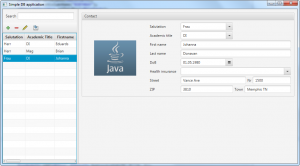
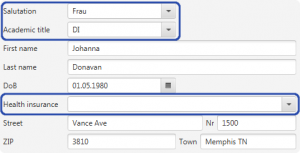
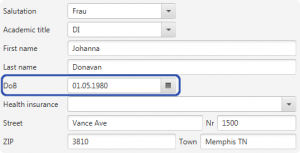
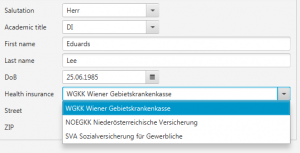
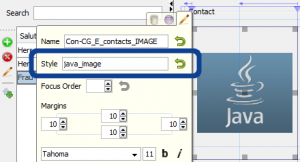
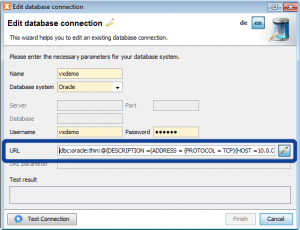
 RSS-Feed
RSS-Feed