We already support badges for standard components. So the next logical step is to support badges in the menu. And that's exactly what we've implemented. See for yourselves:
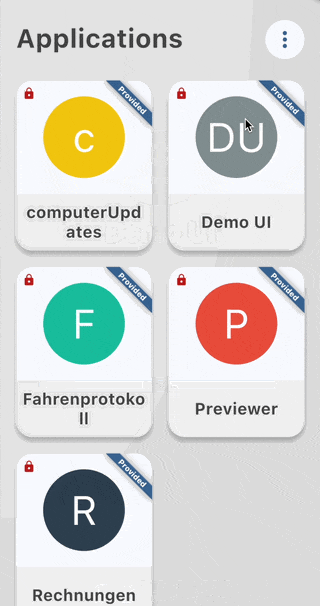
Menu badges
The badge will appear animated if you change the text.
The API is simple:
BadgeUtil.setBadge(this, UpAndDownloadWorkScreen.class, Integer.valueOf(1));
Pretty awesome, right? You don’t have to worry about the technical issues, just focus on building your app. We’ll take care of the technical details for you.
We officially support badges for every component. It's super easy to show a badge for e.g. a button, but first let's have a look:
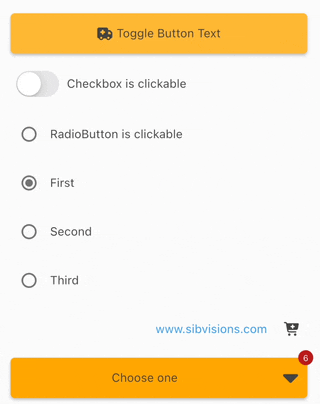
Badge animated
The badge will appear animated if you change the value. The API is simple, because we use our style system, e.g.:
Style.addStyleNames(comp, "f_badge_1);
You have many options to customize the badge, e.g. color, border, position:
Style.addStyleNames(comp, "f_badge_color_#205090, f_badge_align_bottomLeft, f_badge_offset_20, f_badge_border_2_#FFFFFF");
Another example:
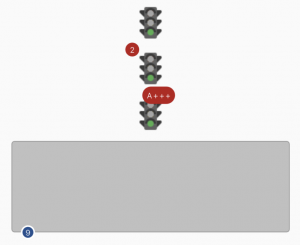
Badges
The app is not available in the app stores because it's still under development, but the feature is already available in our repository.
Also, the app is ready for latest flutter version: 3.35.0
Use all features of latest flutter and dart to create your custom application without limits.
It's truly incredible how quickly you can build database apps using our generic application. The unrestricted native access is unmatched, and the standard components with all included features already enable the creation of outstanding apps.

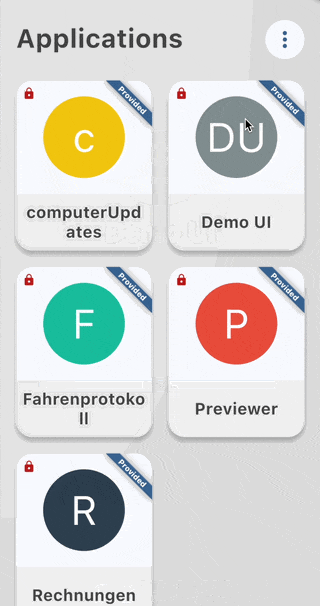
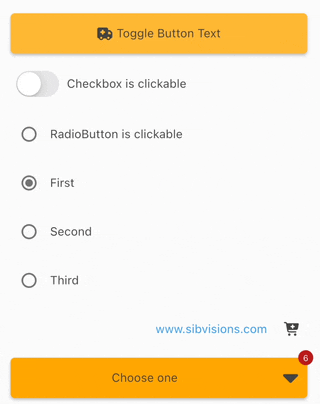
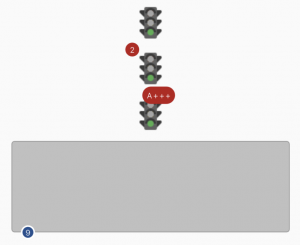
 RSS-Feed
RSS-Feed