JVx 2.5.1 is available
We're happy to announce that JVx 2.5.1 is available.
What's new?
- Push-light
Our push support has nothing to do with Websockets. It's a technology independent solution for JVx. The Push-light mechanism is available on server-side and enables you to send objects from the server to the client. If you use a direct connection betwenn client and server, the objects wil be sent immediate (e.g. vaadin UI). If you use a serialized connection, the objects will be sent with next client call or alive check.
The API is simple:
SessionContext.publishCallBackResult("MESSAGE", "Please logout!");or, in a Thread
final ICallBackBroker broker = SessionContext.getCurrentInstance().getCallBackBroker();Thread th = new Thread(new Runnable()
{
public void run()
{
try
{
int i = 0;while (isMessageLoopEnabled(i))
{
Thread.sleep(200);
broker.publish("MESSAGE", getMessage(i++));
}
}
catch (InterruptedException ie)
{
//done
}
}
});
th.start();It's also possible to publish to all clients, via ICallBackBroker.
The client code is short and simple:
connection.addCallBackResultListener(new ICallBackResultListener()
{
public void callBackResult(CallBackResultEvent pEvent)
{
if ("MESSAGE".equals(pEvent.getInstruction()))
{
showMessage((String)pEvent.getObject());
}
}
}); - H2 DB support
We support H2 with a custom H2DBAccess. The auto detection works with URLs: jdbc:h2:.
- SQLite DB support
We support SQLite with a custom SQLiteDBAccess. The auto detection works with URLs: jdbc:sqlite:.
- MySql limit support
Read more...
- Life-cylcle object method inheritance
- Pie control
- Set individual cells of a table readonly
- Connection retries
We try to re-send requests, if errors occur during transmission. This feature will be available for serialized connections only.
- Security improvements
- Session validator
We introduced ISessionValidator interface. It allows you to cancel the session after successful authentication. You don't need a custom security manager for this!
Simply configure the validator in your config.xml:<lifecycle>
<mastersession postAuthClass="com.sibvisions.apps.server.MySessionValidator">
com.sibvisions.apps.demo.MySession
</mastersession>
</lifecycle> - API changes
ICellFormat got a Style attribute and the createCellFormat of IFactory got one more parameter.
The full changelog is available here.

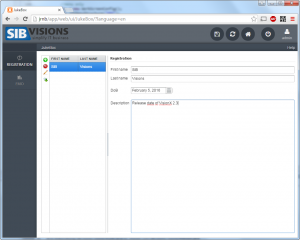
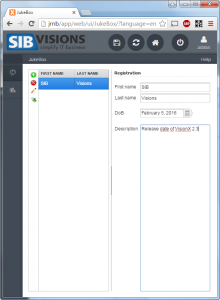
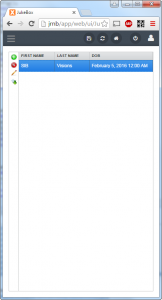
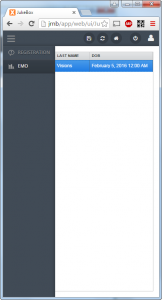
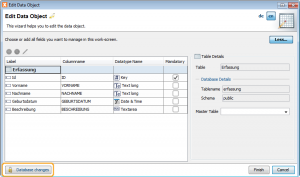
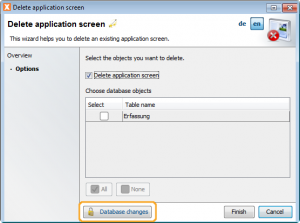


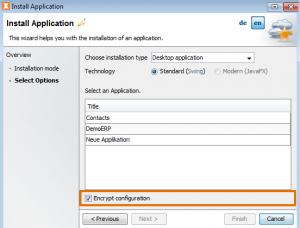
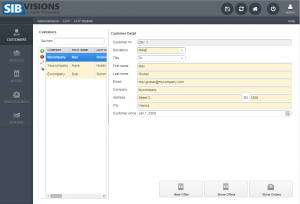
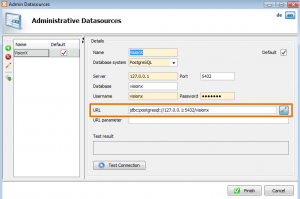

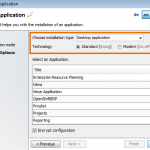
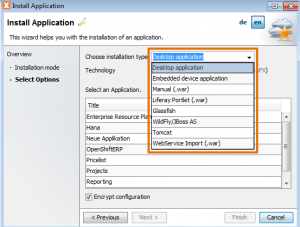
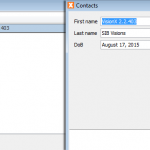
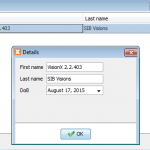
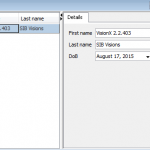

 RSS-Feed
RSS-Feed