VisionX 2.3 - Feb, 5th
The next version of our flagship VisionX will be available tomorrow - Feb 5th, 2016. The version number is nice because 2 could be the month and 2+3 = 5 ![]()
We invest more time/resources/work than ever before in this version. It has many new features and great improvements. All included open source libraries were updated and offer additional features because not all available library features/APIs are covered by VisionX.
So what's new?
- Vaadin 7.5.7
The open source project JVx Vaadin UI was updated to Vaadin 7.5.7 and the UI implementation got many performance tunings. It's now significant faster than before - up to 5 times faster. The performance boost depends on your UIs because it makes no difference if you only have two input fields in your screen. But if you have large screens with Tabs and many input fields, it will rock. The API got support for FontAwesome and Vaadin font icons.
- HTML5 Live Preview
The live preview now supports an external CSS file. It's super easy to change the style of your application while creating it with VisionX.
- HTML5 Live Reload
This feature automatically reloads changed screens in the browser after you've changed it with VisionX. Simply use add URL Parameter liveReload=true. This features save click time and is great if you have multiple screens conntected to your workstation.
- Responsive coporation layout
Our corporation application layout is now responsive and fully customizable.
Use the API to show/hide the menubar or the sidebar. Add custom or remove default buttons.
- Support for custom code format rules
It's possible to use your custom code formatting rules. The rules are based on Eclipse Code Formatter and all Eclipse (Luna) options will work with Eclipse.
- Morph Panel improvements
The Morph Panel is a one-for-all solution. It was introduced in VisionX 2.2. We improved the popup mode, e.g. if you double click the table, the popup will be opened if you don't use the navigation. We added more APIs for power users.
- No more automatic database changes
VisionX doesn't change the database objects automatically. It's your decision:
- Java 8 u60
VisionX runs with Java8 update 60.
- Action editor automatic scrolling
The action editor now automatically scrolls to the input field if it's not visible. It's not a big thing but creates great UX.
- Automatic import organisation
VisionX automatically removes unused imports from the source files. This is an optional feature and can be disabled.
- Single line javadoc for fields
The Javadoc for fields will be written in a single line (if possible). This feature is optional an can be disabled.
- Better customizing support
VisionX changed the class loading mechanism of customizers and controls. It'll be possible to use your custom controls without any tricks. It's possible to customize VisionX for your needs.
- Mobile application creation (optional AddOn needed)
This feature is awesome because it makes it be possible to create a mobile app from your application in under 5 minutes.
JavaFX mobile LIVE CSS hacking
- Additional licensing options
User based, Subscription based, Floating, individual.
Please contact our Sales Team for more details.
All customers will find the new version in their download area!

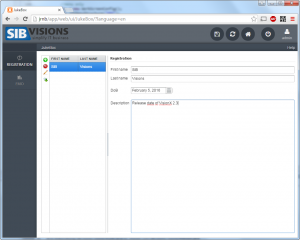
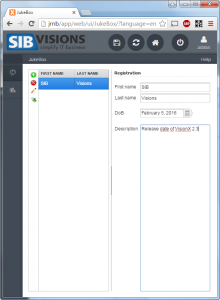
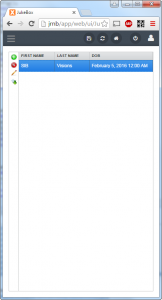
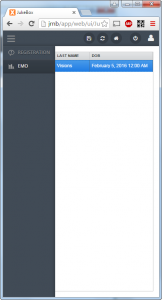
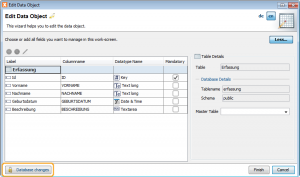
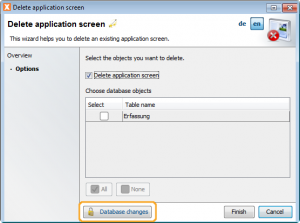
 RSS-Feed
RSS-Feed