JVx swing UI / VisionX Button with popup menu
We didn't have support for Buttons with popup menus in JVx because standard Swing doesn't support this feature out-of-the box. But such a component would be very useful for some UIs.
We didn't change our UI definition but we started with support in Swing. Our JVxButton now has support for showing a popup menu. It could be like this one:
We've added some buttons to VisionX, because it reduces the amount of buttons ![]()
It's easy to use the new feature in your Swing application and also in your JVx application (for Swing UIs):
pmDocumentation.setTranslation(getLauncher().getTranslation());
pmDocumentation.add(miHelp);
pmDocumentation.add(miSpecification);
((JVxButton)butDocumentation.getResource()).setPopupMenu((JPopupMenu)pmDocumentation.getResource());
//because we add the resource
pmDocumentation.addNotify();
There are some things to know:
- Set the translation because the resource is added and the UIPopupMenu doesn't have a parent.
- Call addNotify to enable translation (same problem because of missing parent)
- You should check if the resource of the button is an instance of JVxButton to be UI technology independent
If you work with above code, you'll have all JVx features like simple event handling or translation.

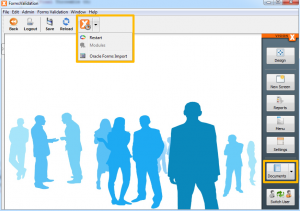
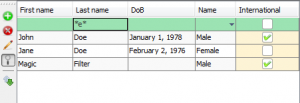
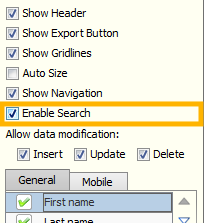

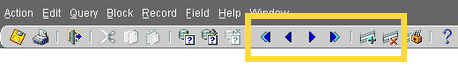

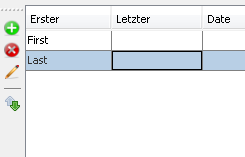
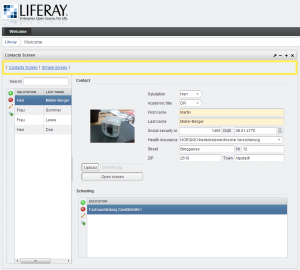
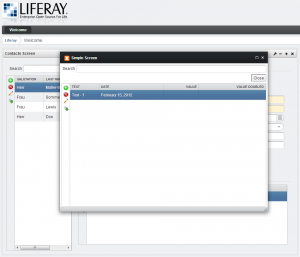
 RSS-Feed
RSS-Feed