VaadinUI 1.0 with JVx Archetype
If you want to use VaadinUI 1.0 with your maven project it's not an easy task because VaadinUI is not available via maven repositories - right now. But I want to show you an easy way to use VaadinUI 1.0 together with JVx Archetype 1.2.0.
Simply create a new maven project (my IDE is Eclipse) based on JVx Archetype 1.2.0. This archetype references JVx 1.2. Older versions are not compatible with Vaadin UI 1.0 - because of new features in JVx' launcher interface. In order to use Vaadin for JVx applications, add following dependencies to the pom.xml of your server project:
<groupId>com.vaadin</groupId>
<artifactId>vaadin-server</artifactId>
<version>${vaadin.version}</version>
</dependency>
<dependency>
<groupId>com.vaadin</groupId>
<artifactId>vaadin-client-compiled</artifactId>
<version>${vaadin.version}</version>
</dependency>
<dependency>
<groupId>com.vaadin</groupId>
<artifactId>vaadin-client</artifactId>
<version>${vaadin.version}</version>
<scope>provided</scope>
</dependency>
<dependency>
<groupId>com.vaadin</groupId>
<artifactId>vaadin-themes</artifactId>
<version>${vaadin.version}</version>
</dependency>
<dependency>
<groupId>javax.servlet</groupId>
<artifactId>servlet-api</artifactId>
<version>2.4</version>
<scope>provided</scope>
</dependency>
Set the global property in parent project pom.xml:
<jvx.version>1.2</jvx.version>
<vaadin.version>7.0.6</vaadin.version>
</properties>
Because Vaadin runs on server-side, our client has to be deployed on server-side as well. Change pom.xml of your war project:
<groupId>${project.parent.groupId}</groupId>
<artifactId>${project.parent.artifactId}-client</artifactId>
<version>${project.parent.version}</version>
</dependency>
This is not a perfect solution because jvxclient.jar will be added. This lib is not necessary because jvxall.jar is already available - but also not a problem!
The last step is the integration of JVx' VaadinUI. There are many solutions to integrate external libraries but maven is not a friend of external libraries. Using system scrope is evil and such libraries won't be added to war files. Deploying external jars to a local maven repository works but why should we do that? I did decide to use sort of a local maven repository placed in my project with following file structure in my server project:
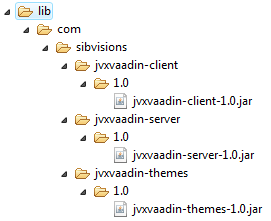 |
The integration in pom.xml of server project:
...
<repository>
<id>in-project</id>
<name>External libs</name>
<url>file://${project.basedir}/lib</url>
</repository>
</repositories>
Finally we need additional dependencies (server project):
<groupId>com.sibvisions</groupId>
<artifactId>jvxvaadin-client</artifactId>
<version>1.0</version>
</dependency>
<dependency>
<groupId>com.sibvisions</groupId>
<artifactId>jvxvaadin-server</artifactId>
<version>1.0</version>
</dependency>
<dependency>
<groupId>com.sibvisions</groupId>
<artifactId>jvxvaadin-themes</artifactId>
<version>1.0</version>
</dependency>
The last integration step is the modification of web.xml in our war project:
<servlet>
<servlet-name>VaadinServlet</servlet-name>
<servlet-class>com.sibvisions.rad.ui.vaadin.server.VaadinServlet</servlet-class>
<init-param>
<param-name>UI</param-name>
<param-value>com.sibvisions.rad.ui.vaadin.impl.VaadinUI</param-value>
</init-param>
<init-param>
<param-name>widgetset</param-name>
<param-value>com.sibvisions.rad.ui.vaadin.ext.ui.Widgetset</param-value>
</init-param>
<init-param>
<param-name>main</param-name>
<param-value>com.sibvisions.apps.myproject.MainApplication</param-value>
</init-param>
</servlet>
<servlet-mapping>
<servlet-name>VaadinServlet</servlet-name>
<url-pattern>/vaadinui/*</url-pattern>
</servlet-mapping>
<servlet-mapping>
<servlet-name>VaadinServlet</servlet-name>
<url-pattern>/VAADIN/*</url-pattern>
</servlet-mapping>
That's it.
Use the war project together with an application server in Eclipse and enter http://localhost/myproject/vaadinui/ in a web browser to start your application with VaadinUI - with debugging support. Create a war file, deploy it and it will work without problems.

 RSS-Feed
RSS-Feed