Vaadin application frame design
Many of you probably know our application frame, for web applications: One application, different styles
We had a MDI variant for legacy applications with internal frames for screens. This is useful for applications with many screens and many records. The internal frames help to compare records from one screen with records from other screens.
For modern user interfaces, we use the SDI option. It looks fresh and simple and is great for applications with a small number of screens, because a scrolling menu is not nice - sure it will scroll if needed.
But what about application with e.g. 60 screens. Is MDI the only option? Yes and No, because we didn't have a variant for that kind of applications.... but now we have.
It's a mix of MDI and SDI, with a little bit CI:
The application frame is still the same as before, but with a different option. The name of the option is corporation, because the UI is meant for applications with many screens. It's still SDI with modal popups, because it shouldn't be too legacy!
Oh, do you see the small buttons on top/right? We use the FontAwesome feature of vaadin 7.2. We're already using vaadin 7.4.2 for our JVx vaadin UI!
We now have one application frame for many different application styles (I don't talk about visual attributes). The application frame is responsive and works well on mobile devices.

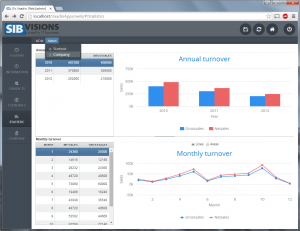
 RSS-Feed
RSS-Feed