If you don't know IDX, you should read more about it!
In short, it's development workspace in the cloud.
Not interested because cloud development environments are not new?
Stop reading and have a nice day 
IDX is different!
It's still beta, but it's so cool and it already works. The cool thing is the architecture and the visions behind it.
We tried different cloud dev environments in the past but IDX is the first which worked like expected. One click and everything will be up and running, super fast, easy to manage (because it just works).
Our use-case is simple. Create a mobile demo app with Flutter UI like our example app.
It was super easy because copy/paste of source files was enough. Here's the result:
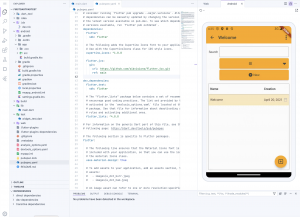 Flutter UI Android preview |
|
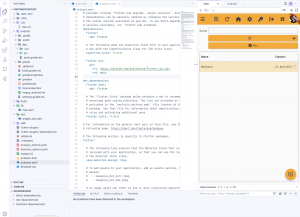 Flutter UI Web preview |
To be honest, it wasn't possible to develop without manual configuration because supported flutter version was too old. But a simple
fixed this problem. The Android emulator preview had some problems and didn't work at first but it suddenly worked. We have no idea why, but IDX is beta. The overall performance is not super fast but the IDE part itself is fast enough. The preview and build could be better. Also the Android simulator integration lacks.
But if everything would be configured by a custom template, your online IDE is ready in 30 seconds - ready to work.
For us it's not a replacement for desktop development but it's perfect for collaboration or if you need complex environments e.g. docker, databases. It makes sense to create a development environment in some seconds and share the environment with your team or just to provide a development environment for Low-Code citizen developers. Not every citizen developer has the skill to configure a development environment. But a click on a link and modifying existing files is not a problem.
If you're interested, just try out IDX on your own.




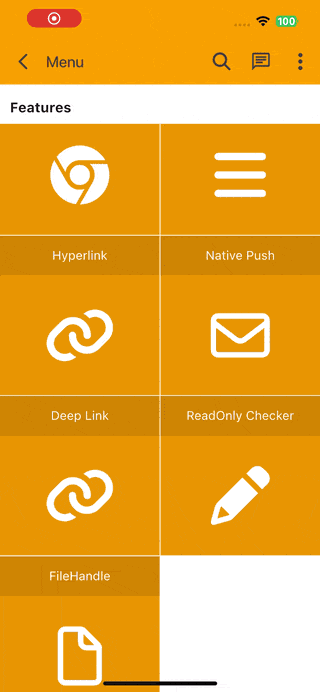
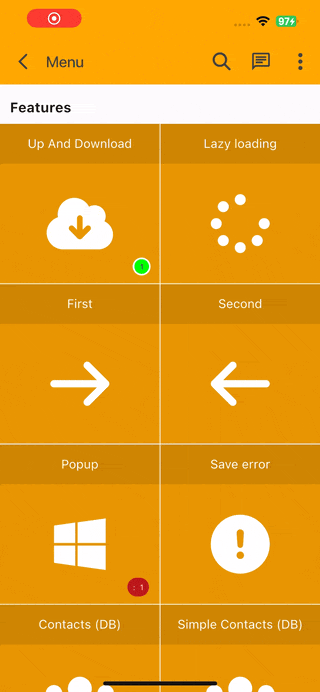
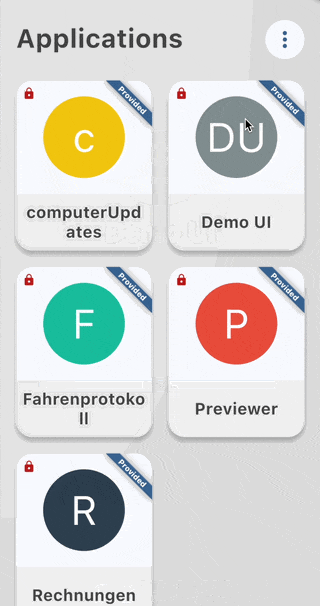
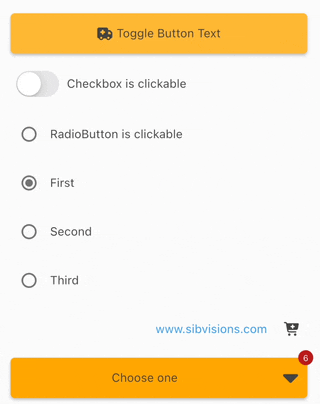
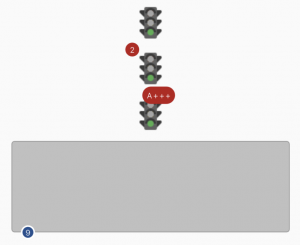
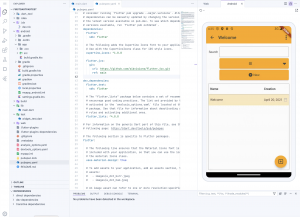
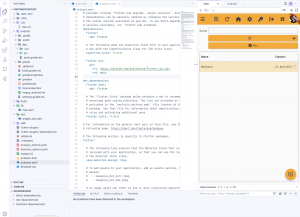

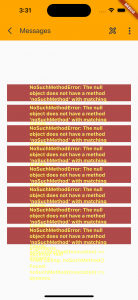
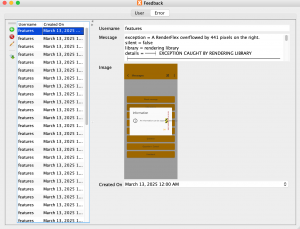
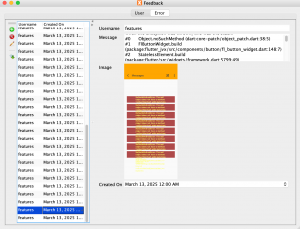
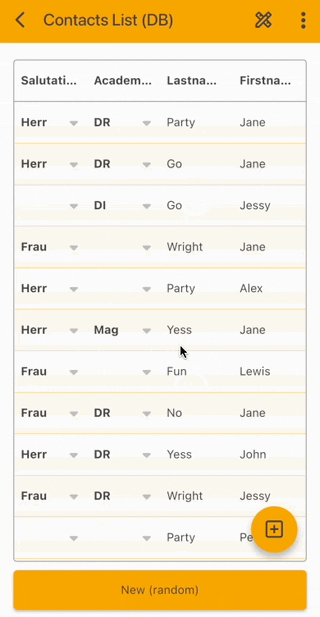
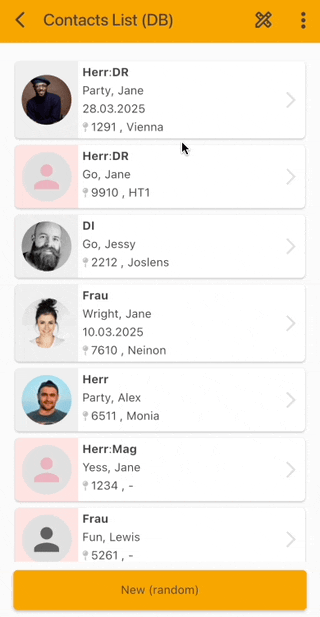
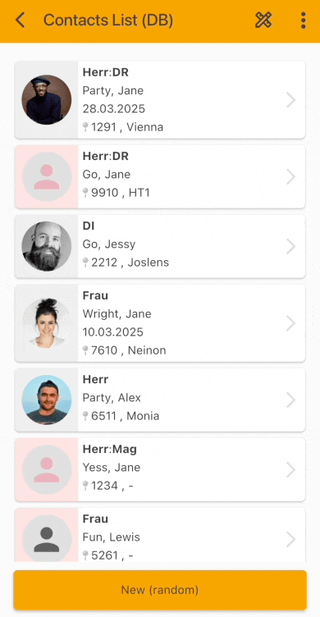
 RSS-Feed
RSS-Feed