With VisionX, it's possible to create applications in minutes instead of hours. After your application is ready, you want to use it. If you own the right infrastructure and server environments, this is an easy task. Simply deploy your application in your infrastrcuture and you're done. If you don't have your own infrastructure, no worries. With our VisionX cloud it's super easy to run your application.
We introduced VisionX cloud together with VisionX 5.6, two years ago. In January this year, we had to change our VisionX cloud because our infrastructure provider closed its services. From one day to the next we had a huge problem. No other service provider had a comparable solution for us, so we made the decision to do everything on our own. Some weeks later, we were up and running without service interruption. Our VisionX cloud is now more flexible, faster and built with open standards. It's Docker based. Our docker images are hosted on Docker hub. Our VisionX cloud uses official postgresql and our extended tomcat image. If you have your own docker infrastructure, it's possible to use our images as well.
We didn't only change the infrastructure and re-created the VisionX cloud, we also took the time and add some new features.
With next VisionX version and an update of VisionX cloud AddOn, it will be possible to access your deployment history:
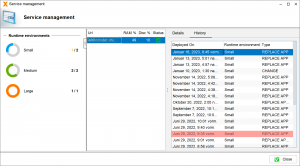
Deployment history
The detail view will show you some metrics of your application like RAM and DISC usage:
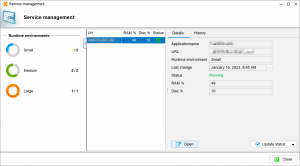
Service details
We also improved our cloud management tool and introduced a maintenance mode. You'll see a new message:
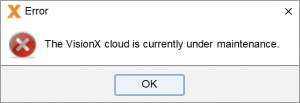
Maintenance
if cloud is temporarily not available.
Our automatic deployment process is now faster than before and we improved our service monitoring. Overall, it's an awesome solution for your applications. Create and Deploy an application in minutes!
The next mobile UI will be version 2.6.0 and will be available in April.
We wrote about some new features in our last blog.
We have more highlights for your
- Tree support
 Tree support |
|
 Tree selected |
- Concat mask support

Concat mask
- Popup/Content support
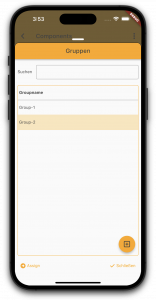
Popup
- Saving immediate support for editors
- Signature pad with lock mode (better scrolling support)
- App now sends alive to the server
- Websocket keep alive
Our mobile flutter UI is just awesome. Just sayin'
The next version will be 2.6.0.
It will fix some smaller bugs and will provide you with a killer feature. It will be possible to use multiple application configurations. Simply switch your JVx based applications.
The application overview will look like this:
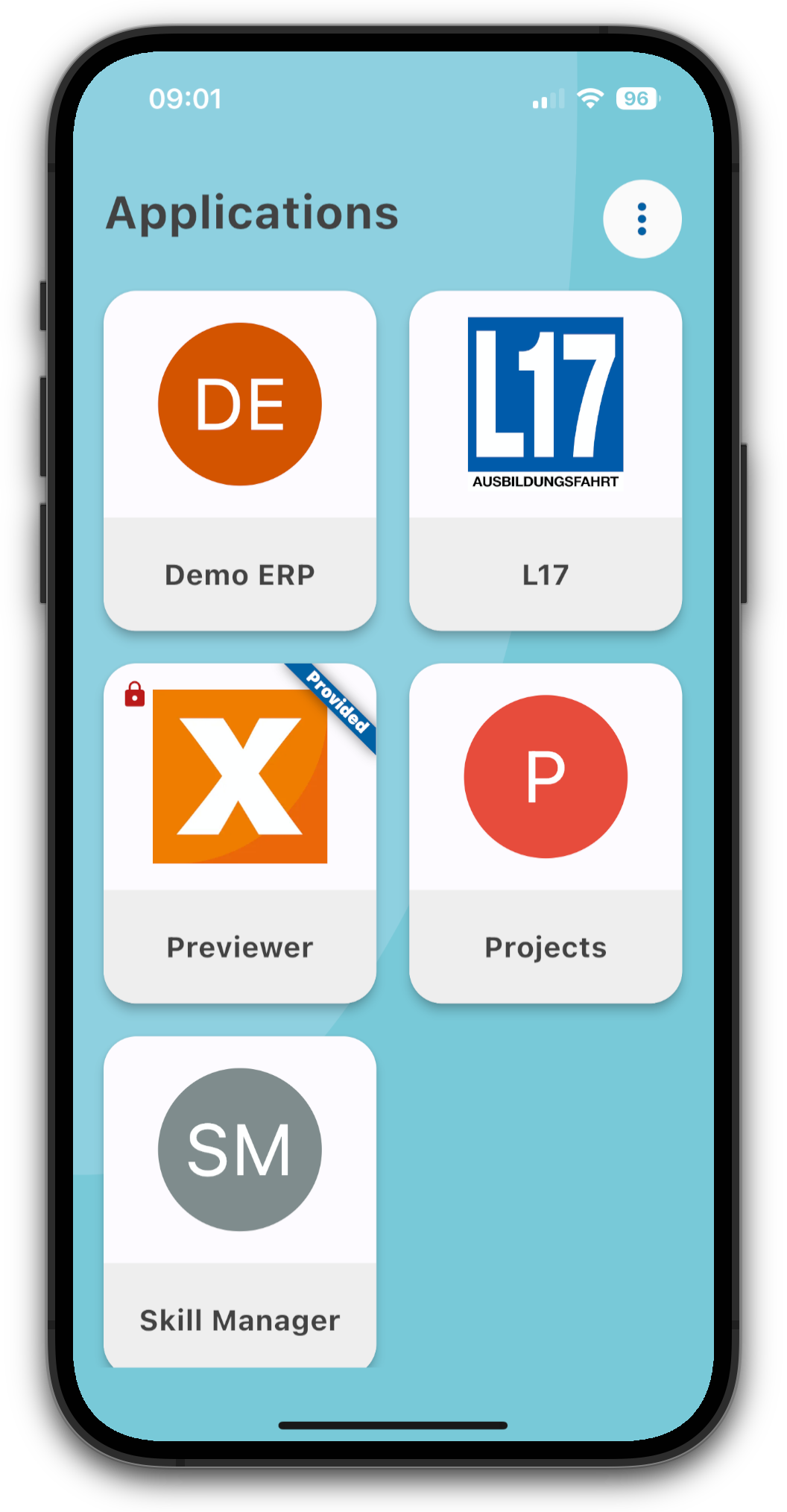
Application overview
What else?
We have support for haptic feedback and slider button. We improved screen loading and will show a skeleton with loading animation. We have support for flat/text buttons an image viewer and full-screen multiline text editor. The image viewer is automatically available for all your image editors. Simply tap on an image. If you have small multiline editors in your screen, simply double tap to get a full-screen editor.
You want more?
We have edit support for simple tables (single cells or the whole record), we have sort on header and also table reload support. The application API was updated and is now much easier to use. Our example application demonstrates many use-cases but a full API documentation is not available at the moment. This is on our todo-list!
The flutter client for JVx applications is Apache 2.0 licensed and the source code is available here.
VisionX 5.9.172 EarlyAccess version is available for all our customers.
The version contains our latest libraries and bugfixes. Especially react UI and flutter UI got some updates. Both UIs are included in VisionX 5.9.172.
The mobile Browser previewer app is now built with Flutter 3.7.3, the latest release. We're working on some great improvements.
In this EA version, it's possible to embedd a reactUI in an iframe with a link to a different host. It was possible to use iframes but only for the same host. Now it's possible to embedd e.g. an application which is deployed in VisionX cloud without any problems, in your homepage.
The only thing you have to do is, to add:
<init-param>
<param-name>useInternSession</param-name>
<param-value>true</param-value>
</init-param>
to the web.xml of your application, in the section of MobileServlet.
Our mobile apps, version 2.3.0, are already available in Google' PlayStore and iOS' App store.
An EA version is not intended for production use, but is perfect for development.
Have fun!
VisionX 5.9.121 EarlyAccess version is available for all our customers.
The version contains our latest libraries and bugfixes. Especially flutter UI and react UI got lots of updates. Both UIs are included in VisionX 5.9.121. Our new product react UI designer is also included and documentation is available on project site.
We'll release updates of our mobile apps as soon as possible. The new app comes with massive improvements, e.g. Slider Button, Modern login, Group configuration, ...
VisionX now supports pin-to-windows-taskbar.
An EA version is not intended for production use, but is perfect for development.
Have fun!
Prior VisionX 5.9.120 it wasn't possible to pin VisionX to windows taskbar. Oh, yes it was possible to pin the icon but after pressing the icon, a second VisionX icon appeared. So, it didn't work. We tried to find a perfect solution, but with launch4j it wasn't possible. A switch to jsmooth wasn't an option so we tried to find a nice solution. Our current solution just works but is not perfect. It's possible to pin VisionX but not with the running process.
Here's a video to show you how it works:
VisionX 5.9.23 EarlyAccess version is available for all our customers.
The version contains support for upcoming release of mobile client. It contains an update of all included open source libraries and some bugfixes.
It's not meant for production use, but it's perfect for development.
Have fun!
We're happy to announce that VisionX 5.8.224 is out. It's a small bugfix release.
We found some problems with react UI and our mobile integration. Known bugs were fixed and we recommend an update!
As usual, VisionX 5.8.224 is available in the download area for our customers.
Have fun!
We're happy to announce that a new demo application is available. It's more or less a delivery service.
The demo application is not a real delivery service application! It demonstrates how to create and integrate a custom UI based on our reactUI. It's a demo application for software developers.
The full source code and documentation is available here.

custom UI (delivery service)
Simply install the application via VisionX' Marketplace and open the "next generation" live preview.
The application already contains the custom UI.
VisionX is the only tool which offers such flexible customization of applications with state-of-the-art technology. Same customization is available for native mobile (flutter) apps.
The multi-factor-authentication support in JVx is not a brand-new feature but it was undocumented. If you're interested in MFA, simply read the documentation.
If you're also interested in custom REST services, read following article.
The JVx documentation doesn't explain every single feature of JVx, but it's better than you think!

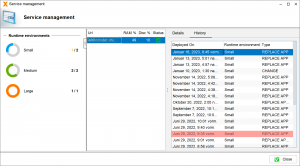
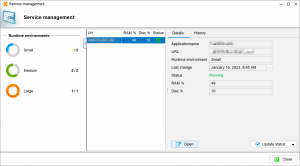
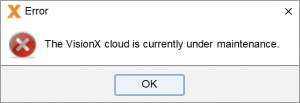



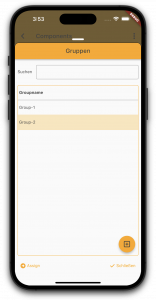
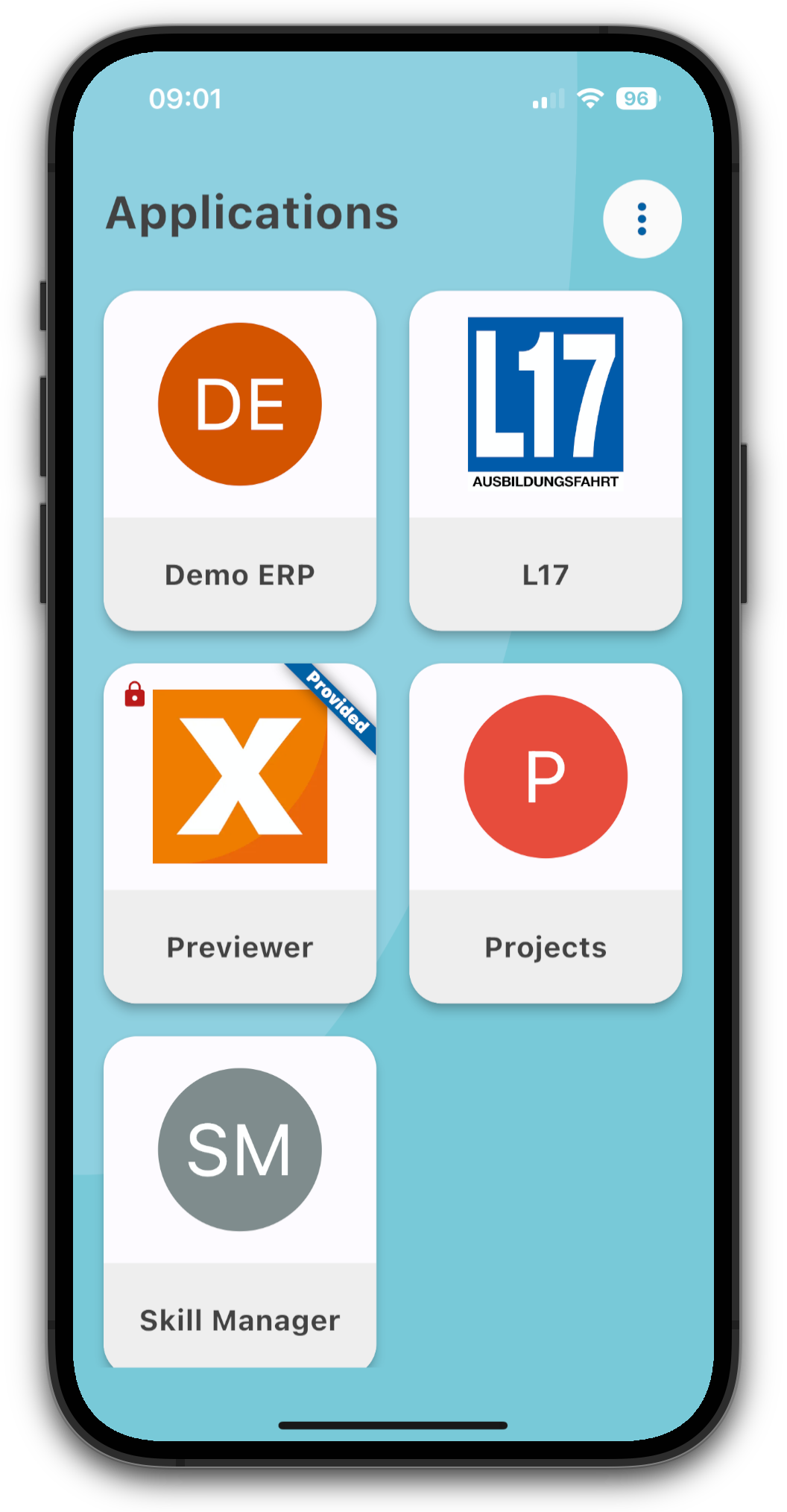
 RSS-Feed
RSS-Feed