Sometimes it's better to show real-world applications than writing about features and possibilities.
VisionX is an awesome platform and in this blog posting I want to show you some of our customer applications - as good as possible!
The first one is SNOWsat Maintain. Our customer is Pistenbully. There are some official details available on our customers website. A short YouTube video, in German, as well.
The prototype of an S5 audit administration tool was created by Dr. Werner Smekal. It's not production ready, but the screenshot looks really clear.
A really cool scientific project management software was created by TU Darmstadt. Really impressive.
It's some time ago that I wrote here. The year was so unexpected and we had so many challenges. I don't mean Covid-19, I want to write about our hot stuff from our dev team.
Best news first: Next VisionX release will be available before Christmas. It's outstanding and the best version since our first release.
But some advertising first 
We had a talk about Low-Code and VisionX on December 2nd at Berlin Low-Code Solution Week 2020. Our talk is in German, but very interesting and fresh. Watch the video.
Another thing we want to introduce, is our VisionX academy site. It contains a lot of new explainer videos. Simply check our explainer videos. Most are not longer than 2 minutes.
And now the big news!
Our new VisionX release has a brand new Connectivity AddOn and also a brand new Query Editor AddOn. The Connectivity AddOn enables you to use any REST service in your application. We tried to keep the Service integration as simple as possible and support about 20 Service providers with about 50 services - out of the box. Some services providers are SAP, Salesforce, Trello, Slack, Jira, OData, ...
Our brand new Query Editor is end-user friendly and super easy to use:
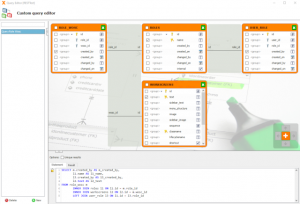
Query Editor
Simply define your own queries and use them in any screen.
Another key-changer is our brand new mobile client. It's a complete rewrite of our old clients. It's based on Flutter and it's fully OpenSource. The repo is available on Github. A demo application is also available on Github.
The client is more powerful than the old client and supports all Layout features of VisionX. The old didn't support any layout customization. And the key-changer here is that the live preview runs in any web browser. You don't need a mobile device to test the mobile preview!
Are you curious yet?
More is coming...
What exactly? VisionX cloud infrastructure and automatic cloud deployment!
Es gibt seit kurzem einen neuen Artikel über unsere brandneue Flutter App in der deutschen Presse. Hier das Intro:
Wer eine App für mobile Geräte entwickeln möchte, steht zumindest vor einer wichtigen Frage: Mit welcher Technologie soll die App realisiert werden? Da es aktuell verschiedenste Möglichkeiten gibt, ist die Antwort nicht sofort klar. Mit diesem Problem war das Framework-Team von SIB Visions ebenfalls konfrontiert, als es darum ging, einen Client für das Open Source Application Framework JVx zu entwickeln. Wie
vor allem was umgesetzt wurde, wird ...
Der vollständige Artikel ist hier zu finden. Prädikat lesenswert 
The next VisionX release will support Docker. If you are not familiar with Docker, it's worth a try. It offers super fast deployment and app delivery without additional hardware or software installation. If you're interested in Docker simply use Google.
The whole Docker technology is a big plus for application developers and also for our low-code platform VisionX. We will support Docker deployment with our next release.
Every application, created with VisionX, requires a Java application server like Tomcat and a relational database like Postgresql in order to run. If you don't own such runtime environment, it might be tricky to roll out your application! Sure, there are very cheap hosting provider which offers root server and application hosting, but this requires lots of IT skills. With docker, deployment is getting easier for you.
With next VisionX, it will be possible to create a pre-defined docker container in seconds. Use this container to create your own docker image and use Docker to run your application.
We'll show you some impressions how this will work:
And it will also be possible to use existing Docker Hosting Provider to run your application.
We tried it out with sloppy.io:
Our docker container uses our own Tomcat definition, which can be found here. Feel free to use our tomcat image in your environment. It solves some common configuration problems like custom port definition, username, password.
VisionX 5.4.2450 is available!
It's a small update release with following improvements:
- MySql database support
We fixed a problem with app export (from embedded PostgreSql) and re-import into a MySql database. It wasn't possible to configure combobox columns.
- Popup Menu button click
Sometimes, a click on the arrow of a popup menu button, didn't show the popup and triggered the button action instead.
- Screen generation
A new screen with only one table was generated with an additional "white" panel.
- Filter AddOn update
We improved the Filter AddOn and now support And/Or grouping. It's also possible to save and load filter settings.
Some impressions:
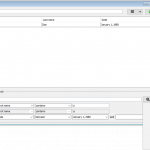 Filter AddOn |
|
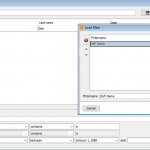 Load settings |
- Filter Editor API
We improved our Filter Editor API. It's now possible to define the Full-text Filter column names and also which column names can be filtered in general. It's possible to group filter editors by condition (or, and, ...). This enhancement is relevant for developers.
VisionX 5.4.1835 is available!
It's a great release with big changes.
The new VisionX version got updates of used open source libraries. It runs with openJDK 12 and supports openJDK 14. It comes with awesome responsive UI support for desktop, web and mobile. We support our brand new mobile UI which is still under development.
What's different?
- New MorphPanel with full responsive support
This feature is available for Desktop, Web and Mobile devices. Create only one screen to support all targets.
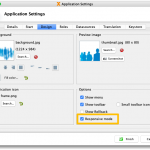 Responsive for Desktop |
|
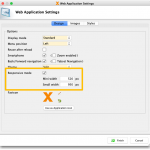 Web settings |
|  Mobile settings |
- Responsive option for Panels
Simply en/disable the responsive feature for single panels.
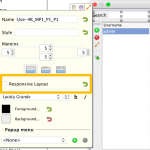
Responsive option
- MorphPanel navigation bar
The MorphPanel shows a small navigation bar directly in the screen. You can use this bar to switch between the tabs without opening the customizer every time.
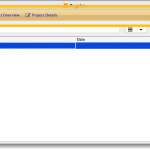
Morph Panel navigation
- New work-screen wizard
We have 4 types of screens: Table with Detail form, Table, Form, Empty. Each type has different layout options for Web, Desktop, Mobile and Universal. The difference are gaps and margins and default settings of elements. Some layouts include full-text search and some don't include search options.

New screen wizard
- New customizable screen generators
The screen generators are customizable for developers. Simply create your own or extend an existing generator and use it directly in VisionX. Simply create your own definition file like this one:
<?xml version="1.0" encoding="UTF-8"?>
<generator>
<group text="Table with detail form"
image="/c/s/v/i/w/w/category_tableform.png">
<entry class="com.sibvisions.visionx.uigenerator.WebTableFormUIGenerator"
text="Web layout"
image="/c/s/v/i/w/w//group_web.png" />
<entry class="com.sibvisions.visionx.uigenerator.MobileTableFormUIGenerator"
text="Mobile layout"
image="/c/s/v/i/w/w//group_mobile.png" />
<entry class="com.sibvisions.visionx.uigenerator.TableFormUIGenerator"
text="Desktop layout"
image="/c/s/v/i/w/w//group_desktop.png" />
<entry class="c.s.visionx.uigenerator.UniversalTableFormUIGenerator"
text="Universal layout"
image="/c/s/v/i/w/w//group_universal.png" />
</group>
</generator>
- Live Preview without any differences
We improved our UI for browsers. New layouts, better performance and same features.
- Shared folder support
An awesome new feature is the shared folder support for your projects if you are a developer. Simply put your POJOs or Beans in the new shared folder and use this classes in your client or server classes.
- New domain management
Change pre-defined or create custom datatypes. The screen is available in VisionX' Administration menu.
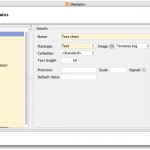
Domain management
- Support for latest Workflow AddOn (3.0)
- Performance improvement of Designer
This is how the responsive mode works on Desktop
Some impressions of our new mobile client are available here
The download area already contains links to latest VisionX binaries.
Please report any problems as usual and have fun with VisionX.
I'm happy to announce that VisionX 5.4 is on the way. The code is complete and tested. We have some additional tasks to do, but it's ready!
It's one of the really cool things. It has a bunch of new lib versions and got updates for mobility. The web UI of applications is faster than before and we have full responsive support built-in. Not only for web applications, also for desktop applications.
Another big milestone is the new mobile client. It was built from scratch. It's a wonderful piece of software, built with Flutter and Dart. It's one native app for iOS and Android. We will replace the old client in the near future. The new client supports all our layout features and much more... it's modern!
Here are some impressions
 New screen wizard |
|
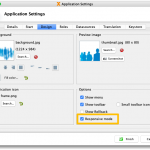 Responsive for Desktop |
|
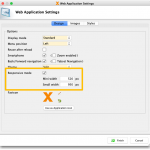 Web settings |
|
 Mobile settings |
|
|
Some impressions of our new mobile client






What else is new?
Be patient 
Our good old JVx icon got a new design for 2020! It's also the new icon for our brand new
The old icon:

The new icon:

The icon now contains the open source hint in the middle, as closed circle, and also our company colors. We love it.
Wir suchen Verstärkung für unser Framework Team. Wenn du immer schon an einem Open Source Framework mitarbeiten wolltest und Forschung/Entwicklung genau das ist was dir zusagt, dann bewirb dich bitte!
Hier ist die genauere Beschreibung

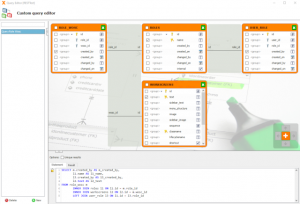
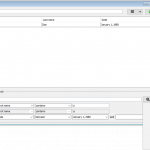
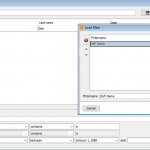
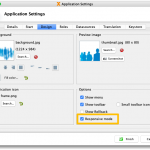
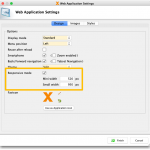

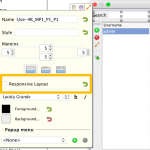
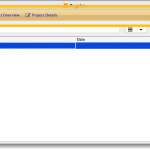

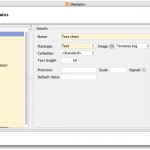










 RSS-Feed
RSS-Feed