Add an image to an existing PDF
Do you know the problem: You got a PDF document and want to add an image to a single page, but you have no printer/scanner.
Normally jPdf Tweak solves simple PDF problems, but it is not possible to add a simple image to a PDF file ![]() . It supports watermarks, but it is not supported to set the position or page.
. It supports watermarks, but it is not supported to set the position or page.
I wrote some lines of code to solve my problem:
PdfStamper pds = new PdfStamper(pdr, new FileOutputStream("D:\\test_image.pdf"));
PdfContentByte pcbPosition;
PdfGState pgsTransparency;
Image img;
for (int i = 1, anz = pdr.getNumberOfPages(); i <= anz; i++)
{
//only first page
if (i == 1)
{
pcbPosition = pds.getOverContent(i);
pgsTransparency = new PdfGState();
pgsTransparency.setFillOpacity(100 / 100f);
img = Image.getInstance(FileUtil.getContent("D:\\image.png"));
//x: 0 = left
//y: 0 = bottom
img.setAbsolutePosition(500f, 250f);
//70 is 100%
img.scalePercent(10);
img.setRotationDegrees(0);
pcbPosition.saveState();
pcbPosition.setGState(pgsTransparency);
pcbPosition.addImage(img);
pcbPosition.restoreState();
}
}
pds.close();
Use the current iText version or iText 4.2.0 (friendly license).

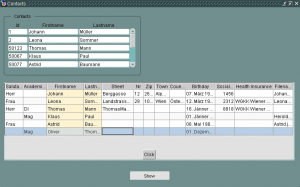
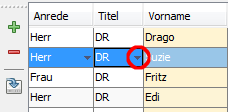



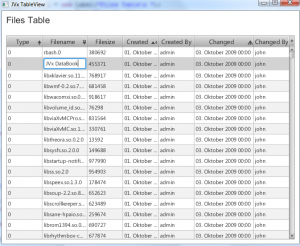
 RSS-Feed
RSS-Feed