After one year of JavaFX development, we thought it's time to write about our experience.
We started in Nov. 2014 with our first bigger JavaFX tests. The idea was an UI implementation for JVx. We thought it should be an easy task because JavaFX is a desktop technology. We had another research project in 2012, but the result wasn't as expected. Sometimes it's a good idea to re-start from scratch!
JavaFX wasn't very popular and is still not a Superstar, but we love researching and we thought it might be a good idea to bet on JavaFX. Not only as pure desktop solution and Swing replacement, but also for mobile app development based on JavaFXPorts and for embedded devices, like Raspberry Pi. So we had this big picture in mind.
We thought it would be awesome to create a single JavaFX application, for all platforms and devices. Sure, some other companies tried to solve this problem as well, but we didn't try to do the same. Our idea was simple and based on JVx. We hade this awesome JVx application framework which enabled GUI and technology independent application development. So we tried to solve the GUI problem because all other things like persistence, remote communcation, i18n, ... were already solved by JVx.
We did different GUI implementations for JVx, before we started with JavaFX. Our first one was based on Swing, followed by QTJambi, GWT, GXT, a headless variant and - last but not least - vaadin. We also made some tests with Flex and Pivot, but we didn't create more than some simple PoC. To be clear: GUI technology know-how was not the problem!
We knew that JavaFX didn't have a solution for MDI and especially a DesktopPane was missing, but it wasn't a problem to create custom components/controls. We had some hard months of development because we found out that JavaFX wasn't a mature toolkit like Swing. We had to find many workarounds for very simple problems and had to create more custom components than expected. We solved most problems in our own code, but it wasn't possible to change some basic problems. We tried to get in contact with the developers, via JIRA, but it was hard to explain real-world use-cases to toolkit developers. Our developers at SIB Visions create custom products and projects together with customers for their needs. So we had many UI toolkit requirements from real users. Some issues were accepted but not all. Many bugs were fixed but we had big problems with Feature Requests. So far so good.
We finished our JavaFX UI implementation in April 2015 and it was a big success, because we had a fresh UI technology with lots new features and animations, transitions, web and media views, .... awesome.
We thought that JavaFX will be improved in 2015/2016 and it will be mature enough to use it for our customers.
Wait... what's the problem with JavaFX?
Performance, Memory, limited chances to modify standard controls
The performance is not good, if you have many controls (= nodes). It's different on Windows, Linux, MacOS. It's much better on MacOS than on any other supported OS. If you develop business/backoffice applications, the performance is very important. Sure, if you create simple form based applications, it doesn't really matter.
We use JVx to develop huge backoffice applications and currently, JavaFX should be used with care.
What do we mean with "performance is not good"?
- Large TableViews have scroll delays
- Layouting sometimes need some "extra repaints"
- Scrolling with many controls is not immediate
- Startup time of an application is too long, compared to e.g. Swing applications
The version number of JavaFX 8 is too high for it's maturity.
JavaFX has big potential but we're not sure if it'll survive it's predecessor Swing.
And we're not alone with our opinion: Should Oracle Spring clean JavaFX
But there are also companies with JavaFX applications: JavaFX Real-world apps
There's more
The toolkit issues are one thing. Another big surprise was that Oracle stopped official ARM support in Jan 2015 which didn't mean that JavaFX doesn't run on ARM devices (RaspberryPi, ...), but it's not officially supported and Oracle doesn't fix bugs or implement improvements.
Thanks to Gluon it's still very easy to use JavaFX on ARM devices.
Another step backwards was the migration to Bugzilla. In 2014 (and earlier), JavaFX was a "newcomer" and announced as Swing replacement. The development process at Oracle was very open and you had a "direct connection" to the development team, or something like that. It was very simple to report issues and to get feedback from the developers. It was fantastic to see and feel the progress. This is different nowadays, because the ticketing system moved from JIRA to Bugzilla and it's more or less readonly for standard developers.
One problem with JavaFX is that Oracle doesn't tell us the strategy behind JavaFX. The investment of Oracle in JavaFX was high, but what will be the next step? It's hard to bet on JavaFX without definitive commitment from Oracle.
But we still hope that JavaFX will be the one and only UI toolkit for Java.
JavaFX for Android and iOS
In summer, we moved forward and tried to use JavaFXPorts. It makes it possible to use your JavaFX application as native Android and iOS apps. Our JavaFX UI worked with some smaller changes out-of-the-box. It was awesome to see our JVx on Android or iOS devices! It was a milestone.
But things have changed since summer because JavaFXPorts has a depency on RoboVM. It was an OpenSource project and was a big win for the community. But now it's a commercial tool (read more). This has no impact for us, but means that we can't offer an out-of-the-box OpenSource solution.
JavaFXPorts also works without RoboVM and there are plans for a JVM running on mobile devices, but this won't solve the problem that you need access to device features/APIs. But we'll see what happens in the next few months.
We had some fun in the last few weeks because we tuned our application frame for mobile devices. A mobile application has some specific characteristics and isn't a 1:1 desktop application. A desktop application usually has a menubar and a toolbar. The same app on a mobile device shouldn't use a menubar or toolbar. It should offer a hamburger button which offers a custom menu. Also the style of the controls should be different on mobile devices, e.g. Tabsets.
There are two interesting projects which offer custom mobile controls. The first is a commercial product, from Gluon and the second one is JFoenix and it's OpenSource (LGPL). We took JFoenix because it met our requirements and JVx is OpenSource.
We have some screenshots in older posts:
Resume
JavaFX has potential to rule the Java UI world, but it needs an official commitment/statement from Oracle. Now it's unclear if JavaFX is the right UI technology for the future.
We hope that JavaFX is the right toolkit, but we aren't sure. Our investment was risky and high, but no risk - no fun. The results are awesome!
Thanks to JVx the UI technology is not important for us, because if JavaFX won't make the race, we still have Swing or vaadin. It's important to be UI technology independent because it saves time and money and is future save.




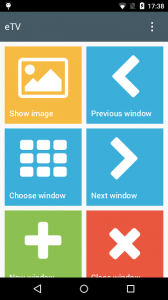
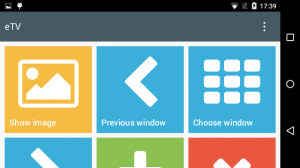



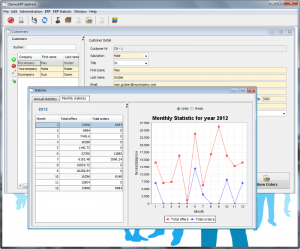
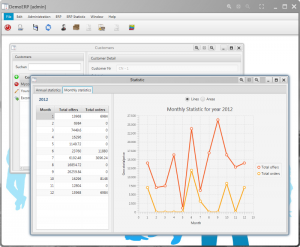
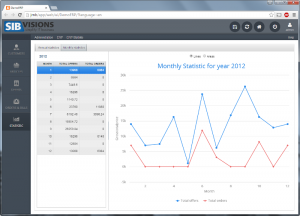
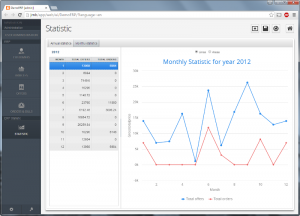
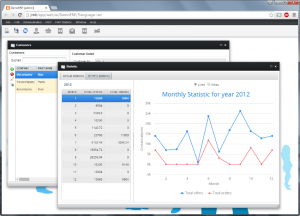
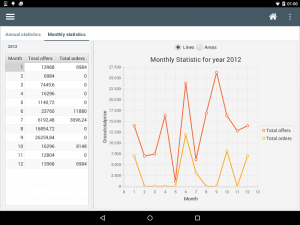
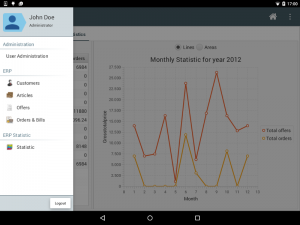
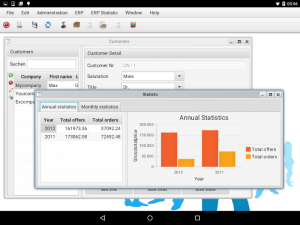
 RSS-Feed
RSS-Feed